
With iOS 16 released ahead of macOS Ventura, users can quickly remove the background of an image with a few taps on iPhone and iPad. Fortunately, the feature also applies to macOS Ventura and can be accessed through two different methods. Here's how to remove the background from an image on Mac.
In the past, only third-party applications could automatically remove image backgrounds, which often required blending to get the final effect. For precise cropping, manual work in Photoshop, Pixelmator, or other software has historically provided the best results.
However, Apple has impressive image background removal performance that is nearly instantaneous in iOS 16 and macOS Ventura. In our usage, this feature almost always works with people, pets, and inanimate objects.
One drawback is that macOS automatically selects what it thinks is a theme, there is no manual control. But it's still a very handy tool.
When you use any of the options below, your Mac will create a themed PNG that you can use in photo editing apps, quickly send someone a message, pop up a note, or use your favorite other methods.
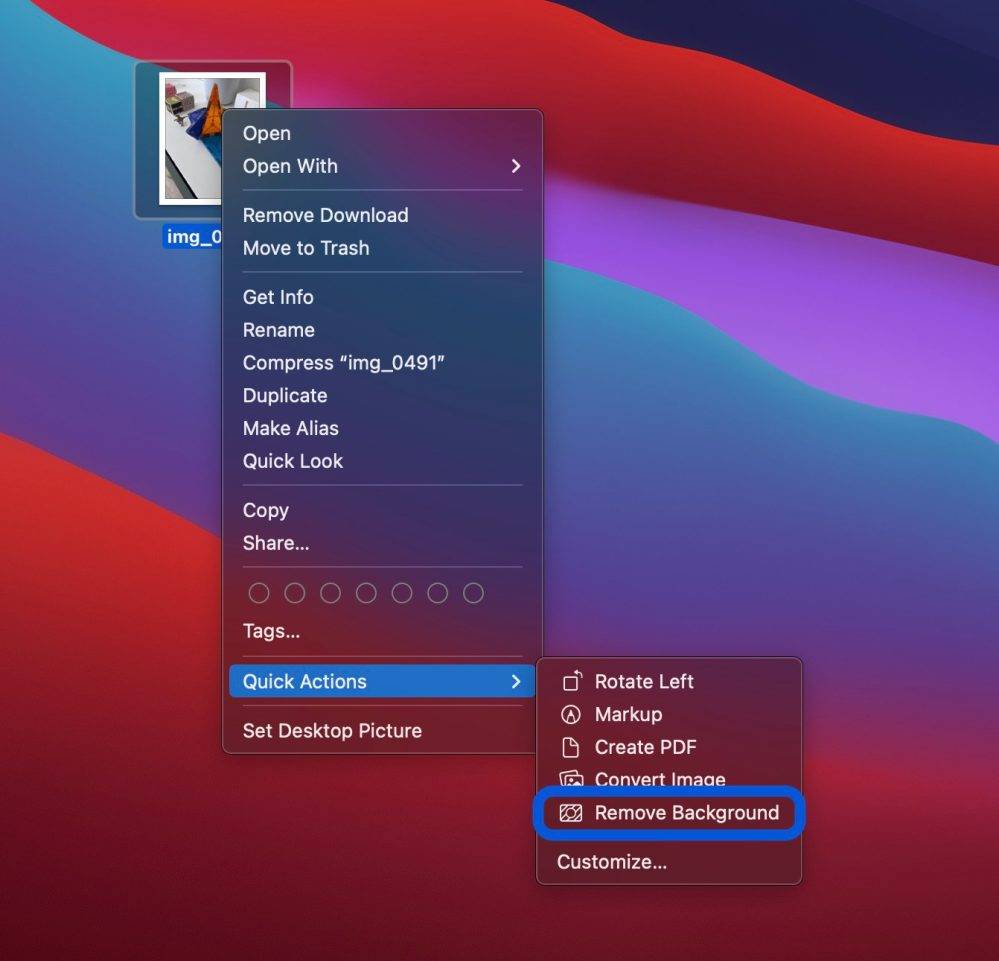
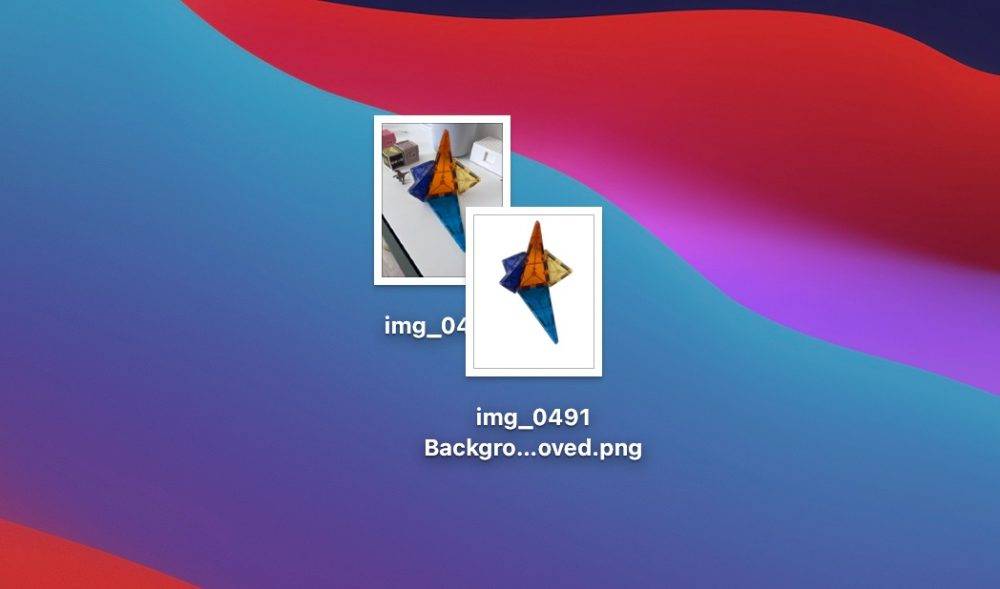
The above is the detailed content of How to instantly remove the background from an image using macOS Ventura. For more information, please follow other related articles on the PHP Chinese website!




