
docker network create --subnet=168.66.6.0/24 db-network [root@docker ~]# docker network inspect db-network --查看网络信息
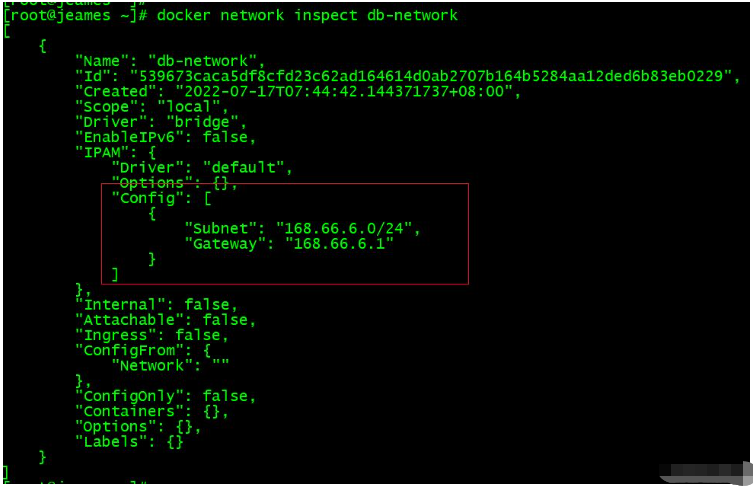
docker pull registry.cn-shanghai.aliyuncs.com/techerwang/oracle:ora12c_12201
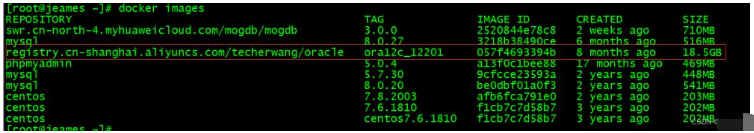
docker run -itd --name jemora1221 -h jemora1221 –net=db-network --ip 168.66.6.34 -p 1526:1521 -p 3396:3389 –privileged=true registry.cn-shanghai.aliyuncs.com/techerwang/oracle:ora12c_12201 init
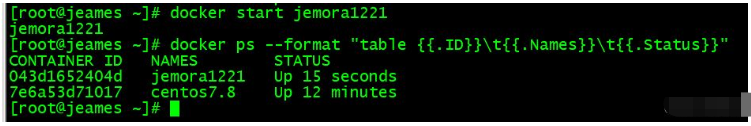
[root@jeames ~]# docker exec -it jemora1221 bash
[root@jemora1221 /]# su - oracle
[oracle@jemora1221 ~]$ sqlplus / as sysdba
SYS@jem> startup
SYS@jem> show pdbs
CON_ID CON_NAME OPEN MODE RESTRICTED
---------- ------------------------------ ---------- ----------
2 PDB$SEED READ ONLY NO
3 JEMPDB MOUNTED
alter pluggable database JEMPDB open;
SYS@jem> select con_id,dbid,NAME,OPEN_MODE from v$pdbs;
SYS@jem> alter session set container=JEMPDB;
SYS@jem> create user jemmes identified by jemmes
SYS@jem> GRANT DBA to jemmes ;[oracle@jemora1221 ~]$ cd $ORACLE_HOME/network [oracle@jemora1221 network]$ cd admin ## 配置TNS,后续连接数据库 [oracle@jemora1221 admin]$ vi tnsnames.ora JEMPDB = (DESCRIPTION = (ADDRESS = (PROTOCOL = TCP)(HOST = jemora1221)(PORT = 1521)) (CONNECT_DATA = (SERVER = DEDICATED) (SERVICE_NAME = JEMPDB) ) ) ## 监听启动 lsnrctl start lsnrctl status
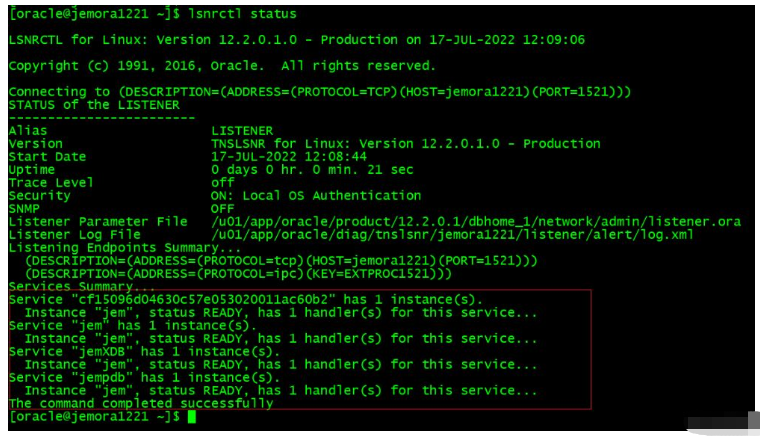
docker run -d --name mysql8027 -h mysql8027 -p 3418:3306 –net=db-network --ip 168.66.6.35 -v /etc/mysql/mysql8027/conf:/etc/mysql/conf.d -e MYSQL_ROOT_PASSWORD=jeames -e TZ=Asia/Shanghai mysql:8.0.27
[root@jeames ~]# docker ps --format “table {<!--{cke_protected}{C}%3C!%2D%2D%20%2D%2D%3E-->{.ID}}\t{<!--{cke_protected}{C}%3C!%2D%2D%20%2D%2D%3E-->{.Names}}\t{<!--{cke_protected}{C}%3C!%2D%2D%20%2D%2D%3E-->{.Status}}”
CONTAINER ID NAMES STATUS
043d1652404d jemora1221 Up 7 minutes
dc2989508b67 mysql8027 Up 23 seconds
7e6a53d71017 centos7.8 Up 20 minutes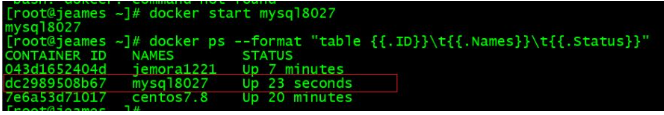 ##✨ 3.2 Parameter settings
##✨ 3.2 Parameter settings
cat > /etc/mysql/mysql8027/conf/my.cnf << “EOF” [mysqld] default-time-zone = ‘+8:00' log_timestamps = SYSTEM skip-name-resolve log-bin server_id=80273418 character_set_server=utf8mb4 default_authentication_plugin=mysql_native_password EOF
mysql -uroot -pjeames -h 168.66.6.35 create database jemdb;
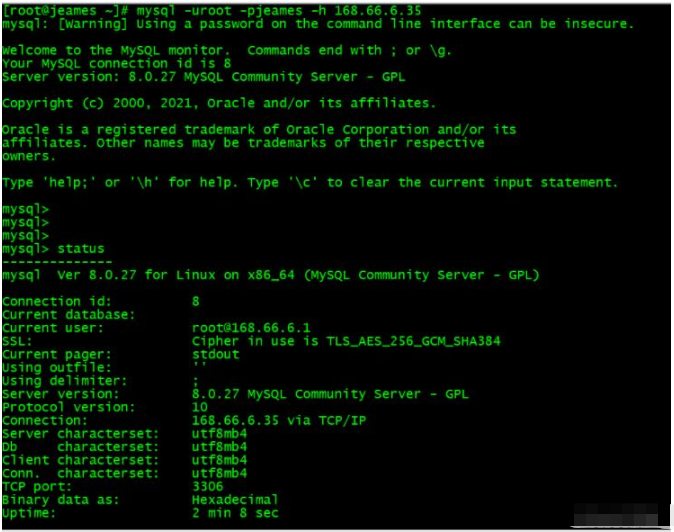 ⛳️ 4. Migrate kettle from Oracle to MySQL
⛳️ 4. Migrate kettle from Oracle to MySQL
Kettle’s Chinese name is Kettle. MATT, the main programmer of the project, hopes to use various The data is put into a pot and then streamed out in a specified format. Kettle is an ETL toolset that allows you to manage data from different databases by providing a graphical user environment to describe what you want to do, rather than how you want to do it. There are two kinds of script files in Kettle, transformation and job. Transformation completes the basic transformation of data, and job completes the control of the entire workflow.Composition of kettle
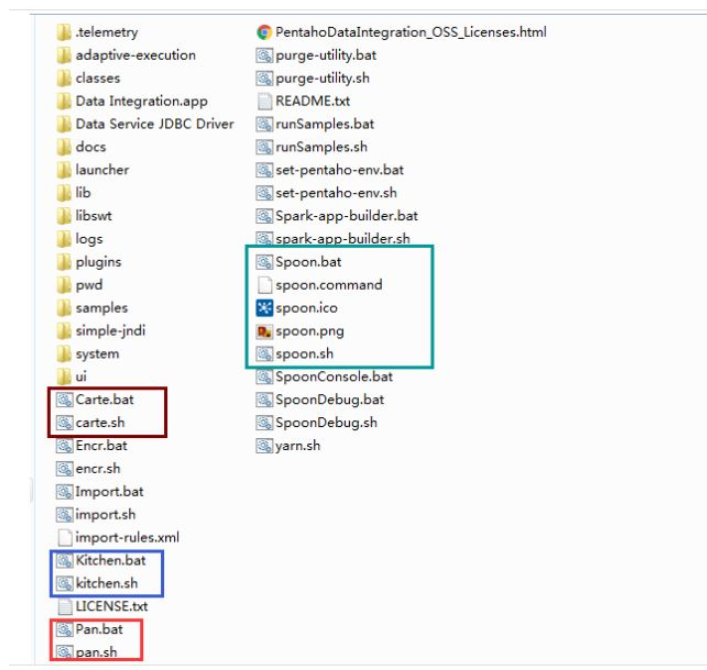
Install AVA JDK
After downloading the jdk installation package, open the file and start the installation
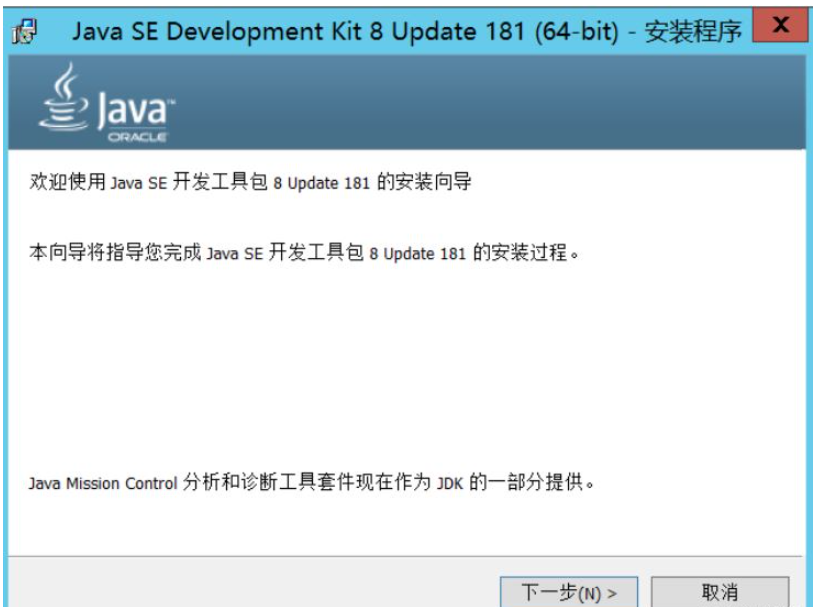
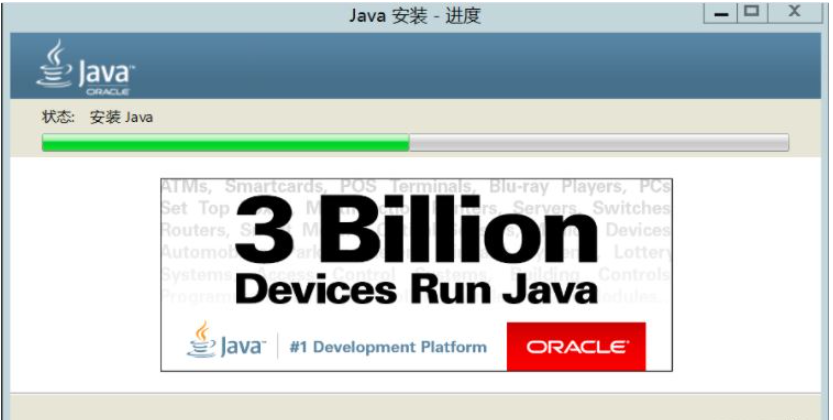
[1]JAVA_HOME: The path to the Java installation just now, mine is: C:\Program Files\Java\jdk1.8.0_231[2]CLASSPATH:.; %JAVA_HOME%\lib\dt.jar;%JAVA_HOME%\lib\tools.jar;
[3] Configure environment variable Path
Double-click Path and add "%JAVA_HOME%\bin"; add "%JAVA_HOME%" \jre\bin".
Win R key pops up the run window, enter cmd, press Enter to run
Enter "java -version" and "javac" respectively to test. If the following content is displayed, the configuration is successful
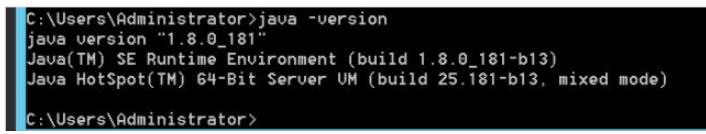 Download the kettle installation package
Download the kettle installation package
Here we choose version 7.1
##After the download is complete, extract it to any path, open the folder and find Spoon .bat, create a desktop shortcut, open 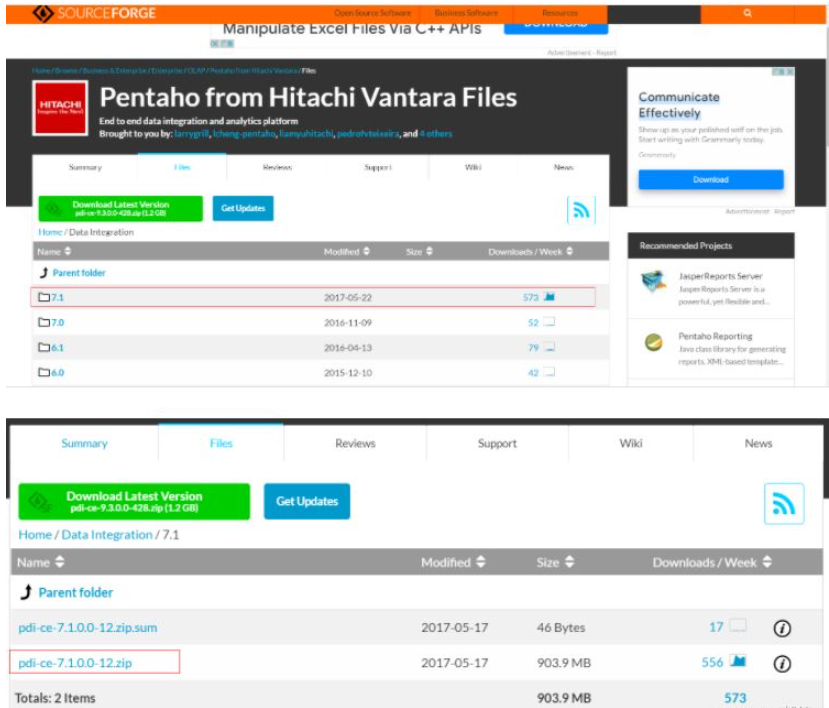
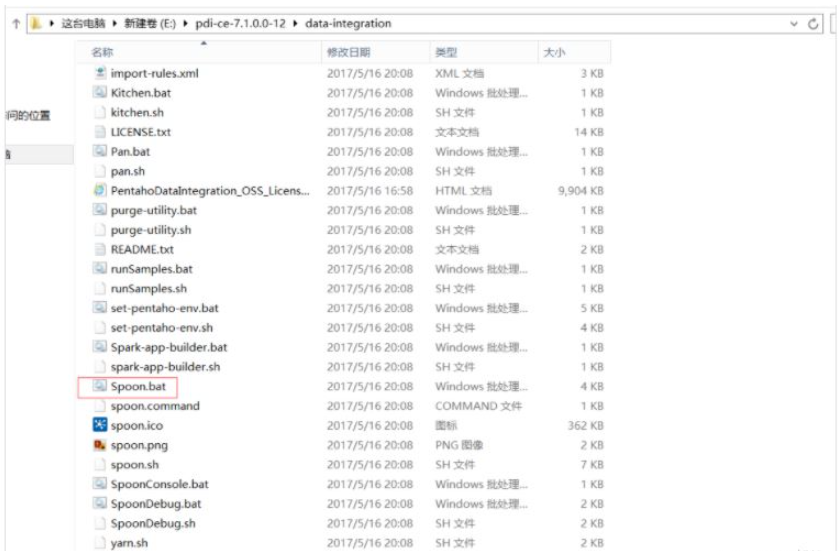
Database driver package download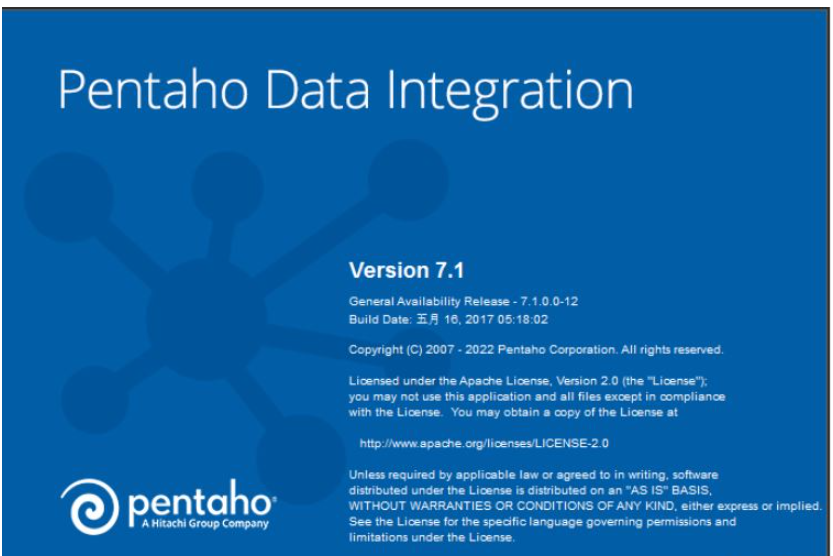
MySQL JDBC driver download
The file suffix .tar.gz is a compressed package for Linux/IOS; the suffix .zip is a compressed package under Windows.Download according to the system selection.
Download this version: mysql-connector-java-5.1.49-bin.jar
Oracle JDBC driver download
Database connection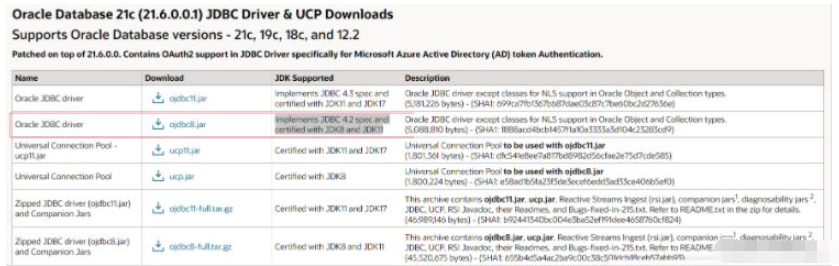
Go to File-> New Transformation. After creating the new transformation, create a DB connection in the main object tree on the left to connect to the database
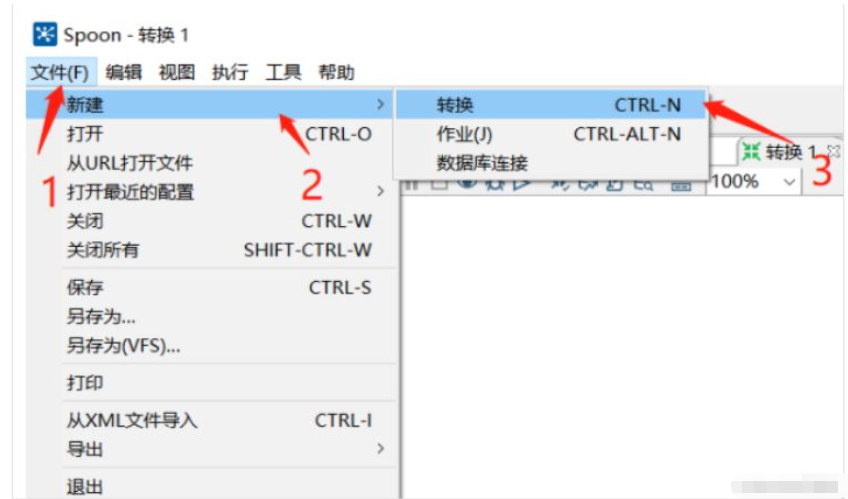
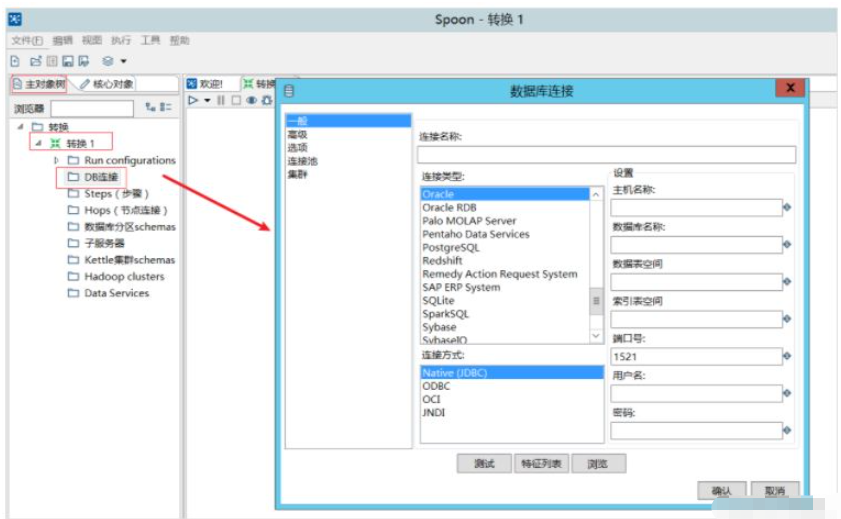
## 创建测试表
SYS@jem> conn jemmes/jemmes@JEMPDB
@/home/oracle/demo_ora_create.sql
@/home/oracle/demo_ora_insert.sql
create table flower(
id varchar2(32) default sys_guid() primary key,
flower_name varchar2(200),
color varchar2(100),
origin varchar2(200),
moral varchar2(200),
create_time timestamp default sysdate,
update_time timestamp
);
JEMMES@JEMPDB> insert into flower(flower_name) values('dd');
--oracle所有表
JEMMES@JEMPDB> select * from tab;
--迁移前相关检查
col TABLE_NAME format a30
SELECT a.table_name,a.num_rows FROM dba_tables a where a.OWNER='JEMMES' ;
select object_type,count(*) from dba_objects where owner='JEMMES' group by object_type;
select object_type,status,count(*) from dba_objects where owner='JEMMES' group by object_type,status;
select sum(bytes)/1024/1024 from dba_segments where owner='JEMMES';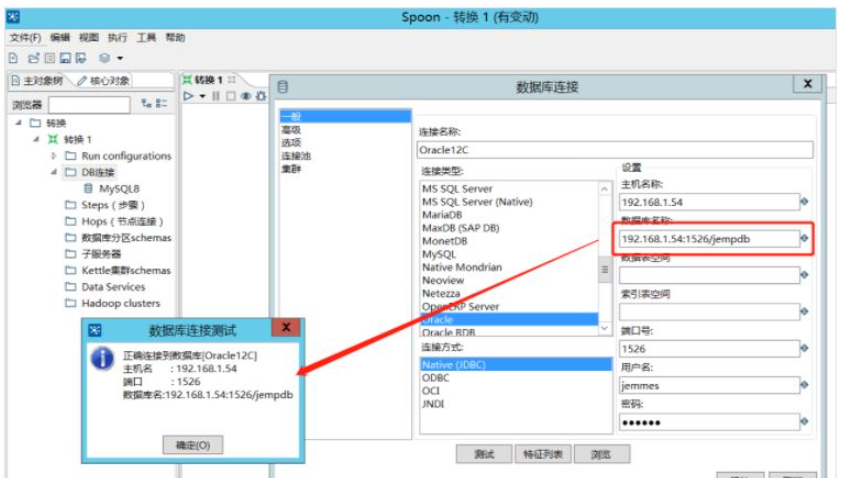 ✨4.3 Migrate Oracle to MySQL
✨4.3 Migrate Oracle to MySQL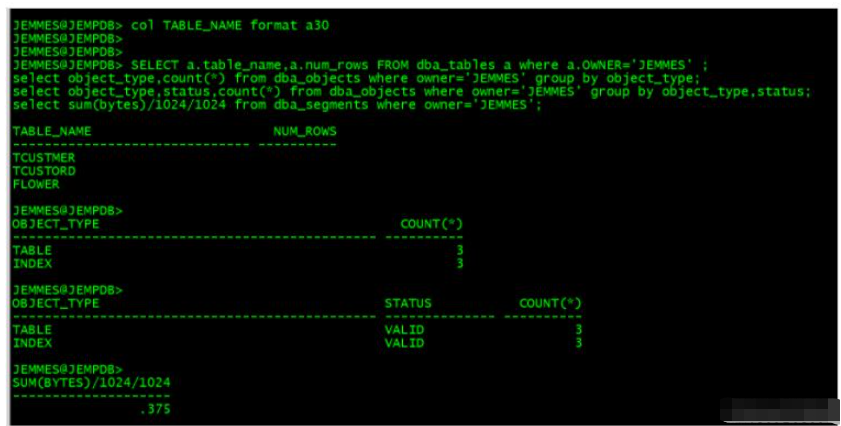 Copy multiple tables
Copy multiple tables
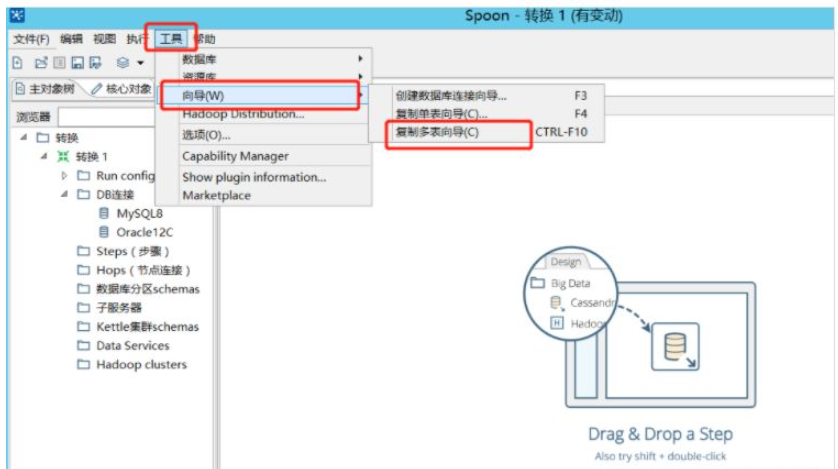
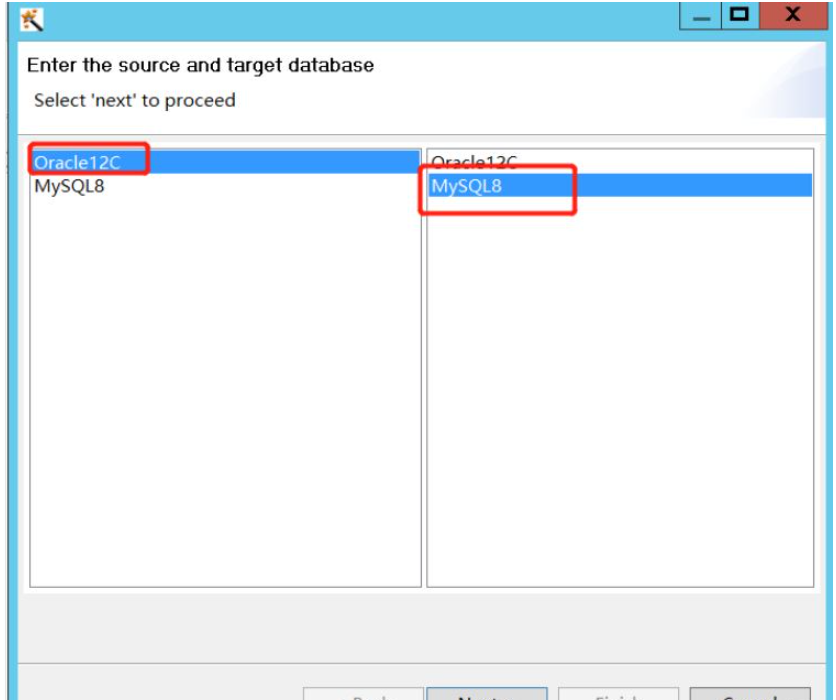
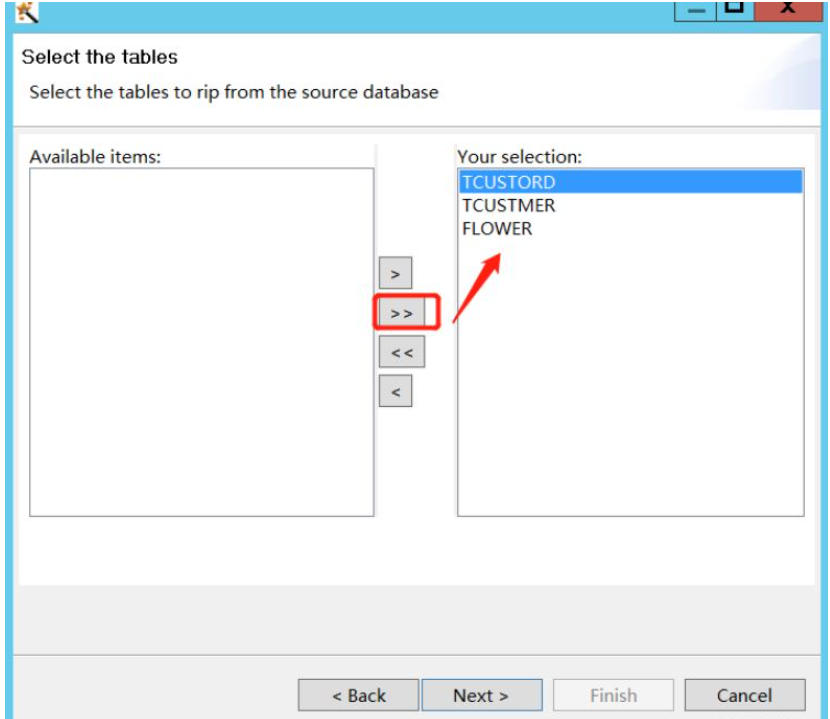
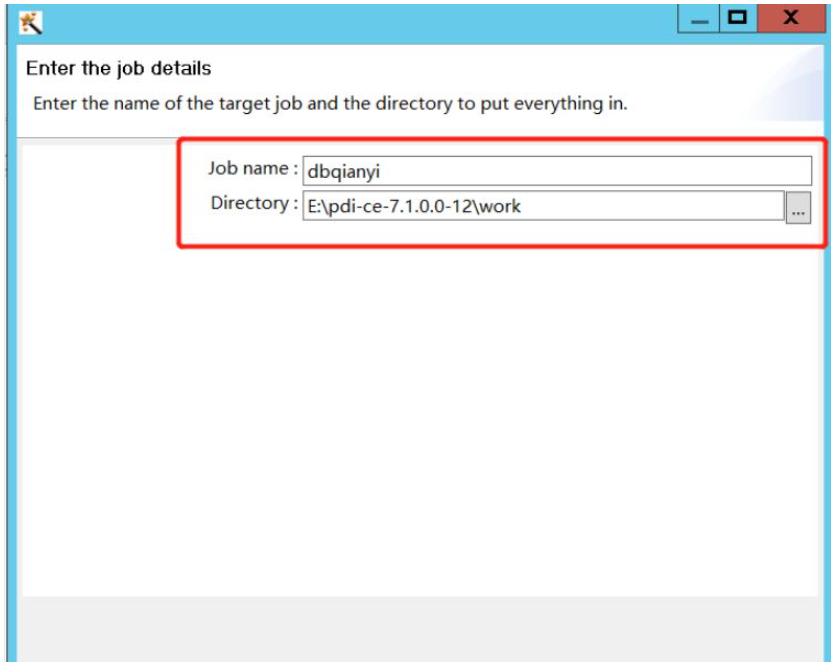
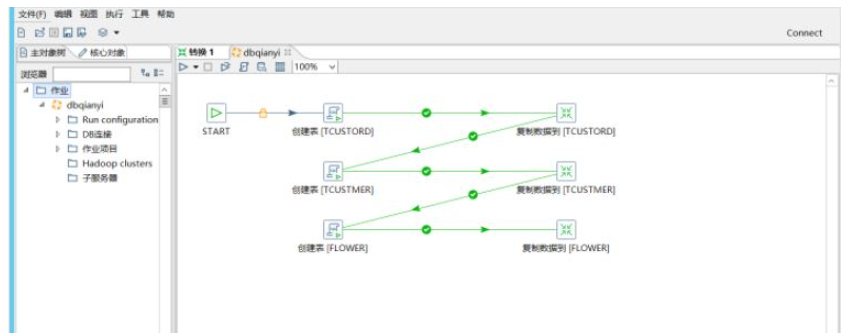
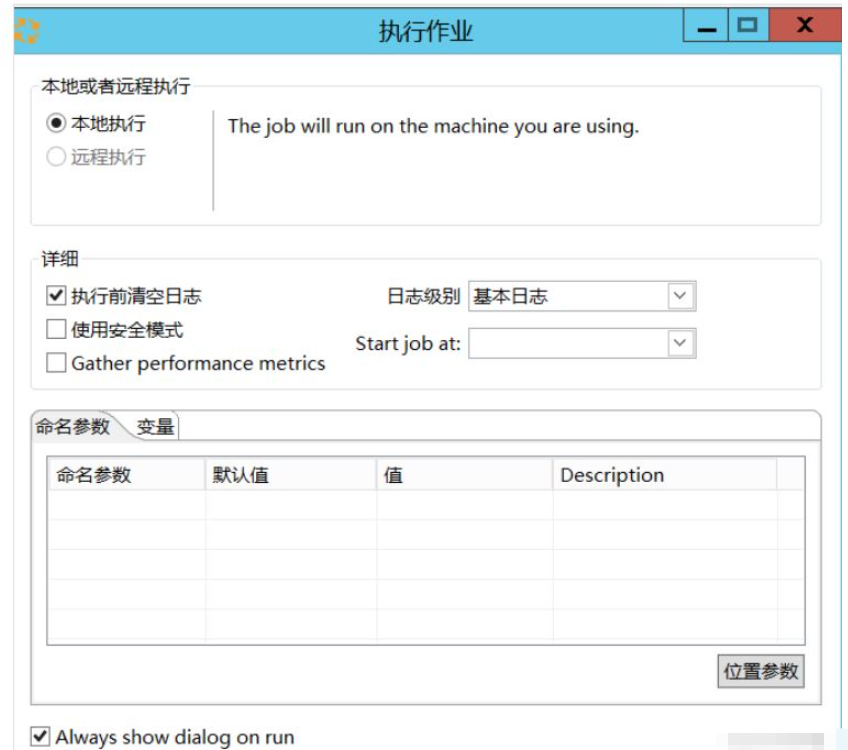
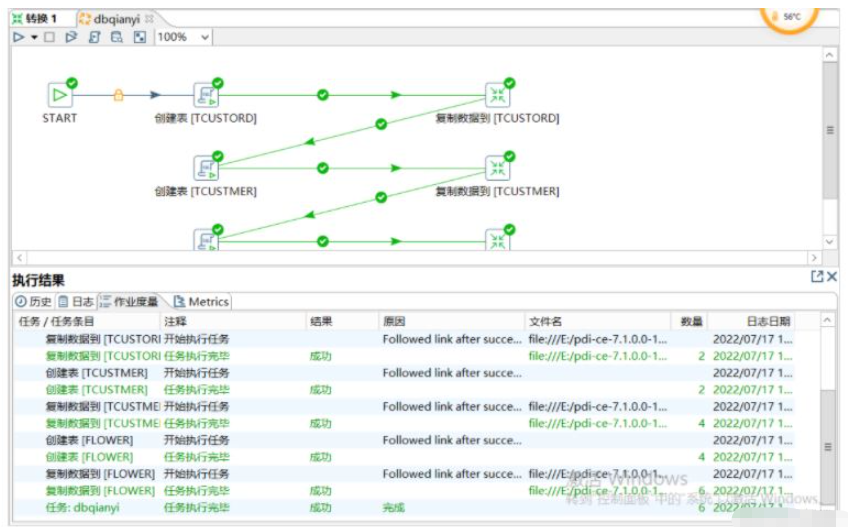
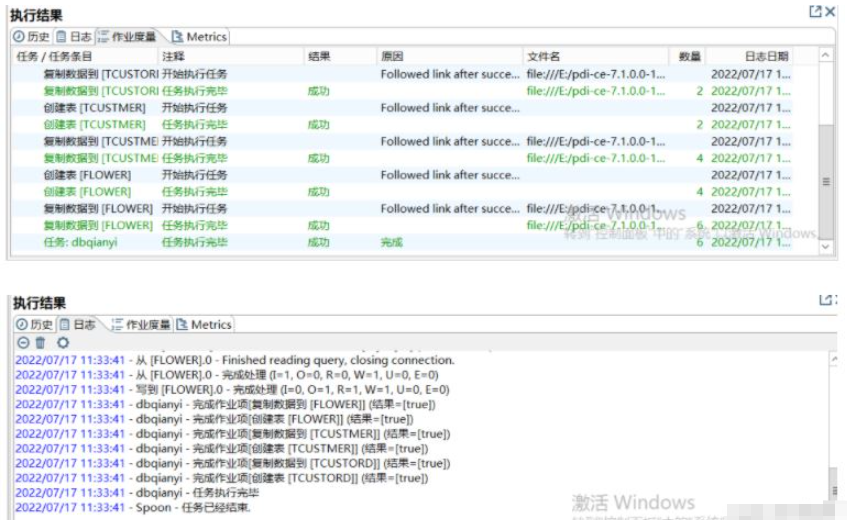 ##✨4.4 MySQL data verification after migration
##✨4.4 MySQL data verification after migration
The above is the detailed content of How to migrate Docker containers from Oracle to MySQL. For more information, please follow other related articles on the PHP Chinese website!




