How to use dockercompose to build springboot-mysql-nginx application
Using docker to build spring-boot applications is to build the compiled jar package into the image.
This article runs spring-boot together with the database as a set of docker services.
Here I just record my own operations. For the complete running code, see the content in Quote 1 in "Reference".
(How I modify the mysql mapping directory and obtain the remote IP)
Main steps:
Build a simple springboot application
Adding support under docker to the application
Writing dockercompose configuration file
Practical operation
Build a simple springboot application
Make a web application and count the number of IP visits to the site.
And stored in the mysql database, here we use jpa to access the database.
Dependencies
<parent> <groupid>org.springframework.boot</groupid> <artifactid>spring-boot-starter-parent</artifactid> <version>2.0.0.release</version> </parent>
Web, jpa, mysql, tset library dependencies
<dependencies>
<dependency>
<groupid>org.springframework.boot</groupid>
<artifactid>spring-boot-starter-web</artifactid>
</dependency>
<dependency>
<groupid>org.springframework.boot</groupid>
<artifactid>spring-boot-starter-data-jpa</artifactid>
</dependency>
<dependency>
<groupid>mysql</groupid>
<artifactid>mysql-connector-java</artifactid>
</dependency>
<dependency>
<groupid>org.springframework.boot</groupid>
<artifactid>spring-boot-starter-test</artifactid>
<scope>test</scope>
</dependency>
</dependencies>Configuration file
spring.datasource.url=jdbc:mysql://localhost:3306/test spring.datasource.username=root spring.datasource.password=root spring.datasource.driver-class-name=com.mysql.jdbc.driver spring.jpa.properties.hibernate.hbm2ddl.auto=update spring.jpa.properties.hibernate.dialect=org.hibernate.dialect.mysql5innodbdialect spring.jpa.show-sql=true
Core code
@restcontroller
public class visitorcontroller{
@autowired
private visitorrepository repository;
@requestmapping("/")
public string index(httpservletrequest request)
{
string ip= request.getheader("x-real-ip");
if(ip== null || "".equals(ip))
{
ip = request.getremoteaddr();
}
visitor visitor = repository.findbyip(ip);
if(visitor == null)
{
visitor = new visitor();
visitor.setip(ip);
visitor.settimes(1l);
}
else
{
visitor.settimes(visitor.gettimes()+1);
}
repository.save(visitor);
return "ip:"+visitor.getip()+" "+visitor.gettimes()+" times.";
}
}Entity class
@entity
public class visitor {
@id
@generatedvalue
private long id;
@column(nullable=false)
private long times;
@column(nullable=false)
private string ip;
// get,set 方法略
}Repository layer code refers to jpa related content.
The local database is opened, and the password is the one in the above configuration. After running it using mvn spring-boot:run, you can see the number of IPs, which will increase after each statistics.
dockercompose configuration file
Create a new docker-compose.yaml file, as follows:
version: '3' services: nginx: container_name: v-nginx image: nginx:1.13 restart: always ports: - 80:80 - 443:443 volumes: - ./nginx/conf.d:/etc/nginx/conf.d mysql: container_name: v-mysql image: mysql/mysql-server:5.7 environment: mysql_database: test mysql_root_password: root mysql_root_host: '%' ports: - "3306:3306" volumes: - ./mysqldata:/var/lib/mysql restart: always app: restart: always build: ./app working_dir: /app volumes: - ./app:/app - ~/.m2:/root/.m2 expose: - "8080" depends_on: - nginx - mysql command: mvn clean spring-boot:run -dspring-boot.run.profiles=docker
Mainly explain this configuration file, and Add relevant configurations to the file system.
There are three services under services nginx, mysql, app.
images specifies the use of images. nginx and mysql are directly taken from the docker warehouse.
The image is not specified in the app, but the directory where the dockerfile is located is specified with build.
volumes specifies the mapping between files in the local directory and the container target address.
environment configures the environment variables required by the container
ports configures the mapping port between the local and the container, with the local port in front and the container port in the back
The role of volumes configuration under ngixn: The nginx configuration file we wrote directly overwrites the default nginx configuration file in the container.
The role of volumes configuration under mysql: maps the mysql data files to the local mysqldata directory. When the container is deleted, the data is still there.
The role of volumes configuration under app: The first line is to map the code file to the container. The second line is to map the maven warehouse file to the local. After deleting the container, build it again without re-downloading the dependency packages.
command: mvn clean spring-boot:run -dspring-boot.run.profiles=docker
The command is to compile and run the project in the container, use docker profiles.
So the file we want to add
dockerfile: Create a new file and add a line from maven:3.5-jdk-8
docker profiles: Copy application.properties to application-docker.properties, and change the database connection address in application-docker.properties to jdbc:mysql://mysql:3306/test.
nginx configuration file
server {
listen 80;
charset utf-8;
access_log off;
location / {
proxy_pass http://app:8080;
proxy_set_header host $host:$server_port;
proxy_set_header x-forwarded-host $server_name;
proxy_set_header x-real-ip $remote_addr;
proxy_set_header x-forwarded-for $proxy_add_x_forwarded_for;
}
location /static {
access_log off;
expires 30d;
alias /app/static;
}
}Deployment verification
Put the overall file Copy it to the server and run it using docker-compose up.
The above is the detailed content of How to use dockercompose to build springboot-mysql-nginx application. For more information, please follow other related articles on the PHP Chinese website!

Hot AI Tools

Undress AI Tool
Undress images for free

Undresser.AI Undress
AI-powered app for creating realistic nude photos

AI Clothes Remover
Online AI tool for removing clothes from photos.

Clothoff.io
AI clothes remover

Video Face Swap
Swap faces in any video effortlessly with our completely free AI face swap tool!

Hot Article

Hot Tools

Notepad++7.3.1
Easy-to-use and free code editor

SublimeText3 Chinese version
Chinese version, very easy to use

Zend Studio 13.0.1
Powerful PHP integrated development environment

Dreamweaver CS6
Visual web development tools

SublimeText3 Mac version
God-level code editing software (SublimeText3)
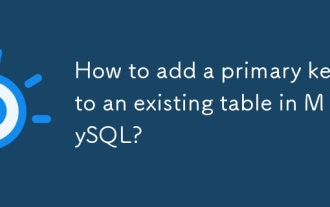 How to add a primary key to an existing table in MySQL?
Aug 12, 2025 am 04:11 AM
How to add a primary key to an existing table in MySQL?
Aug 12, 2025 am 04:11 AM
To add a primary key to an existing table, use the ALTERTABLE statement with the ADDPRIMARYKEY clause. 1. Ensure that the target column has no NULL value, no duplication and is defined as NOTNULL; 2. The single-column primary key syntax is ALTERTABLE table name ADDPRIMARYKEY (column name); 3. The multi-column combination primary key syntax is ALTERTABLE table name ADDPRIMARYKEY (column 1, column 2); 4. If the column allows NULL, you must first execute MODIFY to set NOTNULL; 5. Each table can only have one primary key, and the old primary key must be deleted before adding; 6. If you need to increase it yourself, you can use MODIFY to set AUTO_INCREMENT. Ensure data before operation
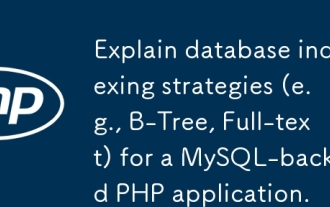 Explain database indexing strategies (e.g., B-Tree, Full-text) for a MySQL-backed PHP application.
Aug 13, 2025 pm 02:57 PM
Explain database indexing strategies (e.g., B-Tree, Full-text) for a MySQL-backed PHP application.
Aug 13, 2025 pm 02:57 PM
B-TreeindexesarebestformostPHPapplications,astheysupportequalityandrangequeries,sorting,andareidealforcolumnsusedinWHERE,JOIN,orORDERBYclauses;2.Full-Textindexesshouldbeusedfornaturallanguageorbooleansearchesontextfieldslikearticlesorproductdescripti
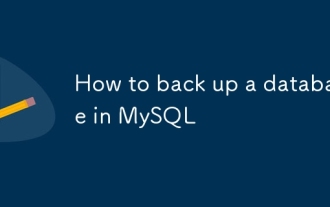 How to back up a database in MySQL
Aug 11, 2025 am 10:40 AM
How to back up a database in MySQL
Aug 11, 2025 am 10:40 AM
Using mysqldump is the most common and effective way to back up MySQL databases. It can generate SQL scripts containing table structure and data. 1. The basic syntax is: mysqldump-u[user name]-p[database name]>backup_file.sql. After execution, enter the password to generate a backup file. 2. Back up multiple databases with --databases option: mysqldump-uroot-p--databasesdb1db2>multiple_dbs_backup.sql. 3. Back up all databases with --all-databases: mysqldump-uroot-p
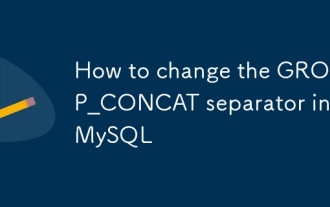 How to change the GROUP_CONCAT separator in MySQL
Aug 22, 2025 am 10:58 AM
How to change the GROUP_CONCAT separator in MySQL
Aug 22, 2025 am 10:58 AM
You can customize the separator by using the SEPARATOR keyword in the GROUP_CONCAT() function; 1. Use SEPARATOR to specify a custom separator, such as SEPARATOR'; 'The separator can be changed to a semicolon and plus space; 2. Common examples include using the pipe character '|', space'', line break character '\n' or custom string '->' as the separator; 3. Note that the separator must be a string literal or expression, and the result length is limited by the group_concat_max_len variable, which can be adjusted by SETSESSIONgroup_concat_max_len=10000; 4. SEPARATOR is optional
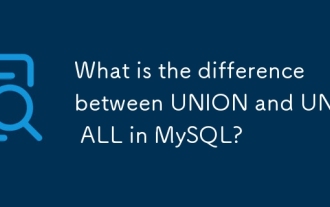 What is the difference between UNION and UNION ALL in MySQL?
Aug 14, 2025 pm 05:25 PM
What is the difference between UNION and UNION ALL in MySQL?
Aug 14, 2025 pm 05:25 PM
UNIONremovesduplicateswhileUNIONALLkeepsallrowsincludingduplicates;1.UNIONperformsdeduplicationbysortingandcomparingrows,returningonlyuniqueresults,whichmakesitsloweronlargedatasets;2.UNIONALLincludeseveryrowfromeachquerywithoutcheckingforduplicates,
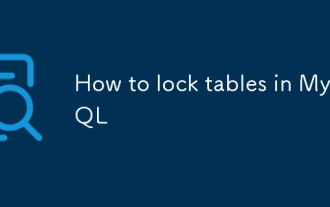 How to lock tables in MySQL
Aug 15, 2025 am 04:04 AM
How to lock tables in MySQL
Aug 15, 2025 am 04:04 AM
The table can be locked manually using LOCKTABLES. The READ lock allows multiple sessions to read but cannot be written. The WRITE lock provides exclusive read and write permissions for the current session and other sessions cannot read and write. 2. The lock is only for the current connection. Execution of STARTTRANSACTION and other commands will implicitly release the lock. After locking, it can only access the locked table; 3. Only use it in specific scenarios such as MyISAM table maintenance and data backup. InnoDB should give priority to using transaction and row-level locks such as SELECT...FORUPDATE to avoid performance problems; 4. After the operation is completed, UNLOCKTABLES must be explicitly released, otherwise resource blockage may occur.
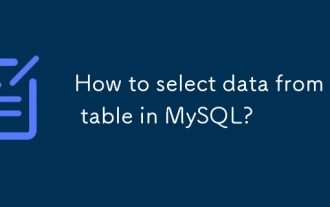 How to select data from a table in MySQL?
Aug 19, 2025 pm 01:47 PM
How to select data from a table in MySQL?
Aug 19, 2025 pm 01:47 PM
To select data from MySQL table, you should use SELECT statement, 1. Use SELECTcolumn1, column2FROMtable_name to obtain the specified column, or use SELECT* to obtain all columns; 2. Use WHERE clause to filter rows, such as SELECTname, ageFROMusersWHEREage>25; 3. Use ORDERBY to sort the results, such as ORDERBYageDESC, representing descending order of age; 4. Use LIMIT to limit the number of rows, such as LIMIT5 to return the first 5 rows, or use LIMIT10OFFSET20 to implement paging; 5. Use AND, OR and parentheses to combine
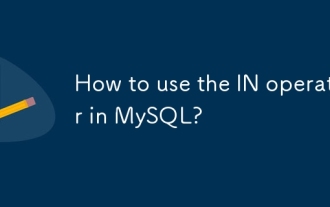 How to use the IN operator in MySQL?
Aug 12, 2025 pm 03:46 PM
How to use the IN operator in MySQL?
Aug 12, 2025 pm 03:46 PM
TheINoperatorinMySQLchecksifavaluematchesanyinaspecifiedlist,simplifyingmultipleORconditions;itworkswithliterals,strings,dates,andsubqueries,improvesqueryreadability,performswellonindexedcolumns,supportsNOTIN(withcautionforNULLs),andcanbecombinedwith







