
1. Define the JSON field in the database table;
2. Add @TableName (autoResultMap = true) to the entity class, and add it to the JSON Add @TableField(typeHandler = JacksonTypeHandler.class) to the field mapping attributes;
1. There is an attribute in the entity class that is other objects, or List; mysql is used when storing in the database json format, at this time you can use an annotation @TableField(typeHandler = JacksonTypeHandler.class) of mybatis plus
@TableField(typeHandler = JacksonTypeHandler.class)
In this way, the object can be automatically converted to json format when saving
2 .So how to map when taking it out? There are two situations:
a: When xml is not used:
@Data @TableName(value = "person",autoResultMap = true)
b: When it is used When downloading the xml file:
MyBatis Plus has a big flaw, which is the ResultMap used when inserting and selecting are different, the fix is to add the annotation @TableName(autoResultMap = true) to the entity class. However, this autoResultMap cannot be used on custom methods, and only takes effect on MyBatis Plus built-in methods.
Show the problems of autoResultMap
Entity class Person
There are custom typehandlers in this entity class: IntegerListTypeHandler, StringListTypeHandler
@TableName(autoResultMap = true) public class Person { private Integer id; private String name; private Integer age; @TableField(typeHandler = IntegerListTypeHandler.class) private List orgIds; @TableField(typeHandler = StringListTypeHandler.class) private List hobbies; }
@Mapper public interface PersonMapper extends BaseMapper{ /** * 自定义的根据Id获取Person的方法,与MyBatis-Plus中的selectById相同的功能(但是不能使用autoResultMap生成的ResultMap). */ @Select("SELECT * FROM person WHERE id=#{id}") Person selectOneById(int id); }
The custom method cannot get some fields
Because the orgIds and hobbies in Person require a custom typeHandler, the custom method uses resultType= Person, not the generated ResultMap, so they are all null
Person person = new Person(); person.setAge(1); person.setName("tim"); person.setOrgIds(Lists.newArrayList(1,2,3)); person.setHobbies(Lists.newArrayList("basketball", "pingpong")); personMapper.insert(person); # 可以得到正确的字段值 Person personInDb = personMapper.selectById(person.getId()); # orgIds和hobbies都为null personInDb = personMapper.selectOneById(person.getId()); Preconditions.checkArgument(personInDb.getHobbies().equals(person.getHobbies())); Preconditions.checkArgument(personInDb.getName().equals(person.getName())); Preconditions.checkArgument(personInDb.getAge().equals(person.getAge())); Preconditions.checkArgument(personInDb.getOrgIds().equals(person.getOrgIds()));
Improvement
Set @ResultMap("mybatis-plus_Person")
/** * 设置了ResultMap为`mybatis-plus_Person`后就可以拿到正确的值. */ @ResultMap("mybatis-plus_Person") @Select("SELECT * FROM person WHERE id=#{id}") Person selectOneById(int id);
Name The rule is: mybatis-plus_{entity class name}
Personal understanding
MyBatis Plus itself is not a dynamic ORM, but just a When mybatis is initialized, common SQL statements and resultMap settings are provided for mybatis and will not change the behavior of MyBatis itself.
FAQ
@TableField(typeHandler = IntegerListTypeHandler.class) does not take effect: the resultType is not configured on the custom method
JacksonTypeHandler
Support MVC JSON parsing
Support MySQL JSON parsing
The traditional method is to do typeHandler mapping processing through the XML SQL resultMap, but This will affect the function of MP, so JacksonTypeHandler is compatible with the function of MP and supports MySQL JSON parsing.
FastjsonTypeHandler
Supports MVC JSON parsing
Does not support MySQL JSON parsing
Can be supported through XML, but the MP feature will be lost.
Note:
When parsing MVC JSON, you don’t need to add @TableName(value = “t_test”, autoResultMap = true) [highlighted part], but When MySQL JSON is parsing the query, if it is not added, the result will be null
MySQL JSON When parsing the query, only the JSON format is supported: {"name":"Tom","age":12}, not supported :{"name":"Tom","age":12} and "{"name":"Tom","age":12}"
Make sure that the mysql version is 5.7
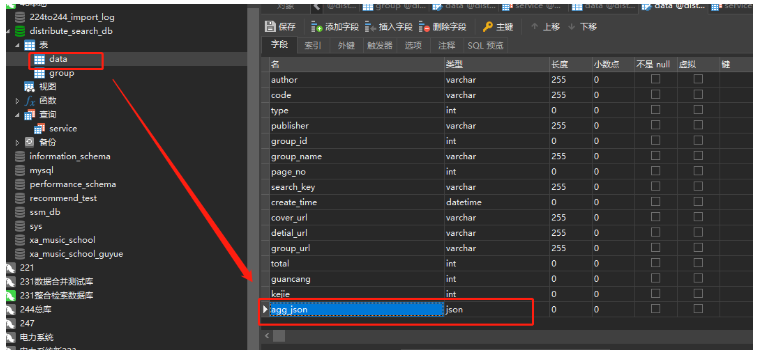
package com.cxstar.domain; import com.alibaba.fastjson.JSONObject; import com.baomidou.mybatisplus.annotation.IdType; import com.baomidou.mybatisplus.annotation.TableField; import com.baomidou.mybatisplus.annotation.TableId; import com.baomidou.mybatisplus.annotation.TableName; import com.baomidou.mybatisplus.extension.handlers.FastjsonTypeHandler; import java.io.Serializable; import java.util.Date; @lombok.Data @TableName(autoResultMap = true) public class Data implements Serializable { @TableId(value = "id",type = IdType.AUTO) private Integer id; // 部分字段省略------------- private String title; private String author; private String publisher; // ----------------------- @TableField(typeHandler = FastjsonTypeHandler.class) private JSONObject aggJson; }
package com.cxstar; import com.alibaba.fastjson.JSONArray; import com.alibaba.fastjson.JSONObject; import com.baomidou.mybatisplus.core.conditions.query.LambdaQueryWrapper; import com.cxstar.domain.Data; import com.cxstar.domain.SearchMsg; import com.cxstar.mapper.DataMapper; import com.cxstar.service.OrderService; import com.cxstar.service.spider.impl.*; import com.cxstar.service.utils.ExecutorThread; import com.cxstar.service.utils.SpiderThread; import com.cxstar.service.utils.SynContainer; import org.junit.jupiter.api.Test; import org.springframework.beans.factory.annotation.Autowired; import org.springframework.boot.test.context.SpringBootTest; import java.util.ArrayList; import java.util.Date; import java.util.UUID; @SpringBootTest class OrderApplicationTests { @Autowired DataMapper dataMapper; @Test void testJson() { // insert ----------------------------------- Data data = new Data(); data.setTitle("计算机安全技术与方法"); data.setPublisher("<<计算机技术>>编辑部出版"); JSONObject jb = new JSONObject(); jb.put("searchKey", "英格"); jb.put("curPage", "1"); JSONArray js = new JSONArray(); js.add("西北政法大学"); js.add("西安理工大学"); jb.put("source", js); data.setAggJson(jb); dataMapper.insert(data); // ------------------------------------------ // select -------------------------------------- Data data1 = dataMapper.selectById(5837); JSONObject jb2 = data1.getAggJson(); System.out.println(jb2.getJSONArray("source")); // --------------------------------------------- // group by ----------------------------------------------- LambdaQueryWrapper lqw = new LambdaQueryWrapper<>(); lqw.select(Data::getAggJson); lqw.groupBy(Data::getAggJson); List dataList = dataMapper.selectList(lqw); System.out.println(dataList); // -------------------------------------------------------- } }
The above is the detailed content of How does MybatisPlus handle the json type of Mysql. For more information, please follow other related articles on the PHP Chinese website!




