
A mysql host in the production environment has a single point of failure, so we need to ensure the high availability of mysql, that is, if one of the two MySQL servers hangs up, , another one can immediately take over its work.
The master records the binary log. Before each transaction updates the data, the master records these changes in the secondary log. The storage engine receives a notification from the master server after the binary log is completed to commit the MySQL transaction. Next, the slave needs to copy the master's binary log to its own relay log. First, the slave starts a working thread - the I/O thread. The I/O thread opens a normal connection on the master, and then starts the binlog dump process. The Binlog dump process reads events from the master's binary log. If the master has been synchronized, it sleeps and waits for the master to generate new events. The I/O thread writes these events to the relay log. The final step of this process is handled by the SQL slave thread.. The SQL thread reads the events in the relay log and reproduces these events to update the data in the slave database to maintain consistency with the data in the master database. Because relay logs are typically stored in the operating system's cache, there is little overhead as long as the thread is consistent with the I/O thread.
Environment preparation: Open two MySQL servers and deploy the network environment.
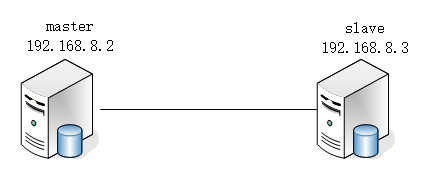
[root@master ~]# cd /usr/local/mysql/bin/ [root@master bin]# mysql_ssl_rsa_setup --user=mysql --basedir=/usr/llocal/mysql --datadir=/usr/local/mysql/data
[root@master bin]# chmod +r /usr/local/mysql/data/server-key.pem [root@master bin]# service mysqld restart Shutting down MySQL.. [ 确定 ] Starting MySQL. [ 确定 ]
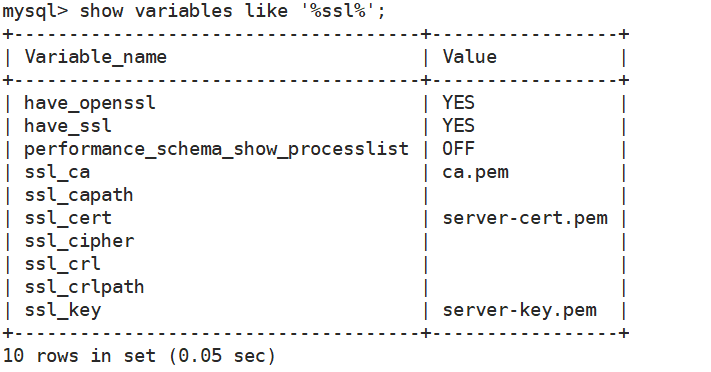
Note: Enable mysql to support ssl secure connection, which is mainly used for mysql master-slave replication (LAN can use non-ssh connection, that is, plain text replication, but it is recommended to use ssl connection for internet replication)
mysql> grant replication slave on *.* to rep@'192.168.8.3' identified by '123'; Query OK, 0 rows affected, 1 warning (0.07 sec)
It should be noted that server_id must be unique.
[root@master ~]# vim /etc/my.cnf #添加下面内容 log-bin=mysql-bin service_id=1 [root@master ~]# service mysqld restart Shutting down MySQL.. [ 确定 ] Starting MySQL. [ 确定 ] [root@master ~]# mysql -uroot -p123 -e "show master status" mysql: [Warning] Using a password on the command line interface can be insecure. +------------------+----------+--------------+------------------+-------------------+ | File | Position | Binlog_Do_DB | Binlog_Ignore_DB | Executed_Gtid_Set | +------------------+----------+--------------+------------------+-------------------+ | mysql-bin.000001 | 154 | | | | +------------------+----------+--------------+------------------+-------------------+
[root@master ~]# firewall-cmd --permanent --add-port=3306/tcp success [root@master ~]# firewall-cmd --reload success
[root@master data]# scp ca.pem client-cert.pem client-key.pem root@192.168.8.3:/usr/local/mysql/data The authenticity of host '192.168.8.3 (192.168.8.3)' can't be established. ECDSA key fingerprint is SHA256:LFby9KMDz/kkPfOESbeJ7Qh+3hmQaX2W5gkDDMwSGHA. ECDSA key fingerprint is MD5:03:32:64:b4:c2:5b:6c:a4:e2:f0:7f:df:7a:35:19:80. Are you sure you want to continue connecting (yes/no)? yes Warning: Permanently added '192.168.8.3' (ECDSA) to the list of known hosts. root@192.168.8.3's password: ca.pem 100% 1112 232.5KB/s 00:00 client-cert.pem 100% 1112 240.4KB/s 00:00 client-key.pem 100% 1676 205.0KB/s 00:00
1. Enable ssl and relay logs, grant read permission to the ssl file and restart mysql.
[root@slave ~]# vim /etc/my.cnf #添加下面内容 server_id=2 relay-log=relay-log ssl_ca=ca.pem ssl_cert=client-cert.pem ssl_key=client-key.pem [root@slave ~]# cd /usr/local/mysql/data [root@slave data]# ll ca.pem client-cert.pem client-key.pem -rw-r--r--. 1 mysql mysql 1112 3月 31 14:31 ca.pem -rw-r--r--. 1 mysql mysql 1112 3月 31 14:31 client-cert.pem -rw-------. 1 mysql mysql 1676 3月 31 14:31 client-key.pem [root@slave data]# chmod +r client-key.pem [root@slave ~]# service mysqld restart Shutting down MySQL.. [ 确定 ] Starting MySQL. [ 确定 ]
2. Confirm that SSL is enabled successfully
[root@slave ~]# mysql -uroot -p123 -e "show variables like '%ssl%'" mysql: [Warning] Using a password on the command line interface can be insecure. +-------------------------------------+-----------------+ | Variable_name | Value | +-------------------------------------+-----------------+ | have_openssl | YES | | have_ssl | YES | | performance_schema_show_processlist | OFF | | ssl_ca | ca.pem | | ssl_capath | | | ssl_cert | client-cert.pem | | ssl_cipher | | | ssl_crl | | | ssl_crlpath | | | ssl_key | client-key.pem | +-------------------------------------+-----------------+
3. Before configuring master-slave replication, you can try using SSL to connect to the master server on the slave mysql.
Pay attention to the IP, 8.2 is the Master's IP. You can see the SSL protocol CIPHER in use is Ecdhe-RSA-AES128-GCM-SHA256
[root@slave ~]# cd /usr/local/mysql/data [root@slave data]# mysql --ssl-ca=ca.pem --ssl-cert=client-cert.pem --ssl-key=client-key.pem -u rep -p123 -h 192.168.8.2 mysql: [Warning] Using a password on the command line interface can be insecure. Welcome to the MySQL monitor. Commands end with ; or \g. Your MySQL connection id is 3 Server version: 5.7.40-log MySQL Community Server (GPL) Copyright (c) 2000, 2022, Oracle and/or its affiliates. Oracle is a registered trademark of Oracle Corporation and/or its affiliates. Other names may be trademarks of their respective owners. Type 'help;' or '\h' for help. Type '\c' to clear the current input statement. mysql> mysql> \s -------------- mysql Ver 14.14 Distrib 5.7.40, for linux-glibc2.12 (x86_64) using EditLine wrapper Connection id: 3 Current database: Current user: rep@192.168.8.3 SSL: Cipher in use is ECDHE-RSA-AES128-GCM-SHA256 Current pager: stdout Using outfile: '' Using delimiter: ; Server version: 5.7.40-log MySQL Community Server (GPL) Protocol version: 10 Connection: 192.168.8.2 via TCP/IP Server characterset: latin1 Db characterset: latin1 Client characterset: utf8 Conn. characterset: utf8 TCP port: 3306 Uptime: 22 min 19 sec Threads: 1 Questions: 8 Slow queries: 0 Opens: 109 Flush tables: 1 Open tables: 102 Queries per second avg: 0.005 --------------
1. replicate
Remember to exit the connection first and log in to the slave's mysql service.
mysql> exit
Bye
[root@slave data]# mysql -uroot -p123
#省略部分登录信息
mysql> change master to
-> master_host='192.168.8.2', #masterIP
-> master_user='rep', #master用户
-> master_password='123', #master密码
-> master_log_file='mysql-bin.000001', #master二进制日志文件
-> master_log_pos=154, #master位置
-> master_ssl=1, #masterssl
-> master_ssl_cert='client-cert.pem',
-> master_ssl_key='client-key.pem',
-> master_ssl_ca='ca.pem';
Query OK, 0 rows affected, 2 warnings (0.07 sec)
mysql> start slave; #启用从
Query OK, 0 rows affected (0.02 sec)Confirm that the activation is successful.
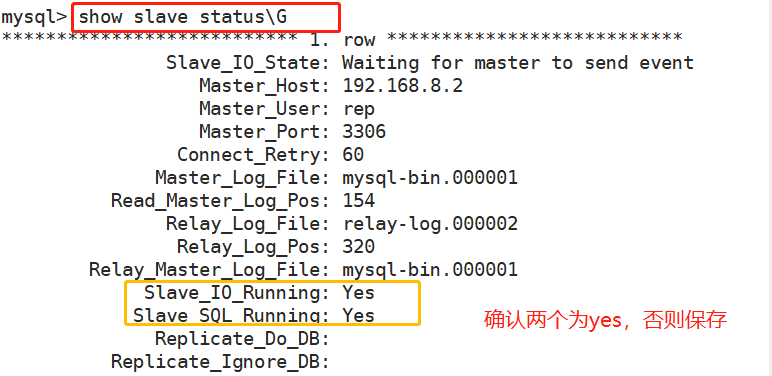
1. Log in to the master and write some data
[root@master ~]# mysql -uroot -p123
#省略部分内容
mysql> create database bbs;
Query OK, 1 row affected (0.01 sec)
mysql> use bbs;
Database changed
mysql> create table tb1(id int,
-> name varchar(20));
Query OK, 0 rows affected (0.02 sec)
mysql> insert into tb1 values(1,'z3');
Query OK, 1 row affected (0.02 sec)2. Log in to the slave and view the data
[root@slave ~]# mysql -uroot -p123 #省略部分内容 mysql> select * from bbs.tb1; +------+------+ | id | name | +------+------+ | 1 | z3 | +------+------+ 1 row in set (0.01 sec)
Finally you can see z3, the master and slave are successful.
The above is the detailed content of How to implement MySQL master-slave replication based on SSL secure connection. For more information, please follow other related articles on the PHP Chinese website!




