
Jquery method to implement button close event: 1. Create a html sample file; 2. Create a button button to trigger the event, the code is ""; 3. Through ". After the page is loaded, the read()" function uses the "$("#close-btn").click()" syntax to bind the click event to the button; 4. The browser opens the html file and clicks the button to trigger the close event That’s it.
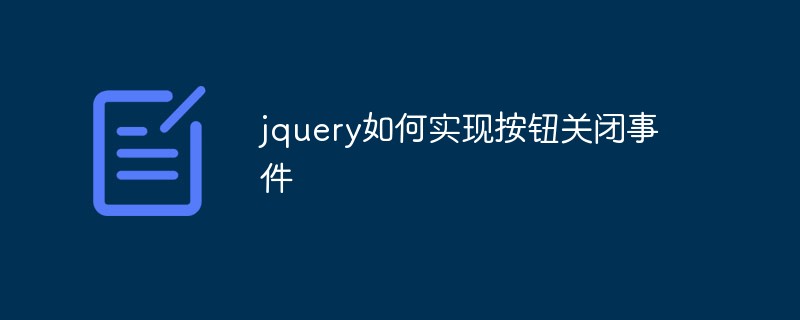
The operating system of this tutorial: Windows 10 system, jQuery3.6.0 version, Dell G3 computer.
jquery method to implement button close event:
HTML code:
<button id="close-btn">关闭</button>
jQuery code:
$(document).ready(function(){
$("#close-btn").click(function(){
// 在这里编写点击关闭按钮后要执行的代码
// 例如,关闭模态框或隐藏某个元素等操作
});
});This code will After the page is loaded, bind a click event handler to the button with the ID close-btn. When the user clicks the button, the code in the function is triggered, where you can write the actions that need to be performed. For example, if the button is used to close a modal, you can add code in the function to hide the modal.
The above is the detailed content of How to implement button close event in jquery. For more information, please follow other related articles on the PHP Chinese website!