
When VLC player closes while playing a video, most Windows users complain that when they restart the video through VLC player, it starts playing from the beginning. Users often feel irritated when watching large file movies and tend to forget their location after the video ends.
We collected this issue and came up with a solution, wherein the user has to enable or turn on the resume playback option in the preferences of VLC media player on the system.
If you encounter the same problem, please don't worry. This article will introduce you how to enable resume playback function in VLC media player on Windows 11.
Here are a few steps on how to enable the Resume Playback option in VLC Media Player.
Step 1: Open theVLC media player on your system by pressing thewindowskey and typingvlc media player.
Step 2: SelectVLC Media Playerfrom the search results as shown below.
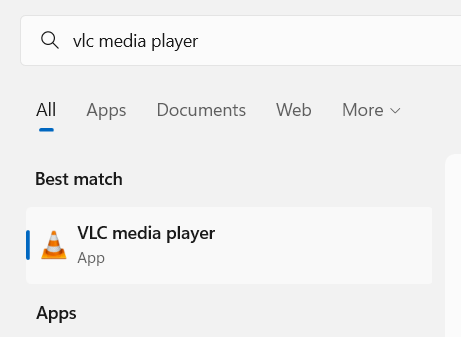
Step 3: After opening the VLC media player, click on theTools option in the top menu bar as shown in the picture.
Step 4: SelectPreferencesfrom the list orpress theCTRL Pkey to directly open the VLC player's preferences window.
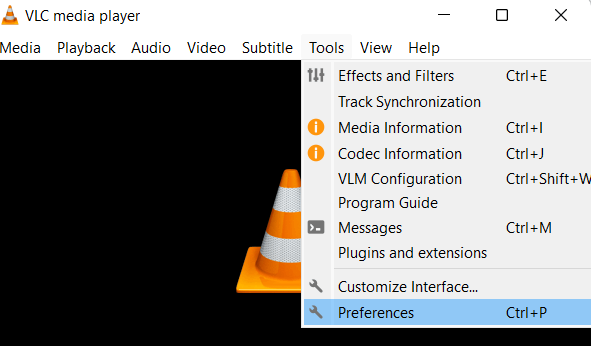
Step 5: In the Preferences window, make sure you have theInterfacetab selected, as shown below.
Step 6: Under thePlaylists and Instancessection, click theContinue Playingoption drop-down list as shown below.
Step 7: SelectAlways from the Continue Playing drop-down list.
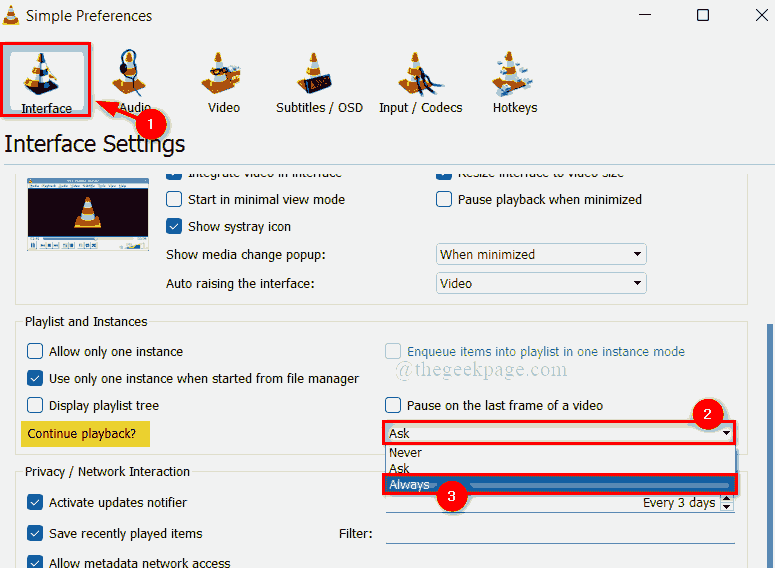
Step 8: After selecting"Always",click the "Save" button at the bottom of the "Preferences" window ,As shown below.
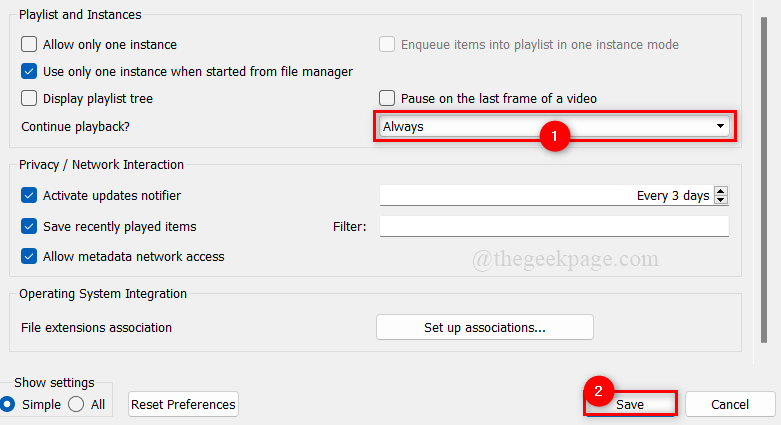
Step 9: Once completed, close the VLC media player.
that's all. If you close a video in it, it will now continue to play. _ _ _
The above is the detailed content of How to enable resume playback in VLC media player. For more information, please follow other related articles on the PHP Chinese website!




