
I have run the jar package using the command today
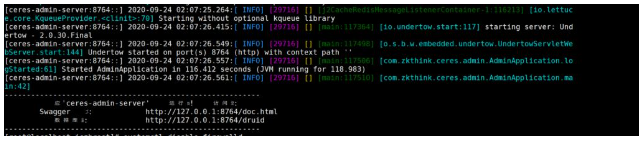
But when accessing locally, I cannot access it, and the security group policy of the cloud service has also been opened accordingly. The corresponding port.
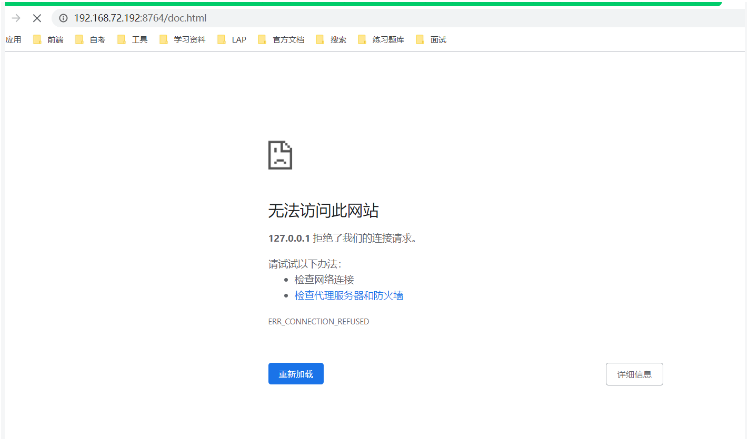
Modify the open interfaces of the firewall
iptables -I INPUT -p tcp --dport 8764 -j ACCEPT 8764 为相对应端口
View the open ports of the firewall
iptables -L INPUT -n --line-numbers
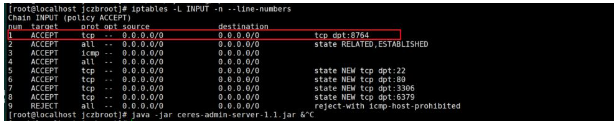
The above is the detailed content of The jar package has been running on the Linux server but the address cannot be accessed. How to solve the problem?. For more information, please follow other related articles on the PHP Chinese website!




