mysql install two
MySQL is an open source, free relational database management system that is widely used in Web applications and large enterprise-level database systems. If you need to run multiple versions of MySQL on the same machine, then you need to learn how to install multiple MySQL instances.
This article will introduce how to install two MySQL instances on the Windows operating system for your reference.
1. Download the MySQL installation package
Visit the MySQL official website http://dev.mysql.com/downloads/mysql/ to download the latest version of MySQL Community Server. Here we choose the version as MySQL Community Server 8.0.23, after the download is complete, you need to unzip the files into two different directories, we named them mysql1 and mysql2 respectively.
2. Install MySQL instance
- Install the first instance
Enter the mysql1 directory and double-click mysql-installer-community-8.0.23.0. The msi installer starts to install MySQL, follow the default settings and proceed to the next step. Finally, in the MySQL Server Configuration Wizard, we can perform some customized configuration operations.
- On the "Type and Networking" page, select the "Developer Default" option;
- On the "Authentication Method" page, select "Use Legacy Authentication Method (Retain MySQL 5.xCompatibity)" " option;
- On the "Accounts and Roles" page, set the password of the "root" user, and keep other options as default;
- On the "Windows Service" page, select "Stand-Alone MySQL Server (Server Machine)" option;
- On the "Apply Configuration" page, click the "Execute" button to apply the configuration and wait for the MySQL service to start and the installation to complete.
- Install the second instance
Enter the mysql2 directory, use the command line to run the installation program, and execute the following command:
msiexec / i mysql-installer-community-8.0.23.0.msi /qn ^
MYSQL_SRVNAME=MySQL2 ^
INSTALLDIR=C:mysql2 ^
INSTALLDIRDATA=C:mysql2data ^
CONFIGURATIONFILE=config.ini
In the above command, /qn is the quiet mode installation option, MYSQL_SRVNAME is the service name, INSTALLDIR is the installation path of the MySQL instance, INSTALLDIRDATA is the path where the data files are stored, and CONFIGURATIONFILE specifies the path to a configuration file. The installation process is similar to the first instance. After the installation is completed, you can start the service.
3. Configure MySQL instance
- Configure the first instance
Open the Windows CMD window (run with administrator privileges) and switch to the mysql1 directory bin directory under, execute the following command:
cd /d C:mysql1 in
Then run the mysqld --initialize-insecure --console command to initialize the data directory, and the console outputs MySQL initialization information.
Now, we need to configure some basic information of the MySQL instance by executing the following command:
mysqld --install MySQL1 --defaults-file=../my1.ini
Among them, the --install option installs the service, MySQL1 is the service name, and --defaults-file specifies the configuration file my1.ini.
In my1.ini, write the following:
[mysqld]
datadir=C:/mysql1data
basedir=C:/mysql1
port=3306
Start the MySQL service and execute the following command:
net start MySQL1
Use the following command to log in to the MySQL server:
mysql -uroot -p
- Configuring the second instance
Switch to the mysql2 directory, we need to first modify the content in the configuration file config.ini to:
[server ]
port=3307
datadir=C:mysql2data
basedir=C:mysql2
default_authentication_plugin=mysql_native_password
After saving, open the Windows CMD window (run with administrator privileges), Execute the following command:
cd /d C:mysql2 in
mysql_ssl_rsa_setup
Then run the mysqld --initialize-insecure --console command to initialize the data directory and console Output MySQL initialization information.
Now, we need to configure some basic information of the MySQL instance by executing the following command:
mysqld --install MySQL2 --defaults-file=../my2.ini
Among them, the --install option installs the service, MySQL2 is the service name, and --defaults-file specifies the configuration file my2.ini.
In my2.ini, write the following:
[mysqld]
port=3307
datadir=C:/mysql2data
basedir=C:/mysql2
default_authentication_plugin=mysql_native_password
Start the MySQL service and execute the following command:
net start MySQL2
Use the following command to log in to the MySQL server:
mysql -uroot -p -P 3307
4. Summary
Through the above steps, you can successfully install two different versions of MySQL instances on the same machine, and set different port numbers and data. Storage directory. MySQL is a feature-rich, scalable database management system that runs on a variety of operating systems and is an important component of any web application that requires data storage. In practical applications, you can install multiple MySQL instances as needed to achieve data separation and better performance.
The above is the detailed content of mysql install two. For more information, please follow other related articles on the PHP Chinese website!

Hot AI Tools

Undress AI Tool
Undress images for free

Undresser.AI Undress
AI-powered app for creating realistic nude photos

AI Clothes Remover
Online AI tool for removing clothes from photos.

Clothoff.io
AI clothes remover

Video Face Swap
Swap faces in any video effortlessly with our completely free AI face swap tool!

Hot Article

Hot Tools

Notepad++7.3.1
Easy-to-use and free code editor

SublimeText3 Chinese version
Chinese version, very easy to use

Zend Studio 13.0.1
Powerful PHP integrated development environment

Dreamweaver CS6
Visual web development tools

SublimeText3 Mac version
God-level code editing software (SublimeText3)

Hot Topics
 Establishing secure remote connections to a MySQL server
Jul 04, 2025 am 01:44 AM
Establishing secure remote connections to a MySQL server
Jul 04, 2025 am 01:44 AM
TosecurelyconnecttoaremoteMySQLserver,useSSHtunneling,configureMySQLforremoteaccess,setfirewallrules,andconsiderSSLencryption.First,establishanSSHtunnelwithssh-L3307:localhost:3306user@remote-server-Nandconnectviamysql-h127.0.0.1-P3307.Second,editMyS
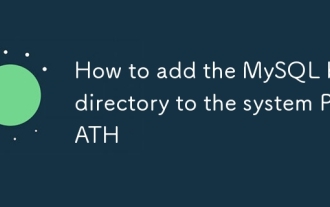 How to add the MySQL bin directory to the system PATH
Jul 01, 2025 am 01:39 AM
How to add the MySQL bin directory to the system PATH
Jul 01, 2025 am 01:39 AM
To add MySQL's bin directory to the system PATH, it needs to be configured according to the different operating systems. 1. Windows system: Find the bin folder in the MySQL installation directory (the default path is usually C:\ProgramFiles\MySQL\MySQLServerX.X\bin), right-click "This Computer" → "Properties" → "Advanced System Settings" → "Environment Variables", select Path in "System Variables" and edit it, add the MySQLbin path, save it and restart the command prompt and enter mysql--version verification; 2.macOS and Linux systems: Bash users edit ~/.bashrc or ~/.bash_
 Performing logical backups using mysqldump in MySQL
Jul 06, 2025 am 02:55 AM
Performing logical backups using mysqldump in MySQL
Jul 06, 2025 am 02:55 AM
mysqldump is a common tool for performing logical backups of MySQL databases. It generates SQL files containing CREATE and INSERT statements to rebuild the database. 1. It does not back up the original file, but converts the database structure and content into portable SQL commands; 2. It is suitable for small databases or selective recovery, and is not suitable for fast recovery of TB-level data; 3. Common options include --single-transaction, --databases, --all-databases, --routines, etc.; 4. Use mysql command to import during recovery, and can turn off foreign key checks to improve speed; 5. It is recommended to test backup regularly, use compression, and automatic adjustment.
 Analyzing the MySQL Slow Query Log to Find Performance Bottlenecks
Jul 04, 2025 am 02:46 AM
Analyzing the MySQL Slow Query Log to Find Performance Bottlenecks
Jul 04, 2025 am 02:46 AM
Turn on MySQL slow query logs and analyze locationable performance issues. 1. Edit the configuration file or dynamically set slow_query_log and long_query_time; 2. The log contains key fields such as Query_time, Lock_time, Rows_examined to assist in judging efficiency bottlenecks; 3. Use mysqldumpslow or pt-query-digest tools to efficiently analyze logs; 4. Optimization suggestions include adding indexes, avoiding SELECT*, splitting complex queries, etc. For example, adding an index to user_id can significantly reduce the number of scanned rows and improve query efficiency.
 Handling NULL Values in MySQL Columns and Queries
Jul 05, 2025 am 02:46 AM
Handling NULL Values in MySQL Columns and Queries
Jul 05, 2025 am 02:46 AM
When handling NULL values in MySQL, please note: 1. When designing the table, the key fields are set to NOTNULL, and optional fields are allowed NULL; 2. ISNULL or ISNOTNULL must be used with = or !=; 3. IFNULL or COALESCE functions can be used to replace the display default values; 4. Be cautious when using NULL values directly when inserting or updating, and pay attention to the data source and ORM framework processing methods. NULL represents an unknown value and does not equal any value, including itself. Therefore, be careful when querying, counting, and connecting tables to avoid missing data or logical errors. Rational use of functions and constraints can effectively reduce interference caused by NULL.
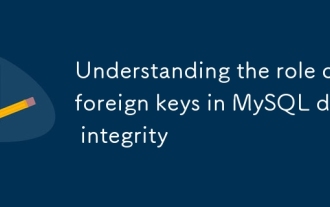 Understanding the role of foreign keys in MySQL data integrity
Jul 03, 2025 am 02:34 AM
Understanding the role of foreign keys in MySQL data integrity
Jul 03, 2025 am 02:34 AM
ForeignkeysinMySQLensuredataintegritybyenforcingrelationshipsbetweentables.Theypreventorphanedrecords,restrictinvaliddataentry,andcancascadechangesautomatically.BothtablesmustusetheInnoDBstorageengine,andforeignkeycolumnsmustmatchthedatatypeoftherefe
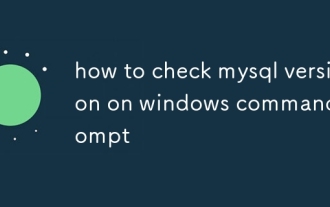 how to check mysql version on windows command prompt
Jul 01, 2025 am 01:41 AM
how to check mysql version on windows command prompt
Jul 01, 2025 am 01:41 AM
To check the MySQL version, you can use the following methods in the Windows command prompt: 1. Use the command line to view directly, enter mysql--version or mysql-V; 2. After logging in to the MySQL client, execute SELECTVERSION();; 3. Manually search through the installation path, switch to the MySQL bin directory and run mysql.exe--version. These methods are suitable for different scenarios, the first two are most commonly used, and the third one is suitable for situations where environment variables are not configured.
 Resetting the root password for MySQL server
Jul 03, 2025 am 02:32 AM
Resetting the root password for MySQL server
Jul 03, 2025 am 02:32 AM
To reset the root password of MySQL, please follow the following steps: 1. Stop the MySQL server, use sudosystemctlstopmysql or sudosystemctlstopmysqld; 2. Start MySQL in --skip-grant-tables mode, execute sudomysqld-skip-grant-tables&; 3. Log in to MySQL and execute the corresponding SQL command to modify the password according to the version, such as FLUSHPRIVILEGES;ALTERUSER'root'@'localhost'IDENTIFIEDBY'your_new







