
This is the latest bug related to Windows updates where Teams seems to be conflicting with the current version of Windows 11 provided with your PC. One way to work around the issue is to run Microsoft Teams in compatibility mode while the update is rolled out. Please follow the tutorial below to help you through the process.
We first need to find the Teams .exe file in the local storage. You can then access the properties window and run compatibility mode accordingly. Please follow the steps below to get started.
Press the Windows E keyboard to open File Explorer. Paste the address below into the address bar at the top and press Enter.
%LocalAppData%\Microsoft\Teams\current\
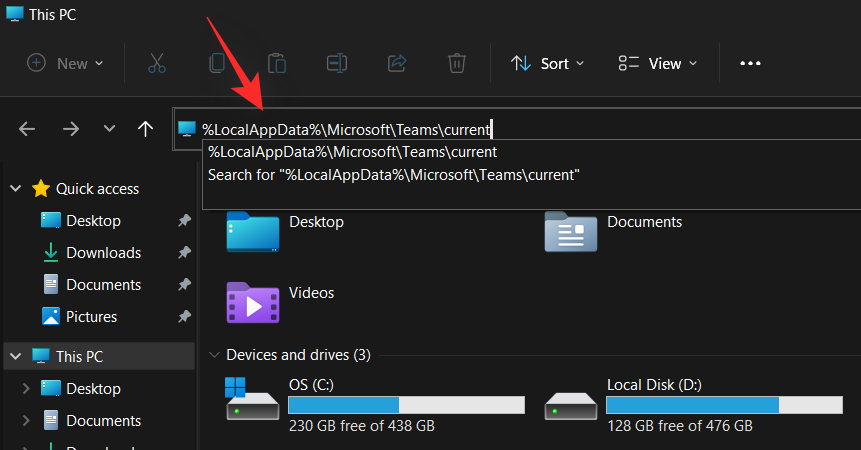
Alt Enter to open the properties window. (Alternatively, right-click Teams.exe and select Properties.)
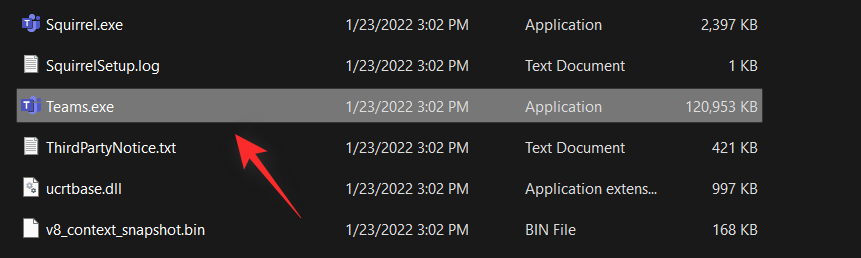
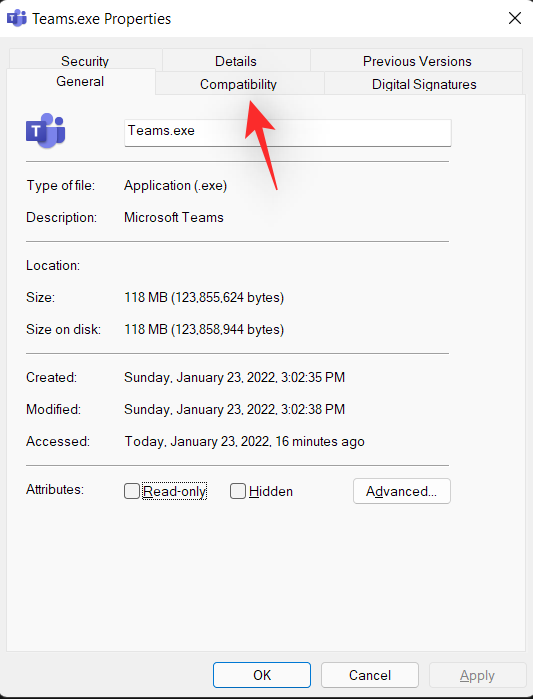
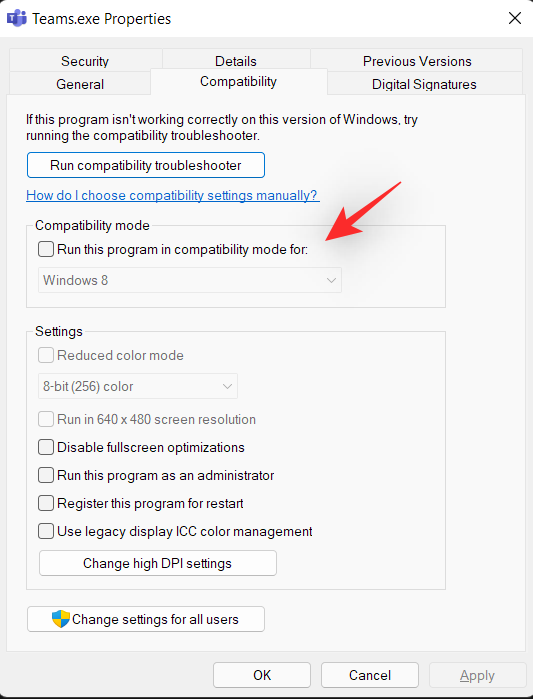
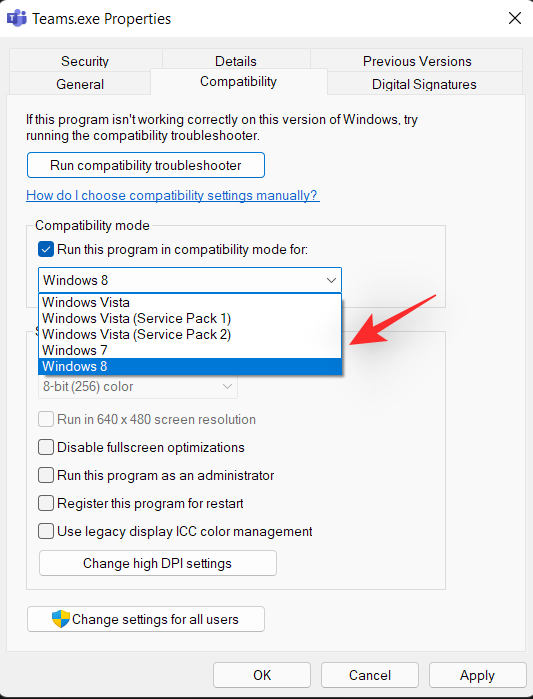
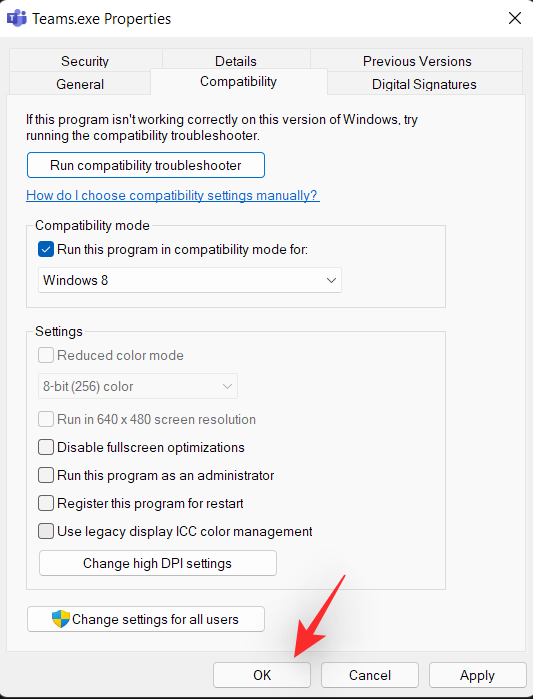
Ctrl Shift Esckeyboard to open Task Manager and kill all instances of Microsoft Teams. Select the desired process and click End Task.
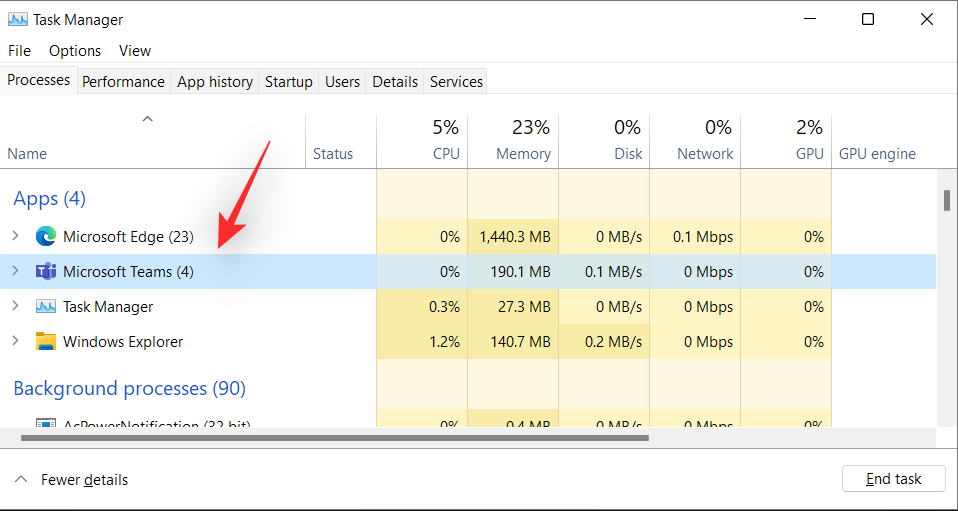
The above is the detailed content of Microsoft Teams error code 80080300: How to fix it. For more information, please follow other related articles on the PHP Chinese website!




