
The default http1.1 protocol request header is to enable keepalive by default, as shown in the figure:
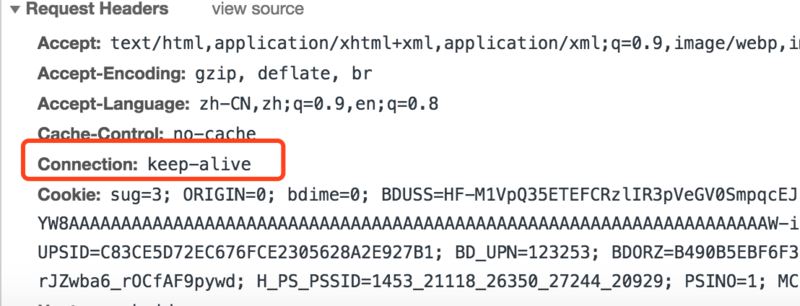
So what is keepalive? What is the function?
keepalive is a mechanism in TCP that can detect dead connections. Its function is to keep long socket connections from being disconnected. It is a function of the TCP layer and does not belong to the application layer.
How does the tcp layer maintain a long connection?
Let’s first look at the usage of keepalive: there are three parameters, open to the application layer.
sk->keepalive_probes:探测次数,重试次数 sk->keepalive_time 探测的心跳间隔,tcp链接在多少秒之后没有数据报文传输启动探测报文 sk->keepalive_intvl 探测间隔,未收到回复时,重试的时间间隔
Default configuration view:
[***@*** ~]$ cat /proc/sys/net/ipv4/tcp_keepalive_time 7200 [***@*** ~]$ cat /proc/sys/net/ipv4/tcp_keepalive_intvl 75 [***@*** ~]$ cat /proc/sys/net/ipv4/tcp_keepalive_probes 9
Usage method:
int keepalive = 1; // 开启keepalive属性 int keepidle = 60; // 如该连接在60秒内没有任何数据往来,则进行探测 int keepinterval = 5; // 探测时发包的时间间隔为5 秒 int keepcount = 3; // 探测尝试的次数。如果第1次探测包就收到响应了,则后2次的不再发。并且清零该计数 setsockopt(rs, sol_socket, so_keepalive, (void *)&keepalive , sizeof(keepalive )); setsockopt(rs, sol_tcp, tcp_keepidle, (void*)&keepidle , sizeof(keepidle )); setsockopt(rs, sol_tcp, tcp_keepintvl, (void *)&keepinterval , sizeof(keepinterval )); setsockopt(rs, sol_tcp, tcp_keepcnt, (void *)&keepcount , sizeof(keepcount ));
After the application layer is set like this, the default configuration will be overwritten and the manually set configuration will be adopted.
For an established tcp connection. If there is no data packet transmission between the two parties within the keepalive_time, the end that turns on the keepalive function will send a keepalive data heartbeat packet. If no response is received, the data packet will be sent again every keepalive_intvl time and keepalive_probes times. If no response is received, an rst packet is sent to close the connection. If a reply is received, the timer is cleared.
Capture the packet to verify the content of the tcp heartbeat packet

Continue to analyze the content of the heartbeat packet sent and replied by keepalive based on the packet capture:
The source code of the tcp header structure is:
typedef struct _tcp_header { short m_ssourport; // 源端口号16bit short m_sdestport; // 目的端口号16bit unsigned int m_uisequnum; // req字段 序列号32bit unsigned int m_uiacknowledgenum; //ack字段 确认号32bit short m_sheaderlenandflag; // 前4位:tcp头长度;中6位:保留;后6位:标志位 short m_swindowsize; //win字段 窗口大小16bit short m_schecksum; // 检验和16bit short m_surgentpointer; // 紧急数据偏移量16bit }__attribute__((packed))tcp_header, *ptcp_header;
Look at the content of the heartbeat packet sent:
0000 d4 6d 50 f5 02 7f f4 5c 89 cb 35 29 08 00 //mac头 14字节: 45 00 // ip头 20字节 : 0010 00 28 10 f4 00 00 40 06 5b dd ac 19 42 76 0a b3 0020 14 bd e4 4a 1f 7c 32 7e 7a cb 4c bc 55 08 50 10 // tcp头 20字节 0030 10 00 3f 00 00 00 //分析tcp头部内容 e4 4a //源端口号16bit 10进制为:58442 1f 7c //目的端口号16bit 10进制为 : 8060 32 7e 7a cb // req字段 序列号32bit 10进制为 : 4c bc 55 08 // ack字段 确认号32bit 5 // 前4位:tcp头长度 5*4 =20 字节 没问题 0 10 /// 中6位:保留;后6位:标志位 10 代表倒数第5位为1, 标识改tcp包为 ack 确认包 0030 10 00 3f 00 00 00
Continue to look at the content of the reply heartbeat packet:
0000 f4 5c 89 cb 35 29 d4 6d 50 f5 02 7f 08 00 45 00 0010 00 34 47 28 40 00 36 06 ef 9c 0a b3 14 bd ac 19 0020 42 76 // 前面数据不解读 1f 7c e4 4a 4c bc 55 08 32 7e 7a cc 8// tcp头长度为8 * 4 = 32 除了头部 还有 选项数据 12字节 0 10 // 中6位:保留;后6位:标志位 10 代表倒数第5位为1, 标识该tcp包为 ack 确认包 0030 01 3f //win字段 窗口大小16bit 4e 0d // 检验和16bit 00 00 // 紧急数据偏移量16bit 01 01 08 0a 00 59 be 1c 39 13 0040 cf 12 // 选项数据 12字节
From above It can be seen that the heartbeat packet of tcp maintaining a long connection is that the browser first sends an ack packet to the server, and then the server replies with an ack packet with option data
How will nginx handle it? What will be done with keepalive requests?
首先做的是版本判断 :http协议版本低于1.1时,该链接的keepalive置为0 if (r->http_version < ngx_http_version_11) { r->keepalive = 0; } ngx_http_process_connection 函数中 ngx_http_request_t 中带有keep-alive则把改链接标识起来 if (ngx_strcasestrn(h->value.data, "keep-alive", 10 - 1)) { r->headers_in.connection_type = ngx_http_connection_keep_alive; } ngx_http_handler函数中对r->headers_in.connection_type 判断,给r->keepalive赋值为1 switch (r->headers_in.connection_type) { case ngx_http_connection_keep_alive: r->keepalive = 1; break; } ngx_configure_listening_sockets函数中,当keepalive为1时,对该连接开启keepalive,之后tcp底层就会对该连接fd做检测死连接的机制,保持长连接,不断开。 if (ls[i].keepalive) { value = (ls[i].keepalive == 1) ? 1 : 0; if (setsockopt(ls[i].fd, sol_socket, so_keepalive,//开启keepalive功能 (const void *) &value, sizeof(int)) == -1) }
When will nginx’s long connection be disconnected?
After nginx opens keepalive through setsockopt(ls[i].fd, sol_socket, so_keepalive,(const void *) &value, sizeof(int)), it will always maintain a long connection with the client. This will cause a very serious problem. The number of connections that each worker can maintain is limited (ep = epoll_create(cycle->connection_n / 2); cycle->connection_n / 2 is the upper limit of fd that epoll can manage) , as a result, the number of connections is quickly exhausted. How should nginx handle this?
In order to find this answer, let’s look at the two configuration parameters of nginx about keeoalive
keepalive_timeout
keepalive_timeout timeout [header_timeout];
The first parameter: Set the keep-alive client to connect to the server The timeout value for keeping the client open (default 75s); a value of 0 will disable the keep-alive client connection;
Second parameter: Optional, set a value "keep-alive" in the header field of the response : timeout=time”; usually no need to set;
Note: keepalive_timeout defaults to 75s
keepalive_requests
The keepalive_requests command is used to set the requests that can be served on a keep-alive connection The maximum number of connections to close when the maximum number of requests is reached, a value of 0 will also disable keep-alive client connections; The default is 100.
The answer is obvious. Use keepalive_timeout keepalive_requests to manage long connections.
When a tcp connection survives longer than keepalive_timeout, it will be closed. The specific implementation of nginx is through a timer. Made to do
When the maximum number of love letters in a tcp connection exceeds keepalive_requests, it will also be closed
Guaranteed through these two mechanisms The number of connections per worker will not exceed the number that epoll can manage.
The above is the detailed content of How to use nginx keepalive. For more information, please follow other related articles on the PHP Chinese website!




