How to add days to date in Python
Use the timedelta() method in the datetime module to add the number of days to the date, for example result_1 = date_1 timedelta(days=3). timedelta The method can be passed a days parameter and adds the specified number of days to the date.
from datetime import datetime, date, timedelta # ✅ 将天数添加到日期 my_str = '09-24-2023' # ????️ (mm-dd-yyyy) date_1 = datetime.strptime(my_str, '%m-%d-%Y') print(date_1) # ????️ 2023-09-24 00:00:00 result_1 = date_1 + timedelta(days=3) print(result_1) # ????️ 2023-09-27 00:00:00 # ----------------------------------------------- # ✅ 将天数添加到当前日期 current_date = datetime.today() print(current_date) # ????️ 2022-06-20 09:42:22.341830 result_2 = current_date + timedelta(days=7) print(result_2) # ????️ 2022-06-27 09:43:09.084770 # ----------------------------------------------- # ✅ 使用 date 而不是 datetime date_3 = date(2023, 9, 24) print(date_3) # ????️ 2023-09-24 result_3 = date_3 + timedelta(days=3) print(result_3) # ????️ 2023-09-27 # ----------------------------------------------- # ✅ 将天数添加到当前日期(使用 date 而不是 datetime) date_4 = date.today() print(date_4) # ????️ 2022-06-20 result_4 = date_4 + timedelta(days=7) print(result_4) # ????️ 2022-06-27
Make sure to import the datetime or date and timedelta classes from the datetime module.
When using this method, the month (and year) will roll over as necessary.
The first example uses the datetime.strptime() method to obtain the datetime object corresponding to the provided date string and parse it according to the specified format.
Once we have the datetime object, we can use the timedelta class to add the number of days.
from datetime import datetime, timedelta my_str = '09-24-2023' # ????️ (mm-dd-yyyy) date_1 = datetime.strptime(my_str, '%m-%d-%Y') print(date_1) # ????️ 2023-09-24 00:00:00 result_1 = date_1 + timedelta(days=3) print(result_1) # ????️ 2023-09-27 00:00:00
The date string format in the example is mm-dd-yyyy.
If we have a date string formatted differently, use this documentation table to find the format code you should pass as the second argument to the strptime() method.
The second example adds the number of days to the current date.
from datetime import datetime, timedelta current_date = datetime.today() print(current_date) # ????️ 2022-06-20 09:42:22.341830 result_2 = current_date + timedelta(days=7) print(result_2) # ????️ 2022-06-27 09:43:09.084770
datetime.today() Method returns the current local date and time.
The third example uses the date() method instead of the datetime method when adding days to a date. The
from datetime import date, timedelta date_3 = date(2023, 9, 24) print(date_3) # ????️ 2023-09-24 result_3 = date_3 + timedelta(days=3) print(result_3) # ????️ 2023-09-27
datetime.timedelta method can be passed the number of days we want to add to the date or datetime object.
timedeltaThe method can pass days, weeks, hours, minutes, seconds, milliseconds and microseconds as parameters.
All parameters are optional and default to 0.
It is best to only use keyword arguments in calls to the timedelta class, as the order of the arguments can be confusing.
If we only need to extract the date after the operation, call the date() method on the datetime object.
from datetime import datetime, timedelta now = datetime.now() print(now) result = now + timedelta(days=5) print(result) print(result.date())
datetime.date method returns a date object with the same year, month and day.
If we need to format the date in some way, use a formatted string literal.
from datetime import datetime, timedelta
now = datetime.now()
print(now)
result = now + timedelta(days=6)
print(result)
print(result.date())
print(f'{result:%Y-%m-%d %H:%M:%S}')Formatted string literals
(f-strings)Let us include an expression in a string by prefixing it withf.
Make sure to enclose the expression in braces - {expression}.
Formatted string literals also enable us to use the format specification mini-language within expression blocks.
The fourth example adds the number of days to a date object representing the current date. The
from datetime import date, timedelta date_4 = date.today() print(date_4) result_4 = date_4 + timedelta(days=7) print(result_4)
date.today method returns a date object representing the current local date.
The above is the detailed content of How to add days to date in Python. For more information, please follow other related articles on the PHP Chinese website!

Hot AI Tools

Undress AI Tool
Undress images for free

Undresser.AI Undress
AI-powered app for creating realistic nude photos

AI Clothes Remover
Online AI tool for removing clothes from photos.

Clothoff.io
AI clothes remover

Video Face Swap
Swap faces in any video effortlessly with our completely free AI face swap tool!

Hot Article

Hot Tools

Notepad++7.3.1
Easy-to-use and free code editor

SublimeText3 Chinese version
Chinese version, very easy to use

Zend Studio 13.0.1
Powerful PHP integrated development environment

Dreamweaver CS6
Visual web development tools

SublimeText3 Mac version
God-level code editing software (SublimeText3)
 What is sentiment analysis in cryptocurrency trading?
Aug 14, 2025 am 11:15 AM
What is sentiment analysis in cryptocurrency trading?
Aug 14, 2025 am 11:15 AM
Table of Contents What is sentiment analysis in cryptocurrency trading? Why sentiment analysis is important in cryptocurrency investment Key sources of emotion data a. Social media platform b. News media c. Tools for sentiment analysis and technology Commonly used tools in sentiment analysis: Techniques adopted: Integrate sentiment analysis into trading strategies How traders use it: Strategy example: Assuming BTC trading scenario scenario setting: Emotional signal: Trader interpretation: Decision: Results: Limitations and risks of sentiment analysis Using emotions for smarter cryptocurrency trading Understanding market sentiment is becoming increasingly important in cryptocurrency trading. A recent 2025 study by Hamid
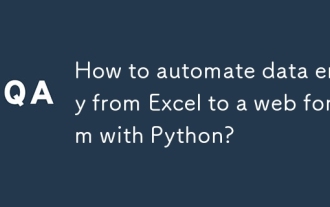 How to automate data entry from Excel to a web form with Python?
Aug 12, 2025 am 02:39 AM
How to automate data entry from Excel to a web form with Python?
Aug 12, 2025 am 02:39 AM
The method of filling Excel data into web forms using Python is: first use pandas to read Excel data, and then use Selenium to control the browser to automatically fill and submit the form; the specific steps include installing pandas, openpyxl and Selenium libraries, downloading the corresponding browser driver, using pandas to read Name, Email, Phone and other fields in the data.xlsx file, launching the browser through Selenium to open the target web page, locate the form elements and fill in the data line by line, using WebDriverWait to process dynamic loading content, add exception processing and delay to ensure stability, and finally submit the form and process all data lines in a loop.
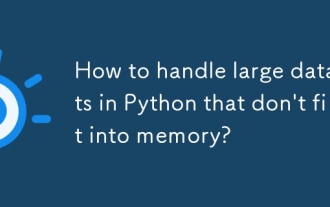 How to handle large datasets in Python that don't fit into memory?
Aug 14, 2025 pm 01:00 PM
How to handle large datasets in Python that don't fit into memory?
Aug 14, 2025 pm 01:00 PM
When processing large data sets that exceed memory in Python, they cannot be loaded into RAM at one time. Instead, strategies such as chunking processing, disk storage or streaming should be adopted; CSV files can be read in chunks through Pandas' chunksize parameters and processed block by block. Dask can be used to realize parallelization and task scheduling similar to Pandas syntax to support large memory data operations. Write generator functions to read text files line by line to reduce memory usage. Use Parquet columnar storage format combined with PyArrow to efficiently read specific columns or row groups. Use NumPy's memmap to memory map large numerical arrays to access data fragments on demand, or store data in lightweight data such as SQLite or DuckDB.
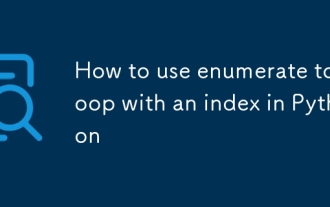 How to use enumerate to loop with an index in Python
Aug 11, 2025 pm 01:14 PM
How to use enumerate to loop with an index in Python
Aug 11, 2025 pm 01:14 PM
When you need to traverse the sequence and access the index, you should use the enumerate() function. 1. enumerate() automatically provides the index and value, which is more concise than range(len(sequence)); 2. You can specify the starting index through the start parameter, such as start=1 to achieve 1-based count; 3. You can use it in combination with conditional logic, such as skipping the first item, limiting the number of loops or formatting the output; 4. Applicable to any iterable objects such as lists, strings, and tuples, and support element unpacking; 5. Improve code readability, avoid manually managing counters, and reduce errors.
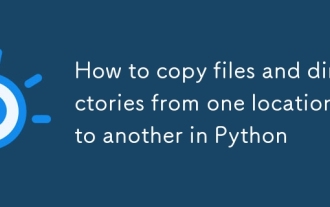 How to copy files and directories from one location to another in Python
Aug 11, 2025 pm 06:11 PM
How to copy files and directories from one location to another in Python
Aug 11, 2025 pm 06:11 PM
To copy files and directories, Python's shutil module provides an efficient and secure approach. 1. Use shutil.copy() or shutil.copy2() to copy a single file, which retains metadata; 2. Use shutil.copytree() to recursively copy the entire directory. The target directory cannot exist in advance, but the target can be allowed to exist through dirs_exist_ok=True (Python3.8); 3. You can filter specific files in combination with ignore parameters and shutil.ignore_patterns() or custom functions; 4. Copying directory only requires os.walk() and os.makedirs()
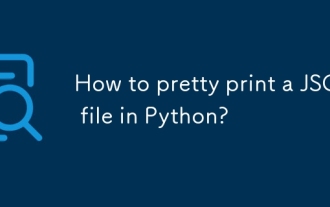 How to pretty print a JSON file in Python?
Aug 07, 2025 pm 12:10 PM
How to pretty print a JSON file in Python?
Aug 07, 2025 pm 12:10 PM
To beautify and print JSON files, you need to use the indent parameters of the json module. The specific steps are: 1. Use json.load() to read the JSON file data; 2. Use json.dump() and set indent to 4 or 2 to write to a new file, and then the formatted JSON file can be generated and the beautified printing can be completed.
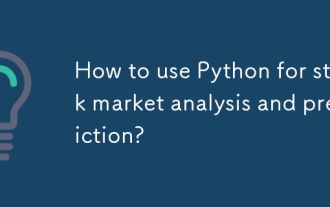 How to use Python for stock market analysis and prediction?
Aug 11, 2025 pm 06:56 PM
How to use Python for stock market analysis and prediction?
Aug 11, 2025 pm 06:56 PM
Python can be used for stock market analysis and prediction. The answer is yes. By using libraries such as yfinance, using pandas for data cleaning and feature engineering, combining matplotlib or seaborn for visual analysis, then using models such as ARIMA, random forest, XGBoost or LSTM to build a prediction system, and evaluating performance through backtesting. Finally, the application can be deployed with Flask or FastAPI, but attention should be paid to the uncertainty of market forecasts, overfitting risks and transaction costs, and success depends on data quality, model design and reasonable expectations.
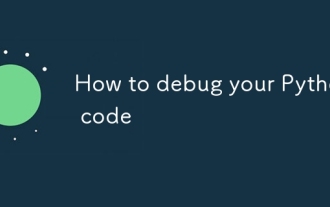 How to debug your Python code
Aug 13, 2025 am 12:18 AM
How to debug your Python code
Aug 13, 2025 am 12:18 AM
Useprint()statementstocheckvariablevaluesandexecutionflow,addinglabelsandtypesforclarity,andremovethembeforecommitting;2.UsethePythondebugger(pdb)withbreakpoint()topauseexecution,inspectvariables,andstepthroughcodeinteractively;3.Handleexceptionsusin







