
nginx has the characteristics of reverse proxy (note the difference with forward proxy) and load balancing.
This time nginx is installed on the linux machine 192.168.1.108. To install nginx, you must first install the openssl library, gcc, pcre, zlib library, etc.
tomcat is installed on the two machines 192.168.1.168 and 192.168.1.178. The client accesses the project content deployed by tomcat in
192.168.1.168 and 192.168.1.178 by accessing the 192.168.1.108 reverse proxy.
1. Install nginx under linux (machine 192.168.1.108)
Install openssl library.
yum install -y openssl openssl-devel
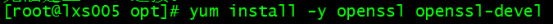
Need to install gcc: yum install gcc-c
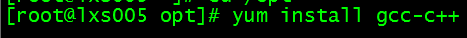
Install pcre yum install -y pcre pcre-devel
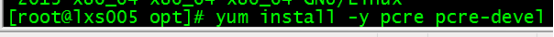
Install zlib library yum install -y zlib zlib-devel
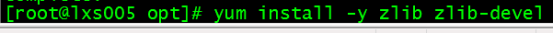
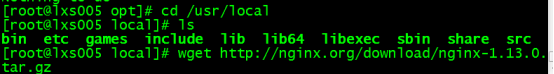

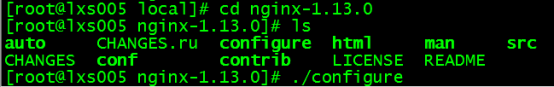
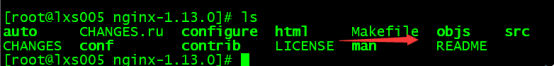
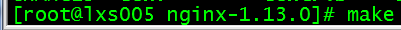
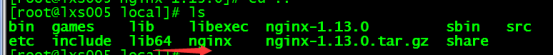
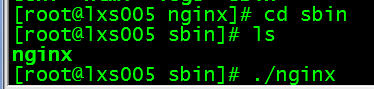
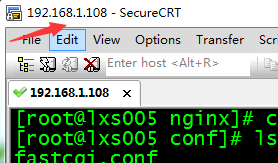
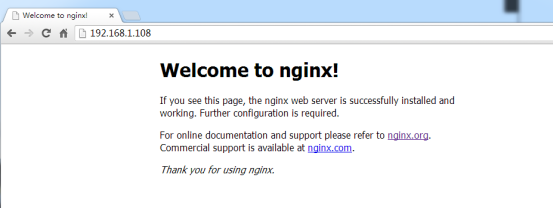 ##Close./nginx -s stop
##Close./nginx -s stop
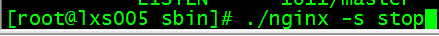 The correspondence cannot be accessed at this time after shutdown
The correspondence cannot be accessed at this time after shutdown
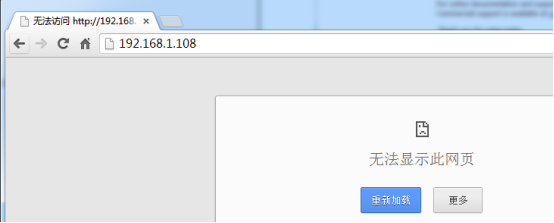 ./nginx -s reload You can reload the configuration file after startup, which is suitable for modifying the configuration at startup. File
./nginx -s reload You can reload the configuration file after startup, which is suitable for modifying the configuration at startup. File
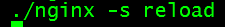
The installation process is very simple, no Narrated. Install tomcat on the other two Linux machines (192.168.1.168 and 192.168.1.178), and deploy any project nginxtest. One content is 1111... and the other is 22222...
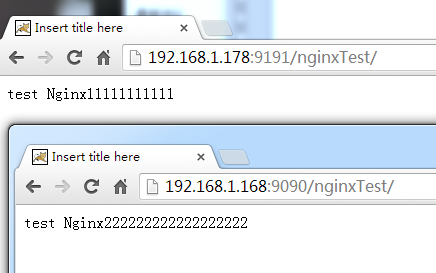 At this time, the access is to a different IP address, and nginx has not been configured as a reverse proxy server.
At this time, the access is to a different IP address, and nginx has not been configured as a reverse proxy server.
Mainly configure the contents in nginx.conf
a. Configure the server group in http{} Add upstream configuration between nodes.
192.168.1.168:9090 and 192.168.1.178:9191 are the tomcats of the other two Linux machines (see 2 above)
upstream lxstest{
server 192.168.1.168: 9090;
server 192.168.1.178:9191;
}
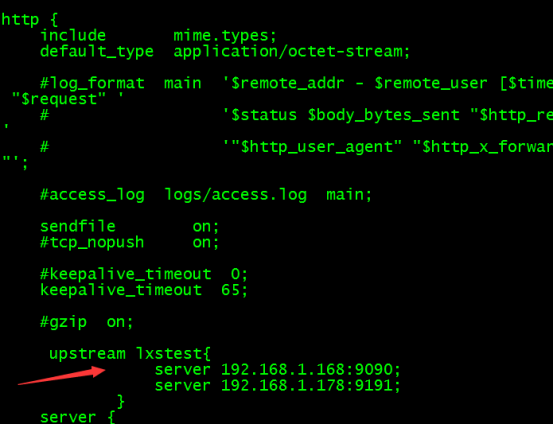
b. Modify the port number 80 that nginx listens to, and change it to 7777 (you can change it to any number or not).
server {
listen 7777;
......
}
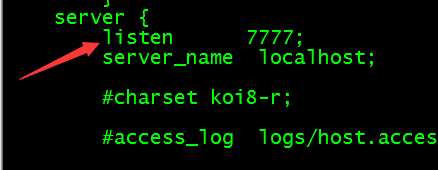
c. In location{}, use proxy_pass to configure the reverse proxy address; "http://" cannot be missing here, and the subsequent address must be consistent with the name defined by upstream in the first step. (The above is lxstest, so http://lxstest)
location / {
root html;
index index.html index.htm;
proxy_pass http://lxstest;
}
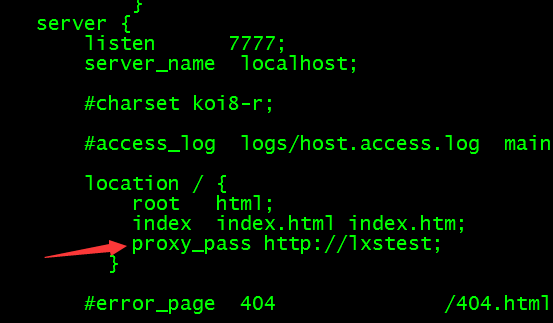
After the above modifications, start nginx of 192.168.1.108 machine
Last visit 192.168.1.108:7777/nginxtest Different pages appear for the same address, indicating that the one visited is 192.168.1.168, and the one visited is 192.168.1.178
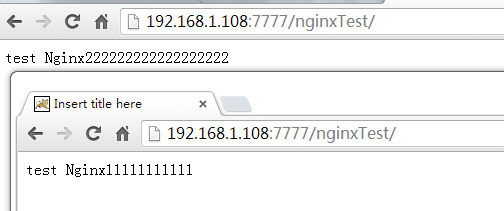
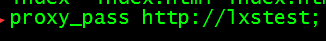
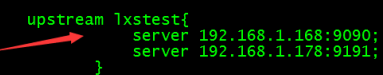
nginxtest project .
The above is the detailed content of TOMCAT cluster instance analysis under NGINX reverse proxy in LINUX. For more information, please follow other related articles on the PHP Chinese website!




