
What is spi? The full name is Service Provider Interface. In simple translation, it is the service provider interface, which is a mechanism for finding service implementations.
In fact, it is a standard definition, or an implementation standard.
To use an example in life, you buy a Xiaomi mobile phone.
But the charger you use does not have to be a Xiaomi charger. You can use chargers from other manufacturers to charge. As long as it meets the protocol, port and other requirements, then it can be charged. This is also a hot-swappable idea, which is not fixed.
It’s the same in terms of code. I defined an interface, but I didn’t want to fix the specific implementation class, because if I wanted to change the implementation class, I would have to change the source code, which is often not possible. suitable.
Then I can also define a specification. When I need to change the implementation class or add other implementation classes later, I will comply with this specification. I can also dynamically discover these implementation classes.
In SpringBoot, the current SpringBoot platform has defined some norms and standards. Now I want the SpringBoot platform to accept me.
How should I do it?
It’s very simple, do things according to its standards and specifications.
When SpringBoot starts, it will scan all jar packages resource/META-INF/spring.factories files, and use the reflection mechanism to Bean# based on the fully qualified name of the class. ##Load into the container.
Let me talk about my little practice:
In this starter, implementThere are roughly four steps:
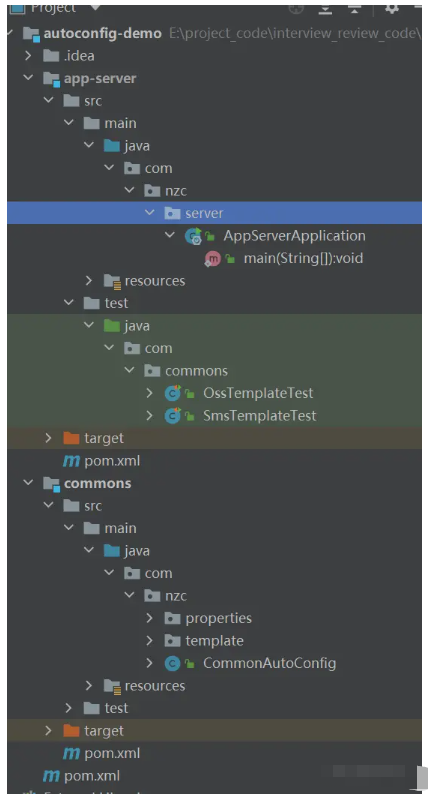
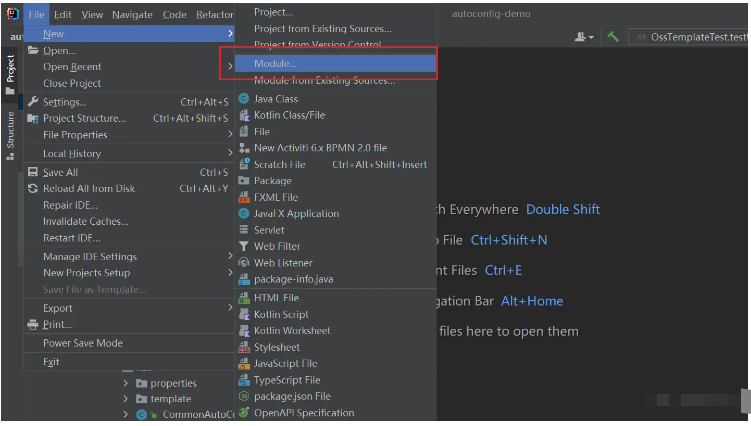
<parent>
<groupId>org.springframework.boot</groupId>
<artifactId>spring-boot-starter-parent</artifactId>
<version>2.5.2</version>
<relativePath/>
</parent>
<properties>
<maven.compiler.source>8</maven.compiler.source>
<maven.compiler.target>8</maven.compiler.target>
</properties>
<dependencies>
<dependency>
<groupId>org.projectlombok</groupId>
<artifactId>lombok</artifactId>
</dependency>
<dependency>
<groupId>org.springframework.boot</groupId>
<artifactId>spring-boot-starter-web</artifactId>
</dependency>
<dependency>
<groupId>org.springframework.boot</groupId>
<artifactId>spring-boot-starter</artifactId>
</dependency>
<dependency>
<groupId>org.springframework.boot</groupId>
<artifactId>spring-boot-starter-test</artifactId>
</dependency>
<dependency>
<groupId>org.springframework.boot</groupId>
<artifactId>spring-boot-configuration-processor</artifactId>
<optional>true</optional>
</dependency>
</dependencies> /**
* @author Ning Zaichun
*/
@Data
@ConfigurationProperties(prefix = "nzc.oss")
public class OssProperties {
private String accessKey;
private String secret;
private String bucketName;
private String url;
private String endpoint;
} @Data
@ConfigurationProperties(prefix = "nzc.sms")
public class SmsProperties {
private String name;
}My here are OssTemplate and SmsTemplate
/**
* @author Ning Zaichun
*/
public class OssTemplate {
private OssProperties ossProperties;
public OssTemplate(OssProperties ossProperties) {
this.ossProperties = ossProperties;
}
public String test() {
System.out.println(ossProperties.getBucketName());
return "test";
}
public String upload(String filename, InputStream is) {
// yourEndpoint填写Bucket所在地域对应的Endpoint。以华东1(杭州)为例,Endpoint填写为https://oss-cn-hangzhou.aliyuncs.com。
String endpoint = ossProperties.getEndpoint();
// 阿里云主账号AccessKey拥有所有API的访问权限,风险很高。强烈建议您创建并使用RAM账号进行API访问或日常运维,请登录 https://ram.console.aliyun.com 创建RAM账号。
String accessKeyId = ossProperties.getAccessKey();
String accessKeySecret = ossProperties.getSecret();
// 创建OSSClient实例。
OSS ossClient = new OSSClientBuilder().build(endpoint, accessKeyId, accessKeySecret);
String storePath = new SimpleDateFormat("yyyy/MM/dd").format(new Date()) + "/" + UUID.randomUUID() + filename.substring(filename.lastIndexOf("."));
System.out.println(storePath);
// 依次填写Bucket名称(例如examplebucket)和Object完整路径(例如exampledir/exampleobject.txt)。Object完整路径中不能包含Bucket名称。
ossClient.putObject(ossProperties.getBucketName(), storePath, is);
String url = ossProperties.getUrl() + storePath;
// 关闭OSSClient。
ossClient.shutdown();
return url + "#" + storePath;
}
public void remove(String fileUrl) {
// yourEndpoint填写Bucket所在地域对应的Endpoint。以华东1(杭州)为例,Endpoint填写为https://oss-cn-hangzhou.aliyuncs.com。
String endpoint = ossProperties.getEndpoint();
// 阿里云账号AccessKey拥有所有API的访问权限,风险很高。强烈建议您创建并使用RAM用户进行API访问或日常运维,请登录RAM控制台创建RAM用户。
String accessKeyId = ossProperties.getAccessKey();
String accessKeySecret = ossProperties.getSecret();
// 填写Bucket名称。
String bucketName = ossProperties.getBucketName();
// 填写文件完整路径。文件完整路径中不能包含Bucket名称。
//2022/01/21/f0870eb3-4714-4fae-9fc3-35e72202f193.jpg
String objectName = fileUrl;
// 创建OSSClient实例。
OSS ossClient = new OSSClientBuilder().build(endpoint, accessKeyId, accessKeySecret);
// 删除文件或目录。如果要删除目录,目录必须为空。
ossClient.deleteObject(bucketName, objectName);
// 关闭OSSClient。
ossClient.shutdown();
}
} public class SmsTemplate {
private SmsProperties properties;
public SmsTemplate(SmsProperties properties) {
this.properties = properties;
}
public void sendSms(String mobile, String code){
System.out.println(properties.getName()+"=="+mobile+"===="+code);
}
} @EnableConfigurationProperties({
SmsProperties.class,
OssProperties.class
})
public class CommonAutoConfig {
@Bean
public SmsTemplate smsTemplate(SmsProperties smsProperties){
return new SmsTemplate(smsProperties);
}
@Bean
public OssTemplate ossTemplate(OssProperties ossProperties){
return new OssTemplate(ossProperties);
}
}org.springframework.boot.autoconfigure.EnableAutoConfiguration=\ com.nzc.CommonAutoConfig
If there are multiple ones:
org.springframework.boot.autoconfigure.EnableAutoConfiguration=\ com.nzc.CommonAutoConfig \ com.xxx.xxx
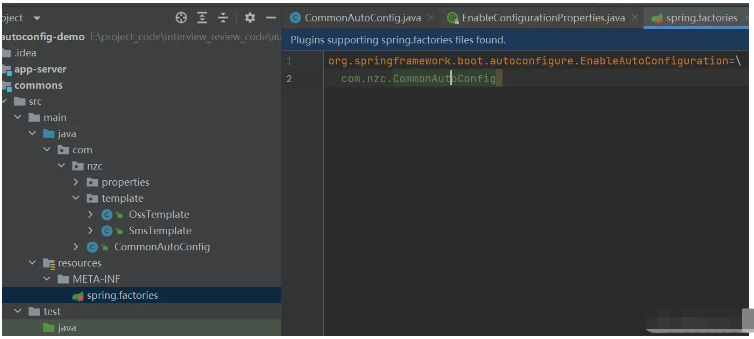
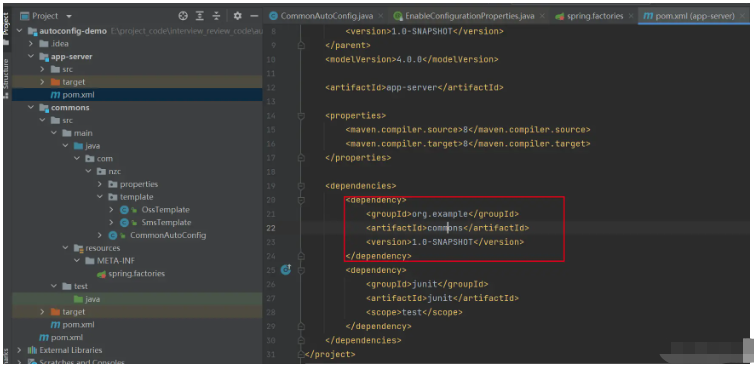
spring:
application:
name: app-server
nzc:
sms:
name: ningzaichun
oss:
accessKey: xxx
secret: xxx
endpoint: oss-cn-shenzhen.aliyuncs.com
bucketName: xxx
url: xxxWrite test class:
@RunWith(SpringRunner.class)
@SpringBootTest(classes = AppServerApplication.class)
public class TemplateTest {
@Autowired
private OssTemplate ossTemplate;
@Test
public void testOss(){
String s = ossTemplate.test();
System.out.println(s);
}
@Test
public void testUpload(){
try {
File file = new File("D:\evectionflow01.png");
InputStream inputStream = new FileInputStream(file);
ossTemplate.upload("123.jpg",inputStream);
} catch (FileNotFoundException e) {
e.printStackTrace();
}
}
@Autowired
private SmsTemplate smsTemplate;
@Test
public void testSendSms(){
smsTemplate.sendSms("17670090715","123456");
}
}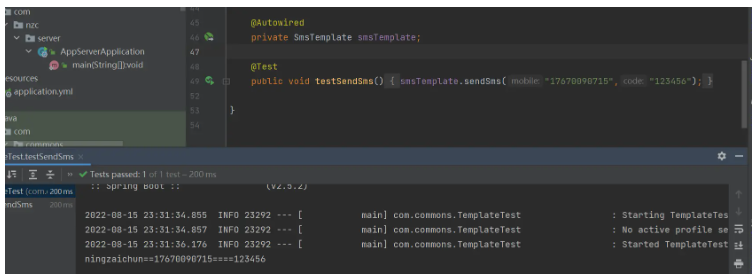
The above is the detailed content of How to implement SpringBoot SPI mechanism and custom starter. For more information, please follow other related articles on the PHP Chinese website!




