
nginx的rewrite方法
思路
这应该是大家最容易想到的方法,将所有的http请求通过rewrite重写到https上即可
配置
server {
listen 111:80;
server_name testcom;
rewrite ^(*)$ https://$host$1 permanent;
}搭建此虚拟主机完成后,就可以将http://test.com的请求全部重写到https://test.com上了
nginx的497状态码
error code 497
497 - normal request was sent to https
解释:当此虚拟站点只允许https访问时,当用http访问时nginx会报出497错误码
思路
利用error_page命令将497状态码的链接重定向到https://test.com这个域名上
配置
server {
listen 11:443; #ssl端口
listen 11:80; #用户习惯用http访问,加上80,后面通过497状态码让它自动跳到443端口
server_name testcom;
#为一个server{}开启ssl支持
ssl on;
#指定pem格式的证书文件
ssl_certificate /etc/nginx/testpem;
#指定pem格式的私钥文件
ssl_certificate_key /etc/nginx/testkey;
#让http请求重定向到https请求
error_page 497 https://$host$uri?$args;
}index.html刷新网页
思路
上述两种方法均会耗费服务器的资源,我们用curl访问baidu.com试一下,看百度的公司是如何实现baidu.com向www.baidu.com的跳转
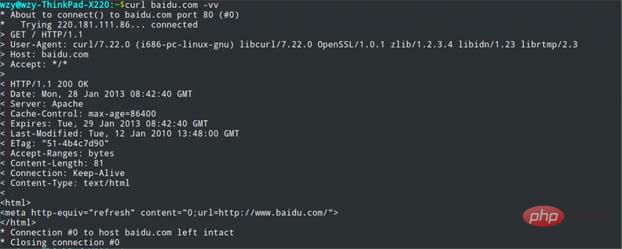
可以看到百度很巧妙的利用meta的刷新作用,将baidu.com跳转到www.baidu.com.因此我们可以基于http://test.com的虚拟主机路径下也写一个index.html,内容就是http向https的跳转
index.html
<html> <meta http-equiv="refresh" content="0;url=https://testcom/"> </html>
nginx虚拟主机配置
server {
listen 11:80;
server_name testcom;
location / {
#indexhtml放在虚拟主机监听的根目录下
root /srv/www/httptestcom/;
}
#将404的页面重定向到https的首页
error_page 404 https://testcom/;
}The above is the detailed content of What are the methods to force nginx to use https access?. For more information, please follow other related articles on the PHP Chinese website!




