
I believe you may not know much about Apple’s description of RAM. A typical computer will only display how much unused space there is in your device’s RAM and how much RAM your software uses. However, Apple’s Mac Multiple projects will be displayed. What are the differences between them? What is memory pressure? What are cached files? What is pinned memory?
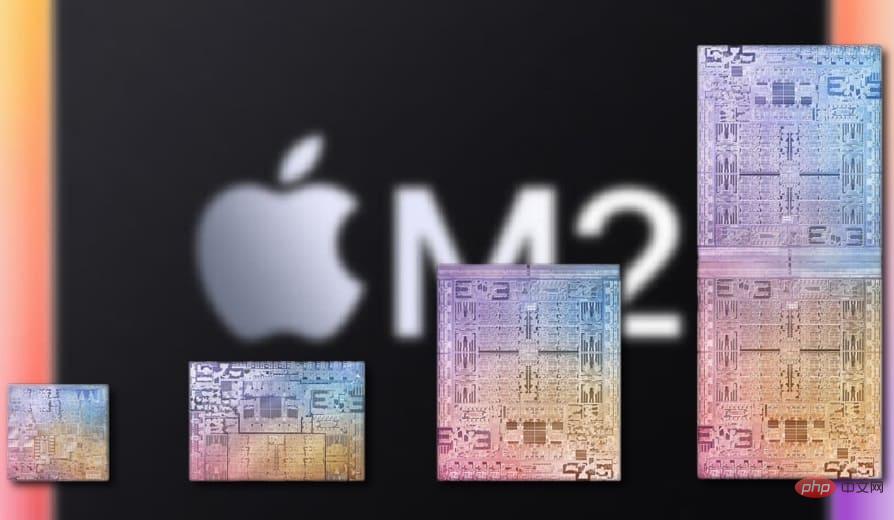
First enter the “Activity Monitor” App on your Mac, what you can see is the following picture:

Physical memory: the actual amount of RAM on your device
Memory usage:
1: App memory: the total amount of RAM that the software you are currently opening occupies on your device
2: System core memory: It is the memory that your computer's macOS system must use. It cannot be used by other software.
3: Compressed: When your computer's memory is almost completely occupied, some will be given priority. Apps with lower order will be compressed, so that apps with more needs can have more RAM to use. Apple said that this feature can make 8GB RAM achieve the effect of 10GB ~ 12GB RAM of ordinary computers.
Cached files: This is what will make your RAM seem to occupy a large part of your RAM for a long time. In fact, it is the system's automatic adjustment, giving priority to some data you often use. In RAM, when you use this data, the system will load files at a very high speed similar to RAM Drive. When other apps need to use more RAM, the system will reduce the number of cached files.
Swap file used: No amount of RAM can cope with the huge usage demand. Therefore, when a large number of apps are opened, the system will take advantage of the ultra-high-speed characteristics of SSD to place some data in the SSD so that SSD temporarily replaces RAM and is of course not as fast as RAM. However, under the current PCIe 4.0, the speed of 6GB per second is enough for some document software.
The above is the detailed content of What is memory description in macOS?. For more information, please follow other related articles on the PHP Chinese website!




