How to build a reverse proxy for Nginx server
Part 1: Installation
1 Create users and groups
/usr/sbin/groupadd www /usr/sbin/useradd -g www www
2 Install pcre to enable nginx reverse proxy support rewrite is convenient for future needs
wget ftp://ftp.csx.cam.ac.uk/pub/software/programming/pcre/pcre-7.8.tar.gz tar zxvf pcre-7.8.tar.gz cd pcre-7.8/ ./configure make && make install
3 Install nginx reverse proxy
wget http://sysoev.ru/nginx/nginx-0.7.58.tar.gz tar zxvf nginx-0.7.58.tar.gz cd nginx-0.7.58/ ./configure --user=www --group=www --prefix=/usr/ local/webserver/nginx --with-http_stub_status_module --with-http_ssl_module --with-cc-opt='-o2' --with-cpu-opt =opteron make && make install
Note the --with-cc-opt='-o2' --with-cpu- opt=opteron This is compiler optimization. Currently, the most commonly used one is -02 instead of 3. The latter corresponds to the CPU model.
Part 2: Configuration and Optimization Configuration File
1 nginx.conf Configuration File:
user www www;
worker_processes 4;
# [ debug | info | notice | warn | error | crit ]
error_log /usr/local/webserver/nginx/logs/nginx_error.log crit;
pid /usr/local/webserver/nginx/nginx.pid;
#specifies the value for maximum file descriptors that
can be opened by this process.
worker_rlimit_nofile 51200;
events
{
use epoll;
worker_connections 51200;
}
http
{
include mime.types;
default_type application/octet-stream;
source_charset gb2312;
server_names_hash_bucket_size 256;
client_header_buffer_size 256k;
large_client_header_buffers 4 256k;
#size limits
client_max_body_size 50m;
client_body_buffer_size 256k;
client_header_timeout 3m;
client_body_timeout 3m;
send_timeout 3m;
#参数都有所调整.目的是解决代理过程中出现的一些502 499错误
sendfile on;
tcp_nopush on;
keepalive_timeout 120; #参数加大,以解决做代理时502错误
tcp_nodelay on;
include vhosts/upstream.conf;
include vhosts/bbs.linuxtone.conf;
}2 upstream.conf configuration file (this is also the configuration method for load
upstream.conf
upstream bbs.linuxtone.com {
server 192.168.1.4:8099;
}3 site configuration file
bbs.linuxtone.conf
server
{
listen 80;
server_name bbs.linuxtone.conf;
charset gb2312;
index index.html index.htm;
root /date/wwwroot/linuxtone/;
location ~ ^/nginxstatus/ {
stub_status on;
access_log off;
}
location / {
root /date/wwwroot/linuxtone/;
proxy_redirect off ;
proxy_set_header host $host;
proxy_set_header x-real-ip $remote_addr;
proxy_set_header remote-host $remote_addr;
proxy_set_header x-forwarded-for $proxy_add_x_forwarded_for;
client_max_body_size 50m;
client_body_buffer_size 256k;
proxy_connect_timeout 30;
proxy_send_timeout 30;
proxy_read_timeout 60;
proxy_buffer_size 256k;
proxy_buffers 4 256k;
proxy_busy_buffers_size 256k;
proxy_temp_file_write_size 256k;
proxy_next_upstream error timeout invalid_header http_500
http_503 http_404;
proxy_max_temp_file_size 128m;
proxy_pass http://bbs.linuxtone.com;
}The parameters have been adjusted. The purpose is to solve Some 502 499 errors that occur during the proxy process
#add expires header for static content
location ~* \.(jpg|jpeg|gif|png|swf)$ {
if (-f $request_filename) {
root /date/wwwroot/linuxtone/;
expires 1d;
break;
}
}
log_format access '$remote_addr - $remote_user [$time_local] "$request" '
'$status $body_bytes_sent "$http_referer" '
'"$http_user_agent" $http_x_forwarded_for';
access_log /exp/nginxlogs/bbs.linuxtone_access.log access;
}Common commands
Let’s take a look at some common commands for nginx reverse proxy
proxy_pass command
Syntax
proxy_pass [url | upstream]
Function
This directive is used to set the proxy server port or socket, and the url
proxy_redirect directive
Grammar
proxy_redirect [off | default | redirect replacement]
Function
This command is used to change the "location" and "refresh" in the response header of the proxy server
Supplement:
I haven't seen the effect of this command yet Yes, it is all off in the actual settings. If you know anything about it, please leave a message on the blog to guide me
proxy_next_upstream command
Syntax
Copy code The code is as follows :
proxy_next_upstream [error|timeout|invalid_header|http_500|http_502|http_503|http_504|http_404|off]
Function
This directive is used to set the situation under which the Forward the request to the next server. In the upstream load balancing proxy server pool, assuming that a server at the backend cannot be accessed or returns a specified error response code, you can use this instruction to forward the request to the next server in the pool.
Parameter description
error: If an error occurs when connecting to the server, when sending a request, or when reading the response message
timeout: If an error occurs when connecting to the server, when transmitting a request, or when reading the response message from the back-end server Timeout
invalid_header: The backend server returns an empty or incorrect response
http_[500|502|503|504|404]: The backend server returns the specified response status code
off: Disables the request Forward to the next backend server
proxy_set_header directive
Syntax
proxy_set_header header value
Function
This directive allows redefining or adding header lines to be forwarded to In the request information of the proxy server, its value can be text, a variable, or a combination of text and variables
The above is the detailed content of How to build a reverse proxy for Nginx server. For more information, please follow other related articles on the PHP Chinese website!

Hot AI Tools

Undress AI Tool
Undress images for free

Undresser.AI Undress
AI-powered app for creating realistic nude photos

AI Clothes Remover
Online AI tool for removing clothes from photos.

Clothoff.io
AI clothes remover

Video Face Swap
Swap faces in any video effortlessly with our completely free AI face swap tool!

Hot Article

Hot Tools

Notepad++7.3.1
Easy-to-use and free code editor

SublimeText3 Chinese version
Chinese version, very easy to use

Zend Studio 13.0.1
Powerful PHP integrated development environment

Dreamweaver CS6
Visual web development tools

SublimeText3 Mac version
God-level code editing software (SublimeText3)

Hot Topics
 1793
1793
 16
16
 1735
1735
 56
56
 1587
1587
 29
29
 267
267
 587
587
 How to start containers by docker
Apr 15, 2025 pm 12:27 PM
How to start containers by docker
Apr 15, 2025 pm 12:27 PM
Docker container startup steps: Pull the container image: Run "docker pull [mirror name]". Create a container: Use "docker create [options] [mirror name] [commands and parameters]". Start the container: Execute "docker start [Container name or ID]". Check container status: Verify that the container is running with "docker ps".
 How to check the name of the docker container
Apr 15, 2025 pm 12:21 PM
How to check the name of the docker container
Apr 15, 2025 pm 12:21 PM
You can query the Docker container name by following the steps: List all containers (docker ps). Filter the container list (using the grep command). Gets the container name (located in the "NAMES" column).
 How to create containers for docker
Apr 15, 2025 pm 12:18 PM
How to create containers for docker
Apr 15, 2025 pm 12:18 PM
Create a container in Docker: 1. Pull the image: docker pull [mirror name] 2. Create a container: docker run [Options] [mirror name] [Command] 3. Start the container: docker start [Container name]
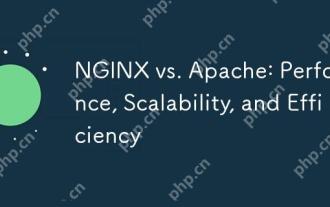 NGINX vs. Apache: Performance, Scalability, and Efficiency
Apr 19, 2025 am 12:05 AM
NGINX vs. Apache: Performance, Scalability, and Efficiency
Apr 19, 2025 am 12:05 AM
NGINX and Apache are both powerful web servers, each with unique advantages and disadvantages in terms of performance, scalability and efficiency. 1) NGINX performs well when handling static content and reverse proxying, suitable for high concurrency scenarios. 2) Apache performs better when processing dynamic content and is suitable for projects that require rich module support. The selection of a server should be decided based on project requirements and scenarios.
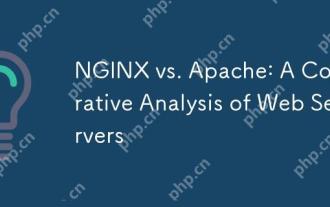 NGINX vs. Apache: A Comparative Analysis of Web Servers
Apr 21, 2025 am 12:08 AM
NGINX vs. Apache: A Comparative Analysis of Web Servers
Apr 21, 2025 am 12:08 AM
NGINX is more suitable for handling high concurrent connections, while Apache is more suitable for scenarios where complex configurations and module extensions are required. 1.NGINX is known for its high performance and low resource consumption, and is suitable for high concurrency. 2.Apache is known for its stability and rich module extensions, which are suitable for complex configuration needs.
 NGINX and Apache: Understanding the Key Differences
Apr 26, 2025 am 12:01 AM
NGINX and Apache: Understanding the Key Differences
Apr 26, 2025 am 12:01 AM
NGINX and Apache each have their own advantages and disadvantages, and the choice should be based on specific needs. 1.NGINX is suitable for high concurrency scenarios because of its asynchronous non-blocking architecture. 2. Apache is suitable for low-concurrency scenarios that require complex configurations, because of its modular design.
 How to execute php code after writing php code? Several common ways to execute php code
May 23, 2025 pm 08:33 PM
How to execute php code after writing php code? Several common ways to execute php code
May 23, 2025 pm 08:33 PM
PHP code can be executed in many ways: 1. Use the command line to directly enter the "php file name" to execute the script; 2. Put the file into the document root directory and access it through the browser through the web server; 3. Run it in the IDE and use the built-in debugging tool; 4. Use the online PHP sandbox or code execution platform for testing.
 After installing Nginx, the configuration file path and initial settings
May 16, 2025 pm 10:54 PM
After installing Nginx, the configuration file path and initial settings
May 16, 2025 pm 10:54 PM
Understanding Nginx's configuration file path and initial settings is very important because it is the first step in optimizing and managing a web server. 1) The configuration file path is usually /etc/nginx/nginx.conf. The syntax can be found and tested using the nginx-t command. 2) The initial settings include global settings (such as user, worker_processes) and HTTP settings (such as include, log_format). These settings allow customization and extension according to requirements. Incorrect configuration may lead to performance issues and security vulnerabilities.





