
1. Check the centos version
cat /etc/redhat-release
2. Add the resource library
To install nginx on the centos system, you must first add it A resource library:
vim /etc/yum.repos.d/nginx.repo [nginx] name=nginx repo baseurl=http://nginx.org/packages/centos/$releasever/$basearch/ gpgcheck=0 enabled=1
3. Install nginx
yum -y install nginx
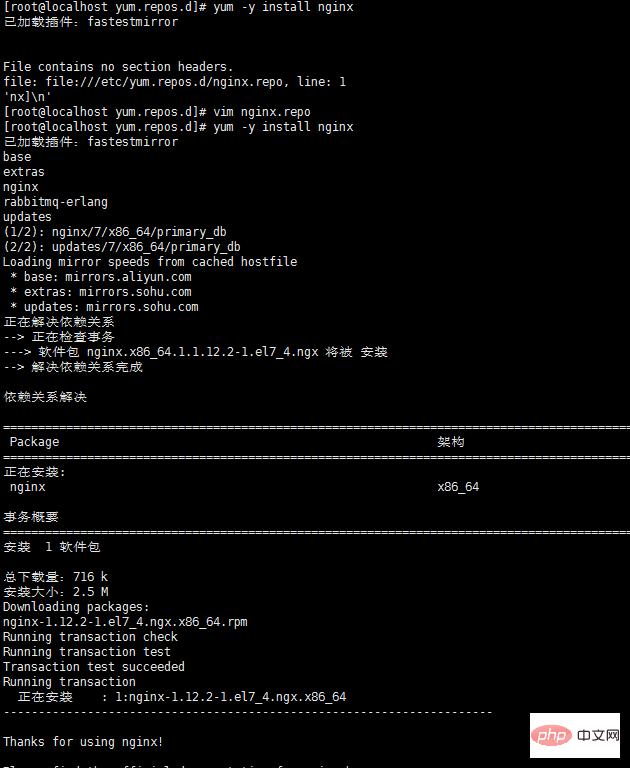
##4. Test whether the nginx configuration file is Correct
nginx -t
nginx: the configuration file /etc/nginx/nginx.conf syntax is ok##5. Centos7.0 nginx realizes stop, start and restartnginx: configuration file /etc/nginx /nginx.conf test is successful
systemctl stop nginx.service
systemctl start nginx.service
systemctl restart nginx.service
systemctl status nginx.service
systemctl enable nginx.service
systemctl disable nginx.service
My configuration:
user nginx;
worker_processes 4;
error_log /var/log/nginx/error.log warn;
pid /var/run/nginx.pid;
events {
worker_connections 1024;
}
http {
include /etc/nginx/mime.types;
default_type application/octet-stream;
log_format main '$remote_addr - $remote_user [$time_local] "$request" '
'$status $body_bytes_sent "$http_referer" '
'"$http_user_agent" "$http_x_forwarded_for"';
access_log /var/log/nginx/access.log main;
sendfile on;
#tcp_nopush on;
keepalive_timeout 65;
#gzip on;
include /etc/nginx/conf.d/*.conf;
#设定负载均衡的服务器列表
upstream pay_server {
ip_hash;
server 10.74.248.01:8088 max_fails=2 fail_timeout=2;
server 10.74.248.02:8088 max_fails=2 fail_timeout=2;
}
upstream print_server {
ip_hash;
server 10.74.248.03:2001 max_fails=2 fail_timeout=2;
server 10.74.248.04:2001 max_fails=2 fail_timeout=2;
}
upstream accss_door_server {
ip_hash;
server 10.74.248.05:2002 max_fails=2 fail_timeout=2;
server 10.74.248.06:2002 max_fails=2 fail_timeout=2;
}
server {
listen 80;
server_name wab.kupu.ccoop.com.cn;
location /invengo {
proxy_pass http://pay_server;
index index.jsp index.html index.htm;
}
location /invengo/epc {
proxy_pass http://print_server;
index index.jsp index.html index.htm;
}
location /invengo/print {
proxy_pass http://print_server;
index index.jsp index.html index.htm;
}
location /checkout {
proxy_pass http://accss_door_server;
index index.jsp index.html index.htm;
}
location /asset {
proxy_pass http://accss_door_server;
index index.jsp index.html index.htm;
}
}Commonly used nginx.conf configuration:
user www www;
worker_processes 2;
error_log logs/error.log;
#error_log logs/error.log notice;
#error_log logs/error.log info;
pid logs/nginx.pid;
events {
use epoll;
worker_connections 2048;
}
http {
include mime.types;
default_type application/octet-stream;
#log_format main '$remote_addr - $remote_user [$time_local] "$request" '
# '$status $body_bytes_sent "$http_referer" '
# '"$http_user_agent" "$http_x_forwarded_for"';
#access_log logs/access.log main;
sendfile on;
# tcp_nopush on;
keepalive_timeout 65;
# gzip压缩功能设置
gzip on;
gzip_min_length 1k;
gzip_buffers 4 16k;
gzip_http_version 1.0;
gzip_comp_level 6;
gzip_types text/html text/plain text/css text/javascript application/json application/javascript application/x-javascript application/xml;
gzip_vary on;
# http_proxy 设置
client_max_body_size 10m;
client_body_buffer_size 128k;
proxy_connect_timeout 75;
proxy_send_timeout 75;
proxy_read_timeout 75;
proxy_buffer_size 4k;
proxy_buffers 4 32k;
proxy_busy_buffers_size 64k;
proxy_temp_file_write_size 64k;
proxy_temp_path /usr/local/nginx/proxy_temp 1 2;
# 设定负载均衡后台服务器列表
upstream backend {
#ip_hash;
server 192.168.10.100:8080 max_fails=2 fail_timeout=30s ;
server 192.168.10.101:8080 max_fails=2 fail_timeout=30s ;
}
# 很重要的虚拟主机配置
server {
listen 80;
server_name itoatest.example.com;
root /apps/oaapp;
charset utf-8;
access_log logs/host.access.log main;
#对 / 所有做负载均衡+反向代理
location / {
root /apps/oaapp;
index index.jsp index.html index.htm;
proxy_pass http://backend;
proxy_redirect off;
# 后端的web服务器可以通过x-forwarded-for获取用户真实ip
proxy_set_header host $host;
proxy_set_header x-real-ip $remote_addr;
proxy_set_header x-forwarded-for $proxy_add_x_forwarded_for;
proxy_next_upstream error timeout invalid_header http_500 http_502 http_503 http_504;
}
#静态文件,nginx自己处理,不去backend请求tomcat
location ~* /download/ {
root /apps/oa/fs;
}
location ~ .*\.(gif|jpg|jpeg|bmp|png|ico|txt|js|css)$
{
root /apps/oaapp;
expires 7d;
}
location /nginx_status {
stub_status on;
access_log off;
allow 192.168.10.0/24;
deny all;
}
location ~ ^/(web-inf)/ {
deny all;
}
#error_page 404 /404.html;
# redirect server error pages to the static page /50x.html
#
error_page 500 502 503 504 /50x.html;
location = /50x.html {
root html;
}
}
## 其它虚拟主机,server 指令开始
}The above is the detailed content of How to install and use Nginx in Linux environment. For more information, please follow other related articles on the PHP Chinese website!




