
In my current work, testing App will involve the following aspects: client, applet, h6 page, etc., which may seem different but are very different.
Click to add a picture description (up to 60 words)
1. Function module test: In fact, the most important thing about the function module test is to examine the tester’s logical thinking ability and understanding of requirements, as well as Some page interactivity, input and output considerations, etc., so the above three are common and there is not much difference.
2. Permission management:
1) Similar points: it is necessary to consider the situations where permissions are allowed and the situations where permissions are not allowed; it is necessary to test more pages without system permissions
2 )Difference: When testing the App, you need to consider whether the user can access mobile communications, photo albums, cameras, storage space, etc., and what will happen when the permissions are turned off. Whether the mini program requires WeChat authorization, whether re-authorization is required after switching login accounts, etc.; The consideration of permissions on h6 pages is generally whether you can enter the page without the login entrance.
For example, take a common mobile phone permission test: when we run the software for the first time, we will grant a lot of permissions. Then we turn off the permissions and then open the application. What will happen?

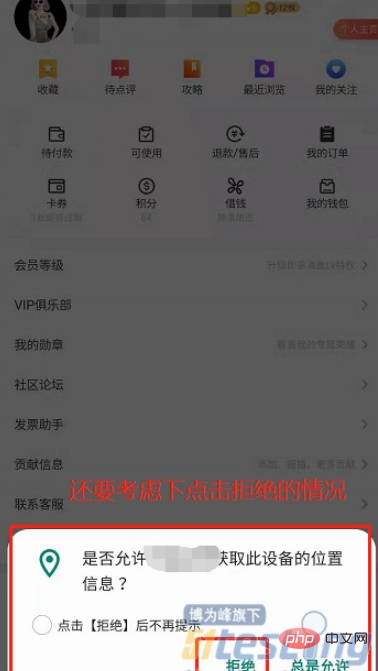
3. Compatibility test: Generally, companies will provide models that are commonly used by App users for testing. Generally, the commonly used Apps include : Android (Huawei, oppo, Xiaomi, etc.), IOS (iphoneX, iphone6, ipad, etc.), with so many mobile phone models, the page displayed may have errors, and some pictures or dynamic effects will appear completely different. This is It is very important to consider that poor user experience is also considered a bug, haha! Among them, I would like to especially remind you about the problem of notch, which is relatively common. In terms of mini programs, we mainly consider the compatibility, resolution, and QR code compatibility of different WeChat versions (whether the client's QR code sharing, the mini program's QR code sharing, etc. are displayed correctly, whether they are recognized successfully, etc.), and different browsers for H5 pages Check whether the display is correct.
4. Interactivity: When we test, we need to test from the user's perspective. If you have a bad experience, you can also communicate with the product, such as: how to switch pages, dynamic exchange effects, and return to the previous level. , interactive prompts, etc.

5. Network conditions: network delay (you can use packet capture software to modify the network status), network wifi/4g/3g/no network/airplane mode, none Switching from network to network/network to non-network. Click the button when the network is disconnected, and click again after connecting to the network to see the effect.
Example: After logging in to the app, turn off wifi and data traffic or turn on airplane mode, check whether there is a network abnormality prompt on the page, and after restoring the network, refresh the page to see if it displays normally.

#6. Performance test: Performance problems on the App are common, such as white screen, resource usage, page loading time, lag, and first login time. For example, performance testers will conduct performance tests based on the application's response time, memory usage, CPU usage, power consumption, traffic, etc. It is understood that there are many performance problems on Android phones in small programs.
7. Caching problem: Apps and mini-programs often consider caching. Mini-programs can have a maximum local cache of 10M. So what is the cache used for? Improve the smoothness of the page, no need to request data from the server again, reduce server resource space, common cache problems: forced exit when clearing the cache, system settings to clear the cache, etc.;

8. Memory related: Mainly test the situation when the mobile phone’s memory space is full, and whether opening many apps that occupy memory will cause abnormalities to the system (for Apps);
9. Special operations: Of course, some special user operations also Things to consider include: whether long-pressing the picture can save the picture, whether sliding the page left and right can switch pages, whether continuous clicks make two requests (it needs to be limited to only one request), and whether the page data is loaded by sliding up and down (flashbacks often occur). question), whether the picture can continue to slide after sliding to the last page, when clicking on the download status when prompted to download the application on the h6 or mini program page, exiting the current process while opening, etc., there are too many, and there are no tricks you can’t think of. Isn’t this what a test is supposed to do, haha!
10. Storage processing: (app) If the storage space is full, can it still be installed successfully? If the installation is successful and the storage space is full, can the application be opened? When the user is using the program and the memory is full, Whether there will be prompts; whether cache files will appear when saving pictures, whether downloaded files and other information are correctly stored in the phone.
11. Push/pop-up messages: The push messages of the mini program are the messages in the mini program assistant, and the App is the form of message push. Pay attention to whether the push messages set in the background are correctly prompted, click to see whether the push message enters the application (whether clicking on the pop-up window will affect the current application), whether the push message is sent at a scheduled time or triggered, etc. What are the triggering conditions for the pop-up window, how long the pop-up window is displayed for, and whether there is a mask (whether the mask disappears when cancelled, what happens when the mask is clicked, etc.)
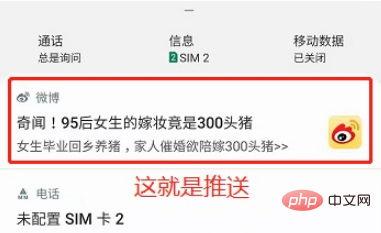
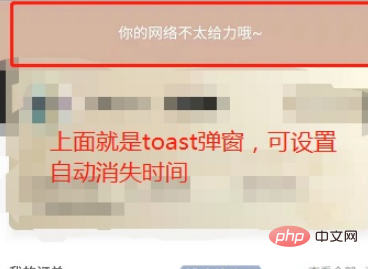
Message push of mini program:
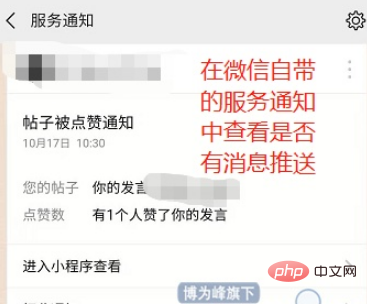
12. Small details: Others are related to the hardware problems of the mobile phone itself, such as battery ( You should pay attention to whether you can use the camera when the battery is low, etc.), messages, phone calls, etc.

The above is the detailed content of How to analyze APP testing and process. For more information, please follow other related articles on the PHP Chinese website!




