
jdk version: jdk-8u131-linux-x64.rpm
Note: The following operations must be performed under the root user or a user with root permissions
1. Change dk- Copy 8u131-linux-x64.rpm to the /home directory
cp jdk-8u131-linux-x64.rpm /home/
2. Unzip the rpm file
rpm -ivh jdk-8u131-linux-x64.rpm
3. Configuration of environment variables
Note:The configuration of environment variables is a little more troublesome, but it is not particularly difficult.
1. Enter the following command to enter the configuration file
vim /etc/profile
2. After entering the configuration file, it is not editable at this time. If you want to edit data, first enter 'i', the word insert will be displayed below, and you can insert it. Just add the following code to the configuration file (remember to change the path to your own installation path).
java_home=/usr/java/jdk1.8.0_131 classpath=.:/usr/java/jdk1.8.0_131/jre/lib/rt,jar path=$path/usr/java/jdk1.8.0_131 ecport path classpath java_home
3. After inserting, press 'esc', which will switch to the non-insertable state. Then enter ':wq' to save and exit.
4. Enter javac to check whether the configuration is successful
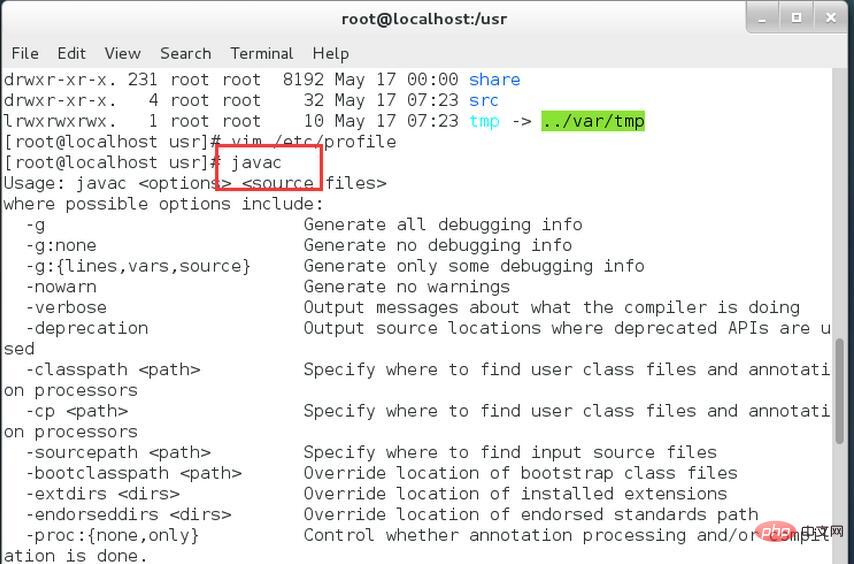
The above is the detailed content of How to install and configure Java environment. For more information, please follow other related articles on the PHP Chinese website!




