 Backend Development
Backend Development
 Python Tutorial
Python Tutorial
 What is the correct way to read and write configuration in a Python project?
What is the correct way to read and write configuration in a Python project?
What is the correct way to read and write configuration in a Python project?

1. Write the configuration in a Python file
This method is very simple, but it has serious security issues. We all know that we should not The configuration is written in the code. If someone uploads our source code to github, then the database configuration is equivalent to being disclosed to the world. Of course, this simple configuration can also be used when the configuration file does not contain sensitive information. method.
2. Use external configuration files
to make the configuration files and code independent. The file format of json, yaml or ini is usually used to store the configuration.
Combines environment variables and python libraries to read external files. First of all, development usually does not come into contact with the generation environment, so the configuration file of the generation environment is written by operation and maintenance, and operation and maintenance will apply all After the required configuration is written, place it in the specified location on the production server, and the code reads the configuration from the specified location.
In order to facilitate unified debugging of the program, a system environment variable (XXX_CONFIG_PATH) can be agreed in advance to specify the storage path of the configuration file.
For example: export XXX_CONFIG_PATH =
/home/test/configs/config.ini This is to set temporary environment variables
linux, ubuntu environment variables
查看环境变量: env 设置永久环境变量 1.在/etc/profile 的文件下编辑,所改变的环境变量是面向所有用户的 export CLASSPATH = /../...该路径为绝对路径 2.在当前用户目录下./barsh_profile文件中修改 进行修改的话,仅对当前的用户生效 vim /home/wens/.barshc export CLASSPATH = /../...该路径为绝对路径 最后使用source命令 可以直接使环境变量生效 source/home/wens/.barshc //直接跟环境变量的文件
windows environment variables
查看环境变量: set 查看某个环境变量: set path 修改环境变量 输入 “set 变量名=变量内容”即可。比如将path设置为“d:nmake.exe”,只要输入set path="d:nmake.exe" 注意:所有的在cmd命令行下对环境变量的修改只对当前窗口有效,不是永久性的修改。也就是说当关闭此cmd命令行窗口后,将不再起作用。 永久性修改环境变量的方法有两种: 一种是直接修改注册表 另一种是通过我的电脑-〉属性-〉高级,来设置系统的环境变量(查看详细) 设置了环境变量后,需要重启 pycharm 生效
3. Directly use the system environment variables to read the configuration
This method It is common in practice not to use files to store configuration information, but to store all configuration information in environment variables. Operations and maintenance use ansible deployment scripts to import the information that needs to be configured into environment variables before running the program.
Not using file storage strengthens the protection of configuration information such as passwords to a certain extent, but it also increases the workload of operation and maintenance, especially when the configuration needs to be modified.
4. Microservice architecture
In some microservice architectures, a configuration center will be specially developed. The program will directly read the configuration from online, and the management of the configuration will also be done. Develop a GUI to facilitate development and operation and maintenance.
5. Recommended configuration methods in general projects
-app -__init.py -app.py -settings -__init__.py -base.py -dev.py -prod.py
Among them, add judgment logic to determine the current environment to use the development environment Or a production environment, thus loading different configuration parameters. # settings/__init__.py
import os
# os.environ.get() 用于获取系统中的环境变量,因为在生产环境中,一般都会把一些关键性的参数写到系统的环境中。
# 所以PROFILE的值其实就是我们配置的环境变量的值。如果没有配这个值,默认走dev的配置。
# PYTHON_PRO_PROFILE = os.environ.get("PYTHON_PRO_PROFILE", "dev")
PYTHON_PRO_PROFILE = os.environ.get("PYTHON_PRO_PROFILE")
print("是开发环境还是生产环境: ", PYTHON_PRO_PROFILE)
if PYTHON_PRO_PROFILE == "dev":
from .dev import *
elif PYTHON_PRO_PROFILE == "prod":
from .prod import *
else:
raise Exception("Not supported runtime profile {}".format(PYTHON_PRO_PROFILE))
base.py stores some common configurations, and then in the development environment dev.py and the production environment prod. Import the variables of base.py in py. # settings/base.py
import os
import time
# os.path.abspath: 获取完整路径(包含文件名)
current_exec_abspath = os.path.abspath(__file__)
current_exec_dir_name, _ = os.path.split(current_exec_abspath)
current_up_dir, _ = os.path.split(current_exec_dir_name)
current_up2_dir, _ = os.path.split(current_up_dir)
print('------log dir=------', current_up2_dir)
# 日志文件路径设置
log_path = f"{current_up2_dir}/logs"
if not os.path.exists(log_path):
os.makedirs(log_path)
t = time.strftime("%Y_%m_%d")
log_path_file = f"{log_path}/interface_log_{t}.log"
dev.py:# 导入了base下所有参数
from .base import *
database = {
"protocol": "mysql+mysqlconnector",
"username": "xxxxxx",
"password": "hash string",
"port": 3306,
"database": "repo"
}
prod.py: The above is the detailed content of What is the correct way to read and write configuration in a Python project?. For more information, please follow other related articles on the PHP Chinese website!# 导入了base下所有参数
from .base import *
database = {
"protocol": "xxxxxxxxxxx",
"username": "xxxxxxxxxxx",
"password": "xxxxxxxxxxx",
"port": 3344,
"database": "xxxx"
}
对于一些敏感信息可在环境变量里设置,通过如下方法获取,例如:
MAIL_SERVER = os.environ.get('MAIL_SERVER', 'smtp.163.com')
MAIL_USERNAME = os.environ.get('MAIL_USERNAME') or 'test'
MAIL_PASSWORD = os.environ.get('MAIL_PASSWORD') or '12345678'

Hot AI Tools

Undress AI Tool
Undress images for free

Undresser.AI Undress
AI-powered app for creating realistic nude photos

AI Clothes Remover
Online AI tool for removing clothes from photos.

Clothoff.io
AI clothes remover

Video Face Swap
Swap faces in any video effortlessly with our completely free AI face swap tool!

Hot Article

Hot Tools

Notepad++7.3.1
Easy-to-use and free code editor

SublimeText3 Chinese version
Chinese version, very easy to use

Zend Studio 13.0.1
Powerful PHP integrated development environment

Dreamweaver CS6
Visual web development tools

SublimeText3 Mac version
God-level code editing software (SublimeText3)
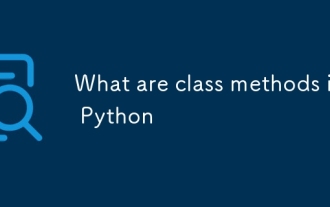 What are class methods in Python
Aug 21, 2025 am 04:12 AM
What are class methods in Python
Aug 21, 2025 am 04:12 AM
ClassmethodsinPythonareboundtotheclassandnottoinstances,allowingthemtobecalledwithoutcreatinganobject.1.Theyaredefinedusingthe@classmethoddecoratorandtakeclsasthefirstparameter,referringtotheclassitself.2.Theycanaccessclassvariablesandarecommonlyused
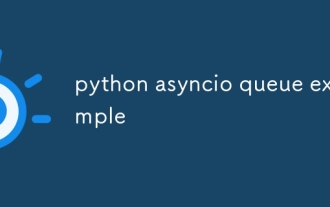 python asyncio queue example
Aug 21, 2025 am 02:13 AM
python asyncio queue example
Aug 21, 2025 am 02:13 AM
asyncio.Queue is a queue tool for secure communication between asynchronous tasks. 1. The producer adds data through awaitqueue.put(item), and the consumer uses awaitqueue.get() to obtain data; 2. For each item you process, you need to call queue.task_done() to wait for queue.join() to complete all tasks; 3. Use None as the end signal to notify the consumer to stop; 4. When multiple consumers, multiple end signals need to be sent or all tasks have been processed before canceling the task; 5. The queue supports setting maxsize limit capacity, put and get operations automatically suspend and do not block the event loop, and the program finally passes Canc
 How to run a Python script and see the output in a separate panel in Sublime Text?
Aug 17, 2025 am 06:06 AM
How to run a Python script and see the output in a separate panel in Sublime Text?
Aug 17, 2025 am 06:06 AM
ToseePythonoutputinaseparatepanelinSublimeText,usethebuilt-inbuildsystembysavingyourfilewitha.pyextensionandpressingCtrl B(orCmd B).2.EnsurethecorrectbuildsystemisselectedbygoingtoTools→BuildSystem→Pythonandconfirming"Python"ischecked.3.Ifn
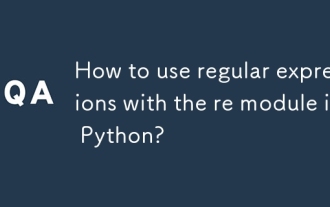 How to use regular expressions with the re module in Python?
Aug 22, 2025 am 07:07 AM
How to use regular expressions with the re module in Python?
Aug 22, 2025 am 07:07 AM
Regular expressions are implemented in Python through the re module for searching, matching and manipulating strings. 1. Use re.search() to find the first match in the entire string, re.match() only matches at the beginning of the string; 2. Use brackets() to capture the matching subgroups, which can be named to improve readability; 3. re.findall() returns all non-overlapping matches, and re.finditer() returns the iterator of the matching object; 4. re.sub() replaces the matching text and supports dynamic function replacement; 5. Common patterns include \d, \w, \s, etc., you can use re.IGNORECASE, re.MULTILINE, re.DOTALL, re
 How to build and run Python in Sublime Text?
Aug 22, 2025 pm 03:37 PM
How to build and run Python in Sublime Text?
Aug 22, 2025 pm 03:37 PM
EnsurePythonisinstalledbyrunningpython--versionorpython3--versionintheterminal;ifnotinstalled,downloadfrompython.organdaddtoPATH.2.InSublimeText,gotoTools>BuildSystem>NewBuildSystem,replacecontentwith{"cmd":["python","-
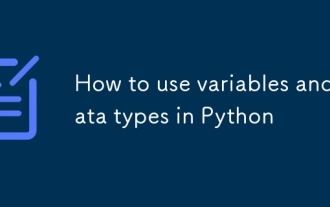 How to use variables and data types in Python
Aug 20, 2025 am 02:07 AM
How to use variables and data types in Python
Aug 20, 2025 am 02:07 AM
VariablesinPythonarecreatedbyassigningavalueusingthe=operator,anddatatypessuchasint,float,str,bool,andNoneTypedefinethekindofdatabeingstored,withPythonbeingdynamicallytypedsotypecheckingoccursatruntimeusingtype(),andwhilevariablescanbereassignedtodif
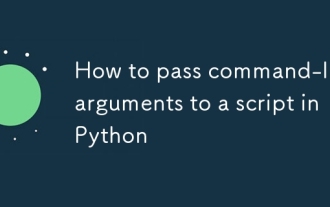 How to pass command-line arguments to a script in Python
Aug 20, 2025 pm 01:50 PM
How to pass command-line arguments to a script in Python
Aug 20, 2025 pm 01:50 PM
Usesys.argvforsimpleargumentaccess,whereargumentsaremanuallyhandledandnoautomaticvalidationorhelpisprovided.2.Useargparseforrobustinterfaces,asitsupportsautomatichelp,typechecking,optionalarguments,anddefaultvalues.3.argparseisrecommendedforcomplexsc
 How to debug a remote Python application in VSCode
Aug 30, 2025 am 06:17 AM
How to debug a remote Python application in VSCode
Aug 30, 2025 am 06:17 AM
To debug a remote Python application, you need to use debugpy and configure port forwarding and path mapping: First, install debugpy on the remote machine and modify the code to listen to port 5678, forward the remote port to the local area through the SSH tunnel, then configure "AttachtoRemotePython" in VSCode's launch.json and correctly set the localRoot and remoteRoot path mappings. Finally, start the application and connect to the debugger to realize remote breakpoint debugging, variable checking and code stepping. The entire process depends on debugpy, secure port forwarding and precise path matching.






