How to configure Java environment variables in Linux?
1. Download JavaSDK.
(1) Download JDK
(2) Select the access permission agent in Java SE Development Kit 8u144.
(3) Select the version suitable for your operating system to download.
2. Upload jkd to the linux server.
Use the rz command
rz
3. Unzip the jdk installation package
tar -zxvf compressed file (unzip the installation package to this directory Next)
tar -zxvf compressed file -C Specify directory path (unzip the installation package to the specified directory)
4. Edit the environment variable configuration file
vi /etc/profile
Add three environment variables at the end of the file
export JAVA_HOME=/java/jdk1.8.0_111(改为jdk解压后文件所在目录) export PATH=$JAVA_HOME/bin:$PATH export CLASSPATH=.:$JAVA_HOME/lib/dt.jar:$JAVA_HOME/lib/tools.jar
5. Make the environment variables take effect
source /etc/profile
The above is the detailed content of How to configure Java environment variables in Linux?. For more information, please follow other related articles on the PHP Chinese website!

Hot AI Tools

Undress AI Tool
Undress images for free

Undresser.AI Undress
AI-powered app for creating realistic nude photos

AI Clothes Remover
Online AI tool for removing clothes from photos.

Clothoff.io
AI clothes remover

Video Face Swap
Swap faces in any video effortlessly with our completely free AI face swap tool!

Hot Article

Hot Tools

Notepad++7.3.1
Easy-to-use and free code editor

SublimeText3 Chinese version
Chinese version, very easy to use

Zend Studio 13.0.1
Powerful PHP integrated development environment

Dreamweaver CS6
Visual web development tools

SublimeText3 Mac version
God-level code editing software (SublimeText3)

Hot Topics
 Laravel lazy loading vs eager loading
Jul 28, 2025 am 04:23 AM
Laravel lazy loading vs eager loading
Jul 28, 2025 am 04:23 AM
Lazy loading only queries when accessing associations can easily lead to N 1 problems, which is suitable for scenarios where the associated data is not determined whether it is needed; 2. Emergency loading uses with() to load associated data in advance to avoid N 1 queries, which is suitable for batch processing scenarios; 3. Emergency loading should be used to optimize performance, and N 1 problems can be detected through tools such as LaravelDebugbar, and the $with attribute of the model is carefully used to avoid unnecessary performance overhead.
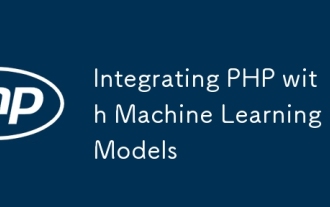 Integrating PHP with Machine Learning Models
Jul 28, 2025 am 04:37 AM
Integrating PHP with Machine Learning Models
Jul 28, 2025 am 04:37 AM
UseaRESTAPItobridgePHPandMLmodelsbyrunningthemodelinPythonviaFlaskorFastAPIandcallingitfromPHPusingcURLorGuzzle.2.RunPythonscriptsdirectlyfromPHPusingexec()orshell_exec()forsimple,low-trafficusecases,thoughthisapproachhassecurityandperformancelimitat
 Setting up a Git Server on a Linux Machine
Jul 28, 2025 am 02:47 AM
Setting up a Git Server on a Linux Machine
Jul 28, 2025 am 02:47 AM
Install Git: Install Git through the package manager on the server and verify the version; 2. Create a dedicated Git user: Use adduser to create a git user and optionally restrict its shell access; 3. Configure developer SSH access: Set the .ssh directory and authorized_keys file for git users, and add the developer's public key; 4. Create a bare repository: Initialize the bare repository on the server and set correct ownership; 5. Client cloning and push: Developer cloning the repository through SSH, submit changes and successfully push code to complete the construction of a private Git server.
 Laravel raw SQL query example
Jul 29, 2025 am 02:59 AM
Laravel raw SQL query example
Jul 29, 2025 am 02:59 AM
Laravel supports the use of native SQL queries, but parameter binding should be preferred to ensure safety; 1. Use DB::select() to execute SELECT queries with parameter binding to prevent SQL injection; 2. Use DB::update() to perform UPDATE operations and return the number of rows affected; 3. Use DB::insert() to insert data; 4. Use DB::delete() to delete data; 5. Use DB::statement() to execute SQL statements without result sets such as CREATE, ALTER, etc.; 6. It is recommended to use whereRaw, selectRaw and other methods in QueryBuilder to combine native expressions to improve security
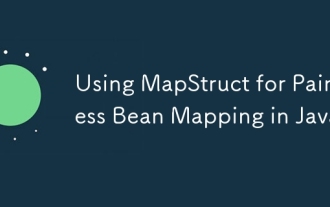 Using MapStruct for Painless Bean Mapping in Java
Jul 28, 2025 am 03:20 AM
Using MapStruct for Painless Bean Mapping in Java
Jul 28, 2025 am 03:20 AM
MapStruct is a compile-time code generator used to simplify mapping between JavaBeans. 1. It automatically generates implementation classes by defining interfaces to avoid manually writing lengthy set/get mapping code; 2. It has type-safe, no runtime overhead, supports automatic mapping of the same name fields, custom expressions, nested objects and collection mapping; 3. It can be integrated with Spring and uses @Mapper(componentModel="spring") to inject mapper into Springbean; 4. Simple configuration, just introduce mapstruct dependencies and annotationProcessorPaths inserts
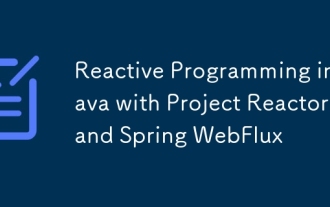 Reactive Programming in Java with Project Reactor and Spring WebFlux
Jul 29, 2025 am 12:04 AM
Reactive Programming in Java with Project Reactor and Spring WebFlux
Jul 29, 2025 am 12:04 AM
Responsive programming implements high concurrency, low latency non-blocking services in Java through ProjectReactor and SpringWebFlux. 1. ProjectReactor provides two core types: Mono and Flux, supports declarative processing of asynchronous data flows, and converts, filters and other operations through operator chains; 2. SpringWebFlux is built on Reactor, supports two programming models: annotation and functional. It runs on non-blocking servers such as Netty, and can efficiently handle a large number of concurrent connections; 3. Using WebFlux Reactor can improve the concurrency capability and resource utilization in I/O-intensive scenarios, and naturally supports SSE and WebSo.
 Notepad find and replace with regex capture groups
Jul 28, 2025 am 02:17 AM
Notepad find and replace with regex capture groups
Jul 28, 2025 am 02:17 AM
Use regular expression capture group in Notepad to effectively reorganize text. First, you need to open the replacement dialog box (Ctrl H), select "Search Mode" as "regular expression", 1. Use () to define the capture group, such as (\w ) to capture words; 2. Use \1 and \2 to reference the corresponding group in the replacement box; 3. Example: Exchange the name "JohnDoe" as "Doe, John", find (\w )\s (\w ), replace it with \2,\1; 4. Date format conversion 2023-12-25 to 25/12/2023, find (\d{4})-(\d{2})-(\d{2}), replace it with \3/\2/\1; 5. Log reordering can extract time, level, ID and other information
 Optimizing Memory Usage in Java Applications
Jul 28, 2025 am 02:40 AM
Optimizing Memory Usage in Java Applications
Jul 28, 2025 am 02:40 AM
UseefficientdatastructureslikeArrayListoverLinkedListandprimitivecollectionstoreduceoverhead;2.Minimizeobjectcreationbyreusingobjects,usingStringBuilderforconcatenation,andcachingexpensiveobjects;3.Preventmemoryleaksbynullifyingreferences,usingstatic







