
Microsoft has released a new Windows 11 build 22563.1 to Insiders in the Dev Channel, which contains new features, improvements, and some bug fixes. This version brings a new taskbar to Surface and other devices used as tablets. It seems that the feature breaks desktop devices, Explorer crashes when you press Win X or right-click the Start button. Here's how you can fix it now.
Power users often use the Win X menu. The menu includes shortcuts to open Device Manager, Task Manager, File Explorer, and other Windows tools.
Micorsoft has redesigned the menu and updated it to support it in Windows 11.
Win X menu supports access keys. What this means: For example, when you open the menu and press D, it opens Device Manager. Likewise, when you press W with the Win X menu open, the Network Options window appears.
The "Tablet Optimized Taskbar" introduced by Microsoft may cause problems with the taskbar of non-tablet users. Right-clicking the Start/Windows button or pressing Win Manager crashed. This may be a side effect of new functionality that Microsoft has acknowledged as a known issue and may be fixed in a future release.
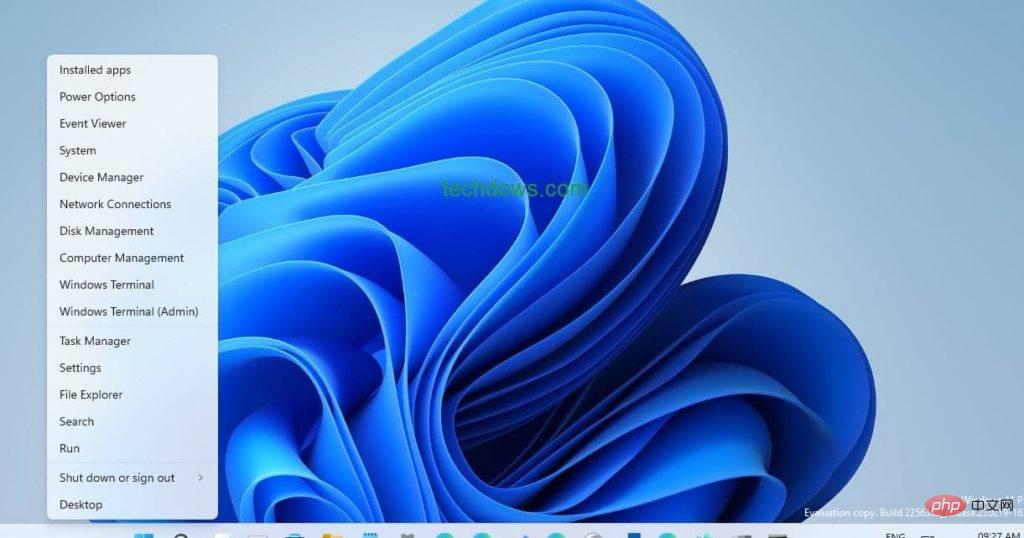
This should solve the problem. Now open Task Manager, find Explorer, right-click on it and select "Restart"
Now the Win X menu opens without causing Explorer to crash.
Running the above command will reposition the pinned taskbar on Windows 11 and should now resolve most issues with the taskbar.
Note: Vive tools are third-party applications, use at your own risk
Please note that this issue is currently only observed in build 22563.
The Dev Channel has a lot of bugs, and you should expect instability and crashes when Microsoft tests new features.
The above is the detailed content of To make Windows 11's Win+X menu work without crashing Explorer, there are a few solutions you can try.. For more information, please follow other related articles on the PHP Chinese website!
 Computer is infected and cannot be turned on
Computer is infected and cannot be turned on
 How to prevent the computer from automatically installing software
How to prevent the computer from automatically installing software
 Summary of commonly used computer shortcut keys
Summary of commonly used computer shortcut keys
 Computer freeze screen stuck
Computer freeze screen stuck
 How to measure internet speed on computer
How to measure internet speed on computer
 How to set the computer to automatically connect to WiFi
How to set the computer to automatically connect to WiFi
 Computer 404 error page
Computer 404 error page
 How to set up computer virtual memory
How to set up computer virtual memory




