
The solution to the problem that the memory of C drive always increases automatically: 1. Install cleaning software and clean up junk files regularly; 2. Download the software and install it on other drives, such as D drive and E drive. ; 3. Do not save downloaded files on the desktop, but on other disks.
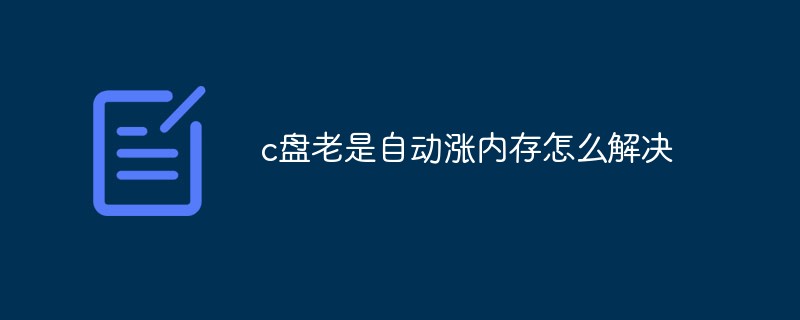
# Operating system for this tutorial: Windows 10 system, Dell G3 computer.
There are several reasons why disk C always automatically increases memory:
1. System update: The system update is in the system directory. If it is not cleaned for a period of time, there will be more and more updates.
2. System and software cache: There will be some temporary files during system use, and software (especially video and audio software) will have a large cache, which will get bigger and bigger if not deleted.
3. New software installed: New software is installed on the system disk by default. The more software installed, the more space it takes up.
4. Files on the desktop: The root directory of the desktop is on the system disk. If you keep putting things on the desktop, it will take up space on the c drive.
5. System files such as system hibernation files and read-ahead files will take up more and more space with use.
6. other.
The solution to the problem that disk C always automatically increases memory
1. Install cleaning software, such as 360, Tencent and others, to clean junk files regularly.
2. The software is installed on other drives, such as drive d or drive e.
3. Do not save downloaded files on the desktop, save them on other disks.
The above is the detailed content of How to solve the problem that the C drive always automatically increases the memory?. For more information, please follow other related articles on the PHP Chinese website!
 Can the c drive be expanded?
Can the c drive be expanded?
 How to clean the C drive when it turns red
How to clean the C drive when it turns red
 How to clean up your computer's C drive when it's full
How to clean up your computer's C drive when it's full
 What should I do if my C drive turns red?
What should I do if my C drive turns red?
 The difference between c drive and d drive
The difference between c drive and d drive
 How to clean the computer's C drive that is too full
How to clean the computer's C drive that is too full
 BatteryMon
BatteryMon
 What is the difference between Douyin and Douyin Express Edition?
What is the difference between Douyin and Douyin Express Edition?




