

The recently released Windows 11 build 25247 has a somewhat controversial feature that has many Windows Insiders upset. Users aren't happy with Microsoft's increasing advertising presence in the operating system, and the latest Windows 11 Dev build and its new website recommendations on the Start menu aren't making things any better.
Luckily, like other experimental features in the Dev Channel, you can turn off website recommendations in the Start menu in Windows 11 build 25247. All you need is the Vivetool app and a command generously provided by @PhantomOfEarth. This command also allows you to change the number of recommended sites (two or one).
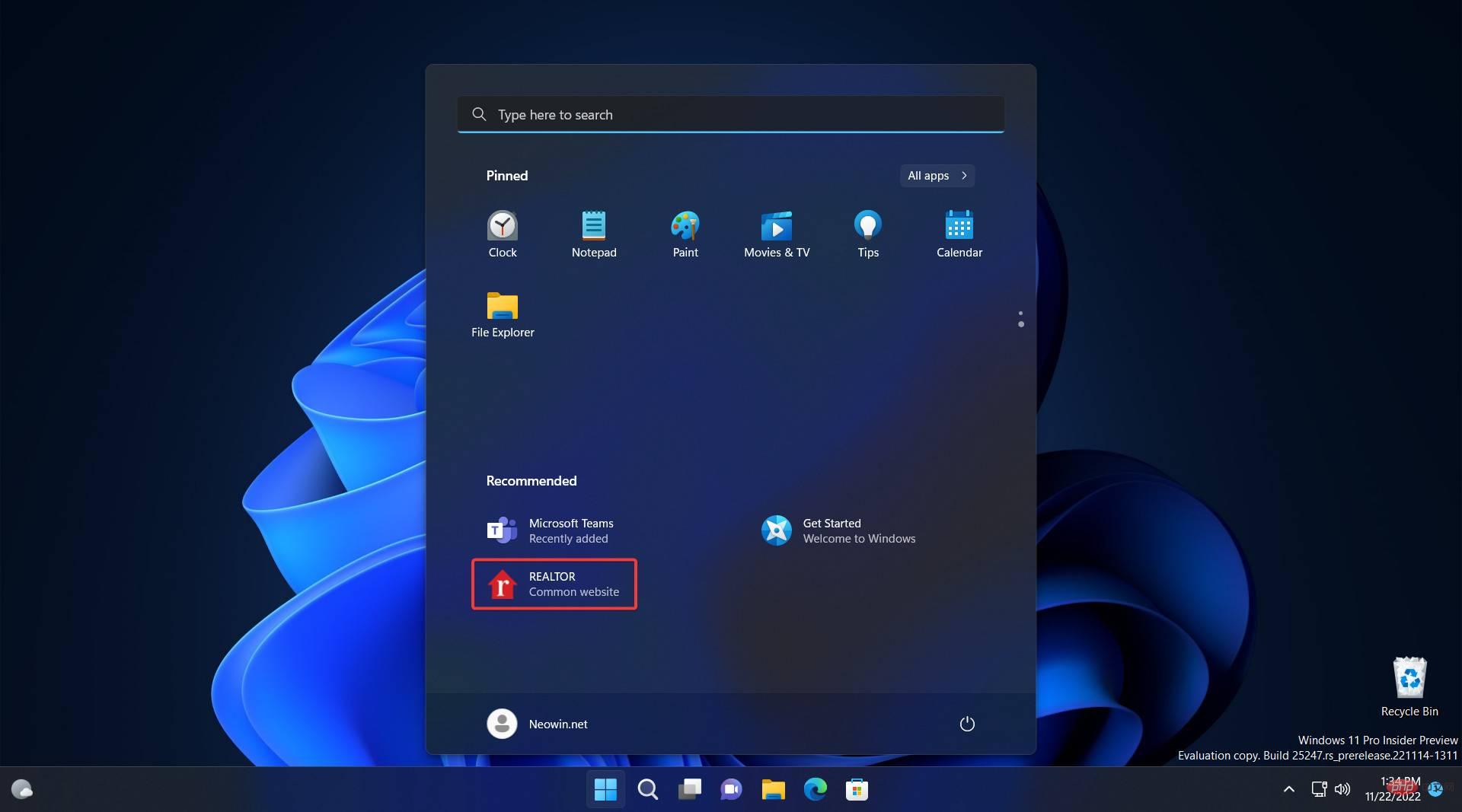
NOTE : Unannounced features are often primitive, unstable, or marginally unavailable. Back up important data before using the ViveTool app to enable the hiding option.
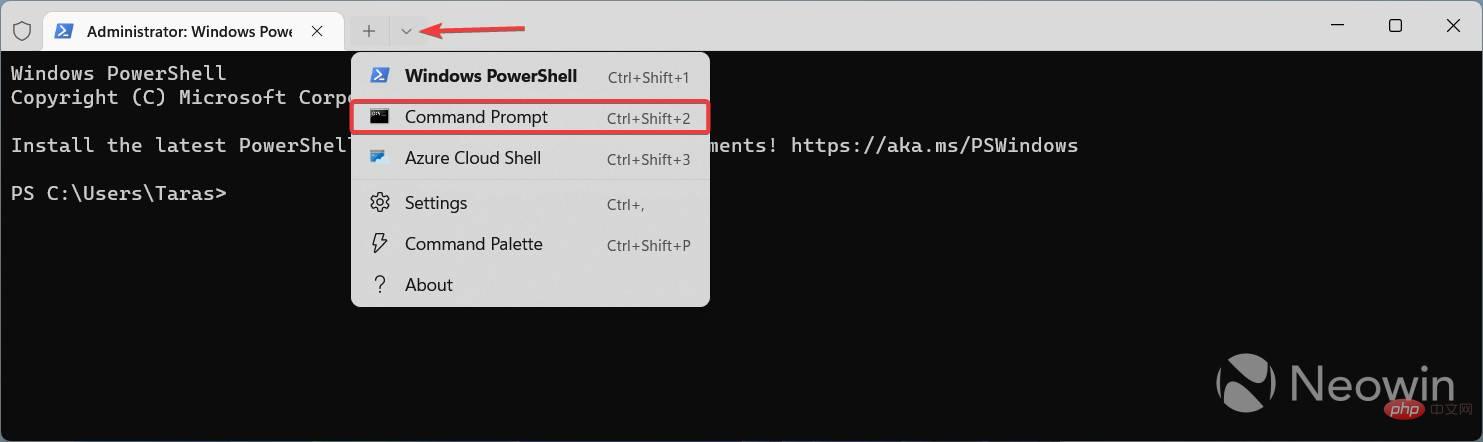
The above is the detailed content of How to turn off recommended websites on the Start menu in Windows 11 Build 25247. For more information, please follow other related articles on the PHP Chinese website!




