
Microsoft has released another Office Insider Beta Channel build for Office version 16.64 for Mac users. The new Office version 16.64 (Build 22071702) is the second Office Insider update rolling out to Mac users, but it doesn't add any new features and changes. However, Microsoft has added a number of fixes to the problems found in Excel. You can learn more about these fixes in the full official changelog below.
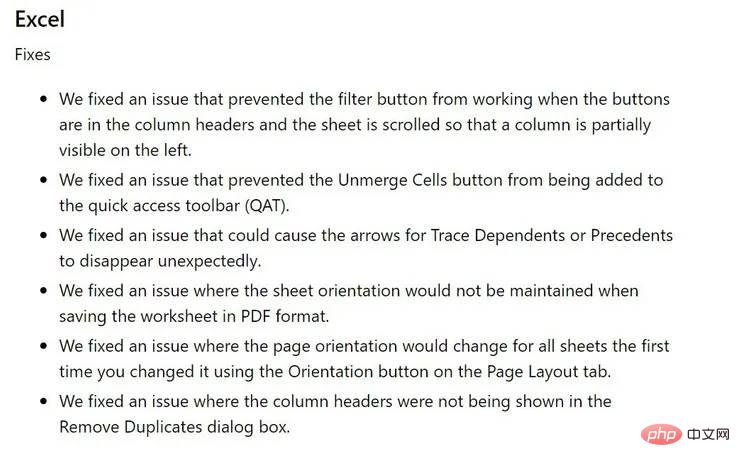
In other Office-related news, Microsoft has released Office Version 2207 Build 15427.20000 for Windows users, allowing users to disable certain types of automatic data Convert so you don't have to worry about Excel converting your data into a format you don't want and are looking for. It also introduces bug fixes and other changes.
Microsoft typically releases new Office updates each month for Office on Mac Beta Channel subscribers, adding new features and changes. July was an exception, however, as Mac users received two new Office Insider builds in two weeks. You can view the changes introduced in the previous macOS Office version here. Microsoft is also expected to release a new Office Insider Build next month. If we find anything interesting in the update, we'll keep you posted.
To update Microsoft Office Insider Preview Build to the latest version, open any Office program and go to File > Account > Update Options > Update Now.
The above is the detailed content of Microsoft Office version 16.64 (Build 22071702) has added important fixes for Mac users.. For more information, please follow other related articles on the PHP Chinese website!
 Open home folder on mac
Open home folder on mac
 Association rules apriori algorithm
Association rules apriori algorithm
 7 ways to write PLC programs
7 ways to write PLC programs
 php development tools
php development tools
 Three methods of gpu virtualization
Three methods of gpu virtualization
 How to solve the problem of forgetting the power-on password of Windows 8 computer
How to solve the problem of forgetting the power-on password of Windows 8 computer
 Where are the number of online viewers at station b?
Where are the number of online viewers at station b?
 A complete list of CAD shortcut key commands
A complete list of CAD shortcut key commands




