
Finding all the third-party apps that can access your Apple Music account is much easier than you think. Just follow the steps below to get started.



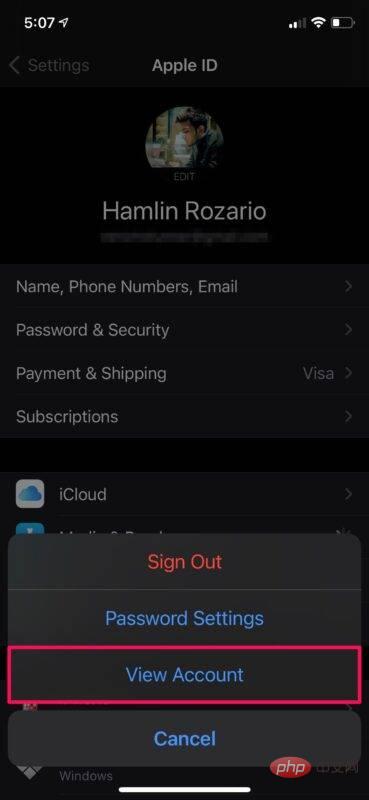
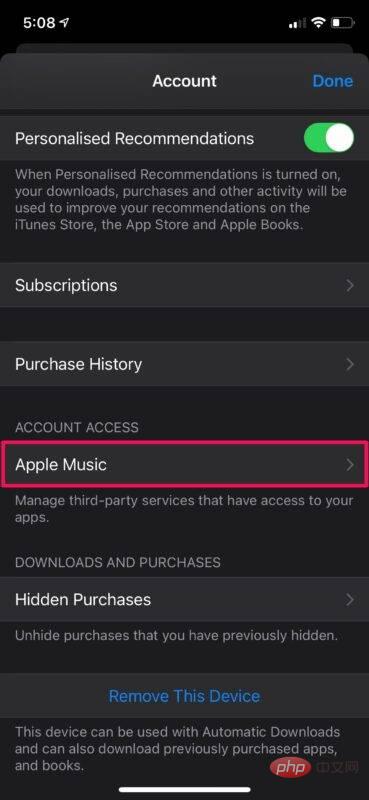
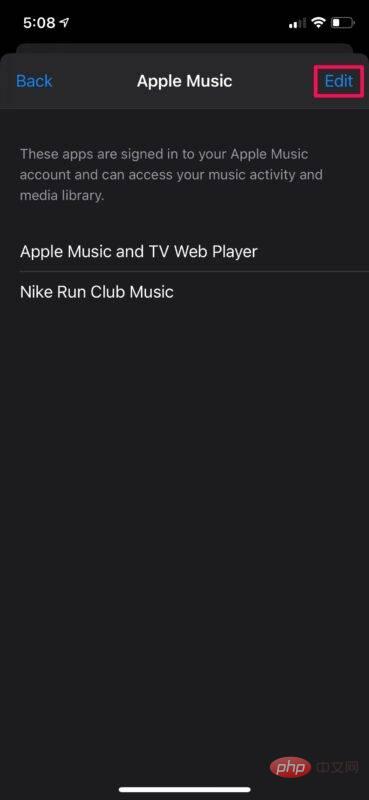
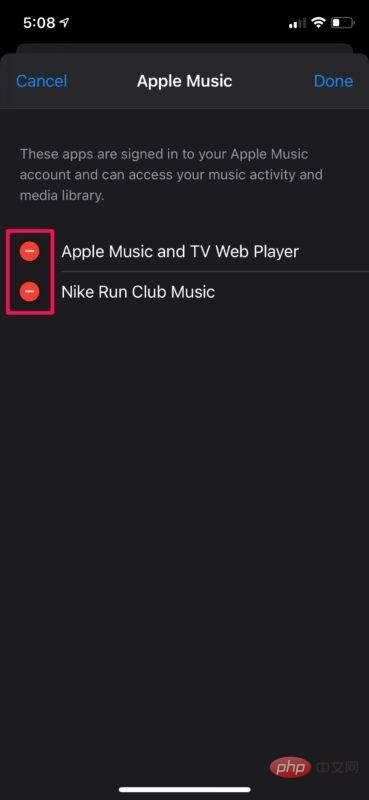
Go ahead. Now you know how to limit the apps that can access your Apple Music library.
No need to worry too much about privacy since you are basically just allowing access to your library and music playback services. However, if you no longer use a specific app that still has access to your library, you can use this method to revoke its Apple Music access.
The above is the detailed content of How do you find and revoke apps that have authorized access to your Apple Music?. For more information, please follow other related articles on the PHP Chinese website!




