How to fix BOOTMGR missing error in Windows 10?
When your system malfunctions or faces some real issues, or some files are corrupted or missing, a stubborn error "BOOTMGR is missing" will pop up on your monitor. Despite pressing the Ctrl Alt Del button simultaneously to reboot the system, the error pops up on the screen again. Let's understand in detail what happens when an error occurs.
What is BOOTMGR?

BOOTMGR is the abbreviated form of Windows Boot Manager, a piece of software that typically runs on volume boot code. Typically, the BOOTMGR file is a read-only file, no changes can be made to it, and it is usually placed in the boot directory of the partition and set to active mode. It plays a vital role in booting the Windows operating system mainly by reading boot configuration data and displaying the Windows system selection menu.
BOOTMGR is Missing Error What does it describe?
Typically, BOOTMGR problems occur shortly after the system is turned on, shortly after the power-on self-test (POST) completes.
Windows has started loading when this error occurs. You may encounter a message that looks like this:
"Bootmgr is missing. Press Ctrl Alt Del to restart"
Additionally, you may You will receive various messages such as
" BOOTMGR is missing. Press any key to restart"
or
" CDBOOT: BOOTMGR not found".
Why do I get BOOTMGR is Missing error in Windows?
There are many possible causes for BOOTMGR errors, including the most common "BOOTMGR is missing" error message. However, based on our research and user comments, I’ve summarized some of the most common causes of this issue as follows:
- Corrupted and misconfigured files.
- Hard drive and operating system upgrade issues.
- Corrupted hard drive sectors.
- Outdated BIOS
- Damaged or loose hard drive interface cable
- Attempt to boot from a non-bootable source
- Virus or malware intrusion
How to fix BOOTMGR missing error in Windows?

# Listed below are some solutions with images that can fix the “ BOOTMGR is missing ” error. continue reading!
Restart your computer
Although it is the most common solution, it can solve many fluke problems. So, whenever your Windows computer displays “ BOOTMGR is missing, try pressing Ctrl Alt Del key or any key ” to restart your PC, first you just need to follow the prompts of the error message .

Sometimes, restarting may not resolve the BOOTMGR issue. You can try the next method to resolve the issue.
Disconnect any external media or non-bootable devices
- The next troubleshooting method you can try is to disconnect from the USB, flash drive, or optical drive All external media. Because the system will boot the system by reading the external media of these non-bootable media.

- Once the USB or floppy disk is disconnected, Reboot the PC and note the error.
Check all internal data and power cables

As we have already discussed, Bootmgr is missingError may It is caused by the cable being loose or not plugged in or the controller not being plugged in. It's possible that the hard drive cable is loose or not properly connected to the motherboard. Simply power down and disconnect the computer and open the PC case. Check that the hard drive cable is connected correctly.
Set the hard drive as the first boot device
Sometimes the hard drive is not set as first in the boot menu, which may cause this error. To set the hard drive as the first boot device, follow these steps:
- Press the Ctrl Alt Del key completely Restart the computer.
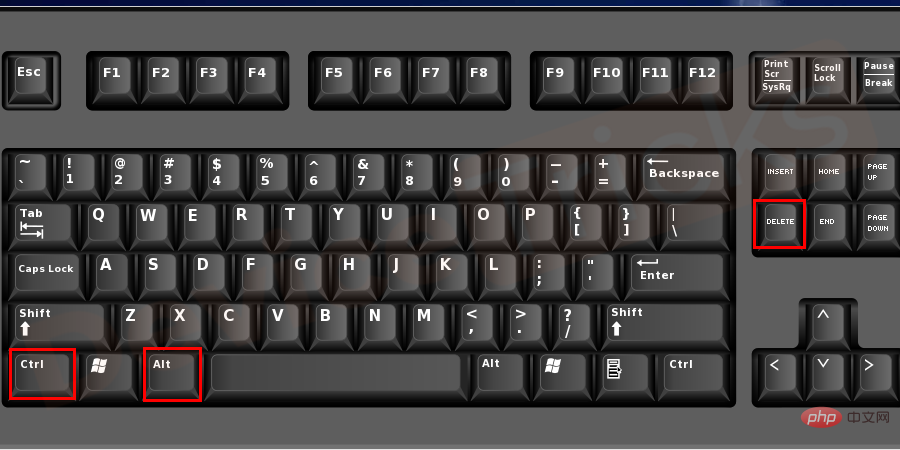
- After seeing the logo of the computer, press F12 continuously to enter the boot menu. The boot menu may vary from system to system. So the key to enter the boot menu can be different, usually F2, F8, F10, F12, Esc or Del. If in doubt, check with your PC manufacturer.
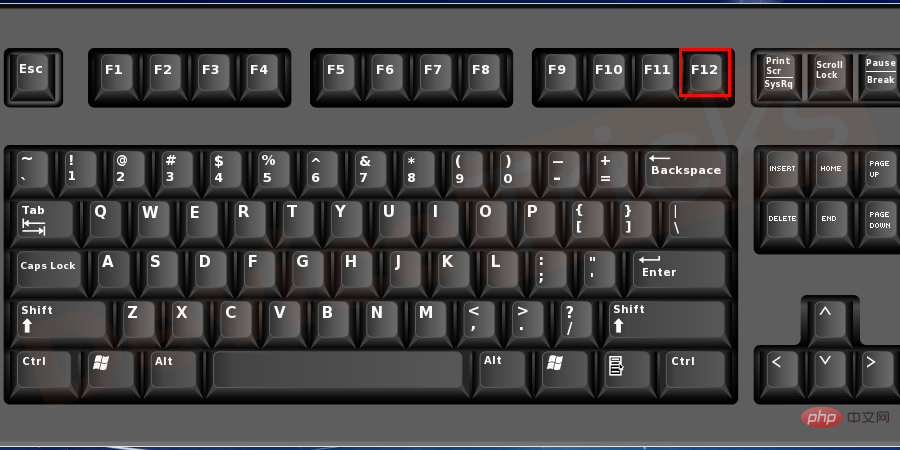
- Here, under the Boot tab, press the up and down arrow keys ↑ or ↓Selectthe correct startup volume. In most cases it should be the hard drive or hard drive.
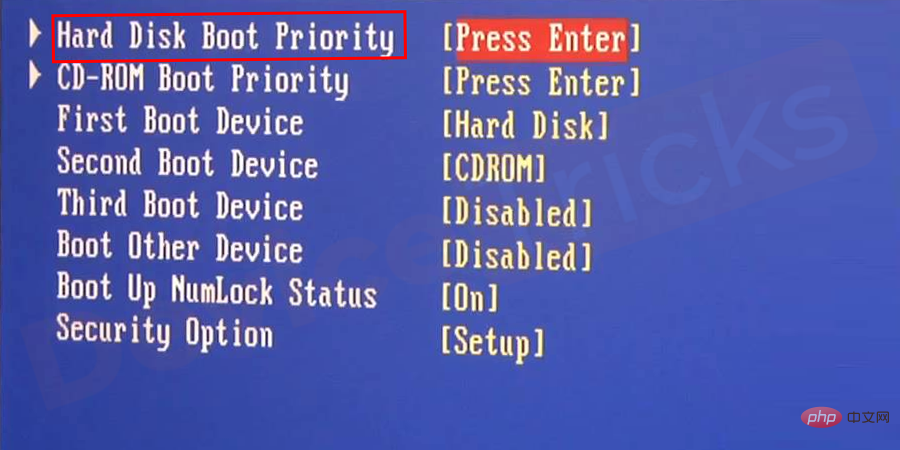
- Finally Press the or - key to move your boot drive to the top to act as the first boot device.

- Press F10 to save the changed settings, then press Esc to exit Boot Menu.
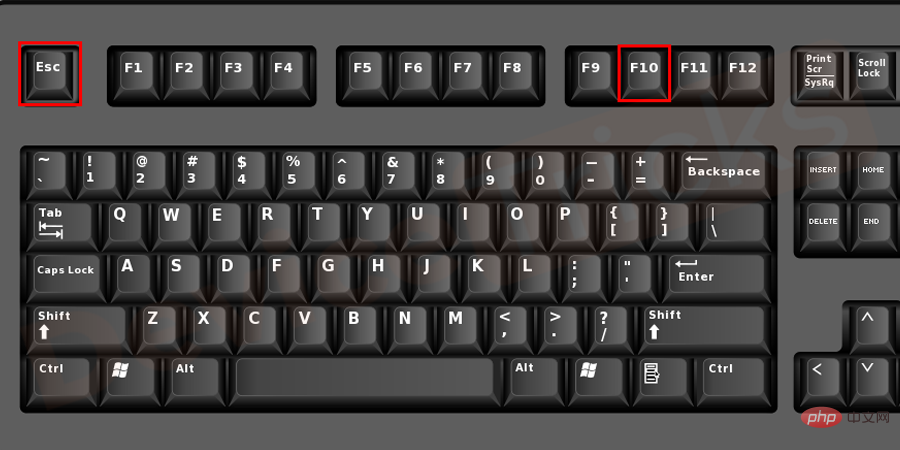
- Your computer will start automatically and check for errors.
Change the boot order from BIOS
- After the BOOTMGR is Missing error appears on the screen, press Ctrl completely Alt Del key to restart the computer.
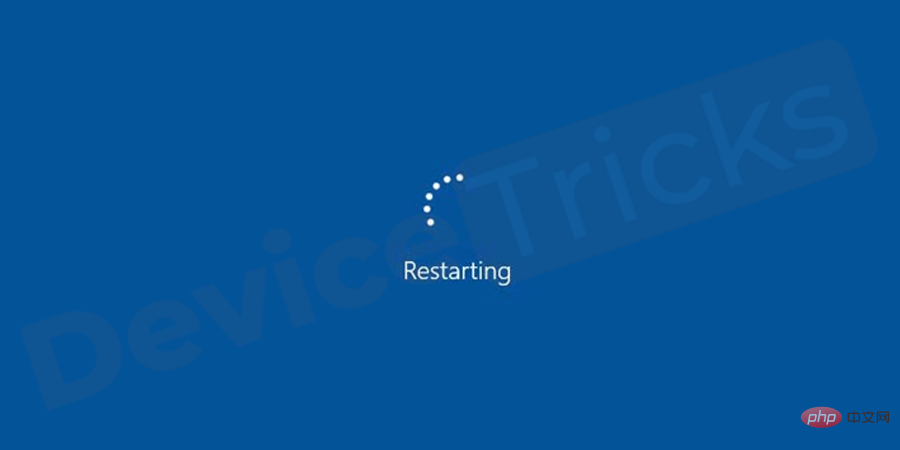
- Once the system logo appearsStart pressing F12 or F2 or F8 or F10 or Esc or Del keyContinuously enter the boot menu . The key to entering the BOOT menu varies between different computer manufacturers. Consult before hitting the keys.
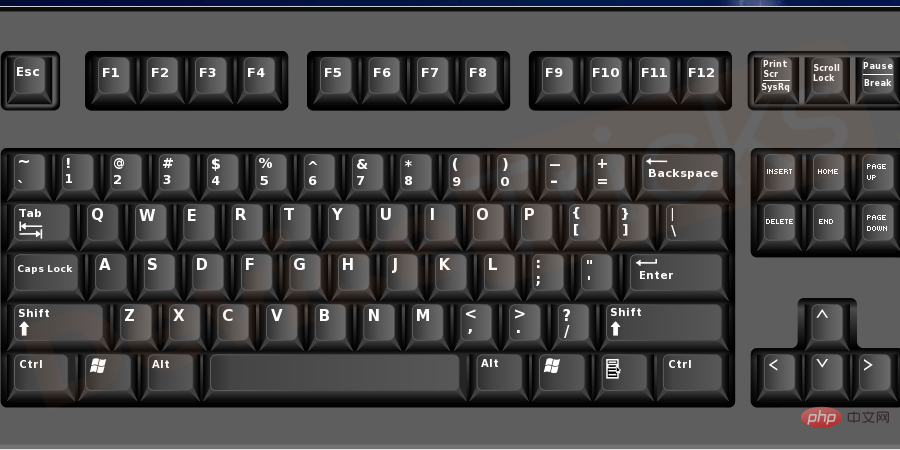
- Navigate to the boot tab and scroll the arrow up and down to select the hard disk option, and press F10 Save changes and exit the window. Restart your computerIt will run normally.
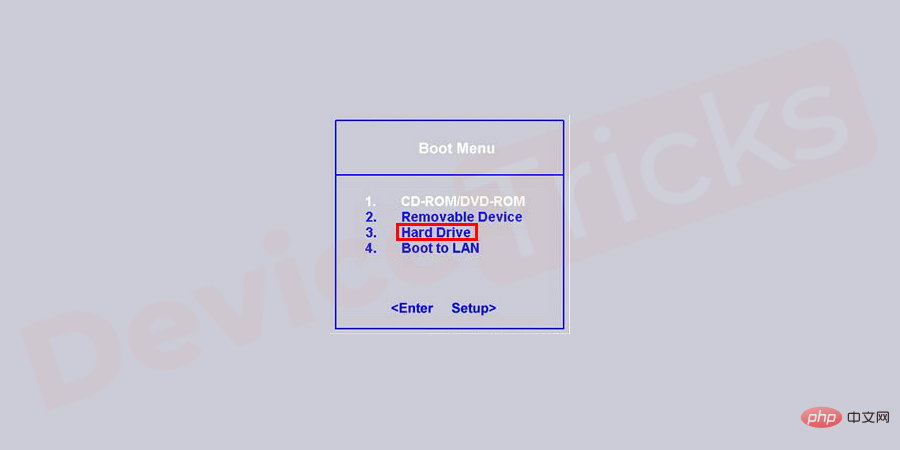
Running Startup Repair without a CD/DVD
- Windows Startup Repair can help Replace lost or damaged files. To run a Windows repair program, press the F8 key several times during the boot process to enter the Windows Recovery Environment (WinRE). Navigate to Troubleshoot > Advanced Options > Startup Repair Options.
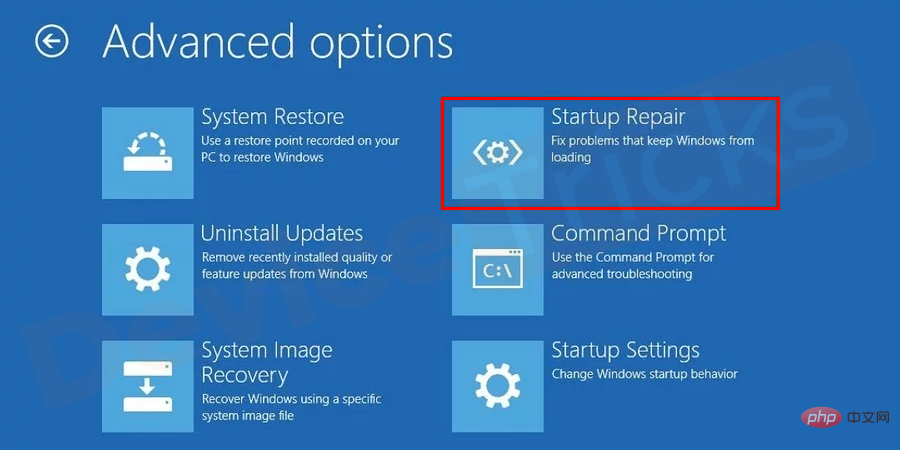
- This may help solve the problem.
Run Startup Repair using a CD
If the above method does not work for you, you can try running Startup Repair using a CD (Windows installation disc). To do this, follow these steps:
- Insert the Windows installation CD and restart the computer and boot from the CD.

- When you see the "Press any key to boot from CD or DVD" message on your computer screen , justpress any key.
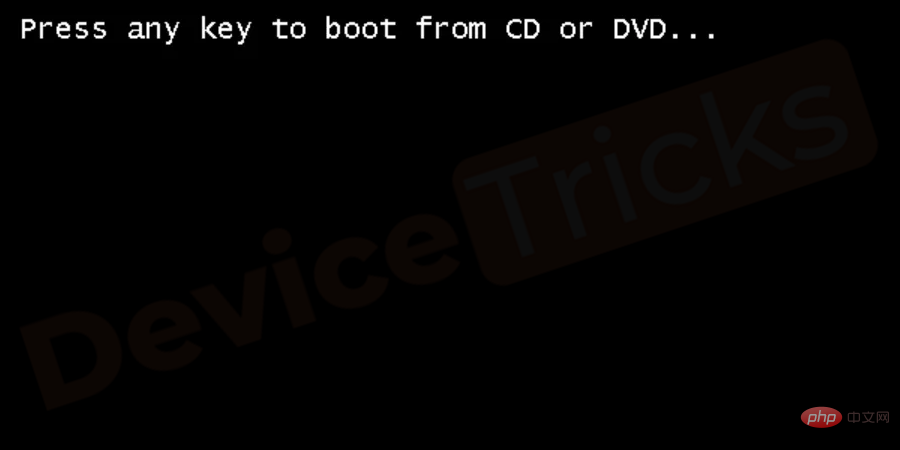
- Click option to repair your computer.
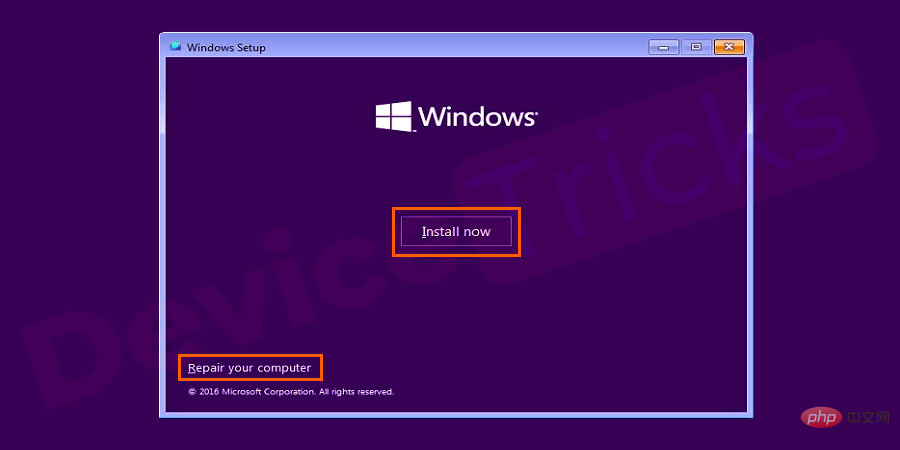
- Choose your preferred language, time and keyboarding style.
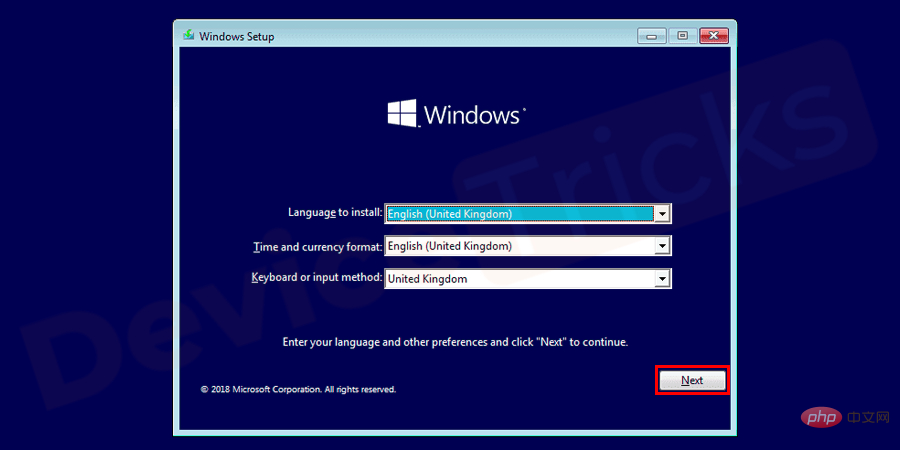
- Select the preferred drive for Windows installations and click Next. Typically, it is C:\.
- Select StartupRepair and wait for the process to complete.
Run System Restore
This method only works if you have enabled System Restore on Windows. Please follow these steps to use System Restore to restore your computer:
- Insert the Windows installation discandrestart the computer CDStart.

- When the "Press any key to boot from CD or DVD" message appears on your computer screen, simply Press a key.
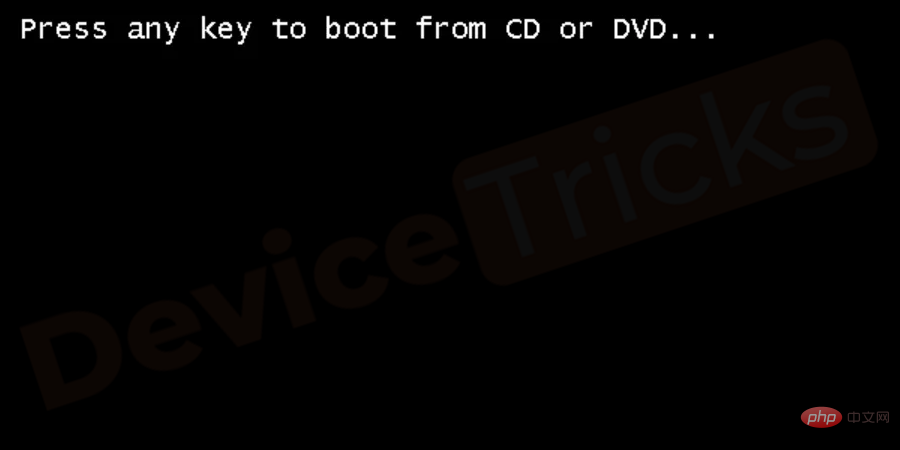
- Select Language, Time and Keyboard Method and then click OptionsRepair your computer.
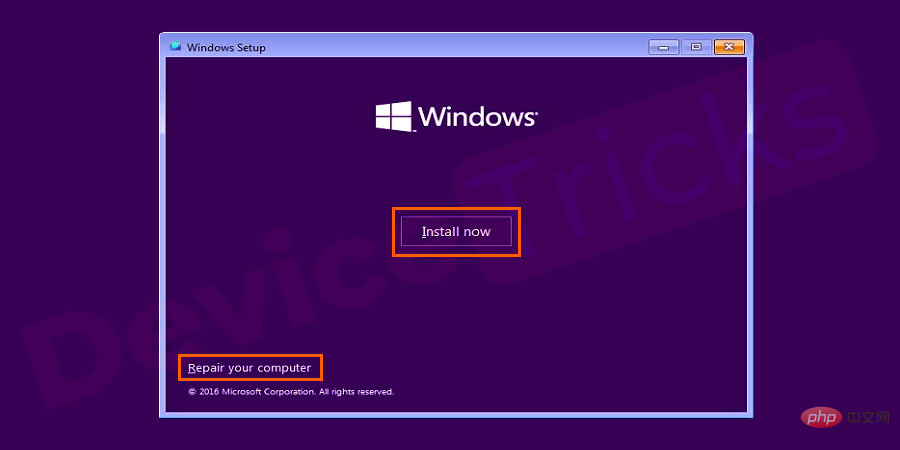
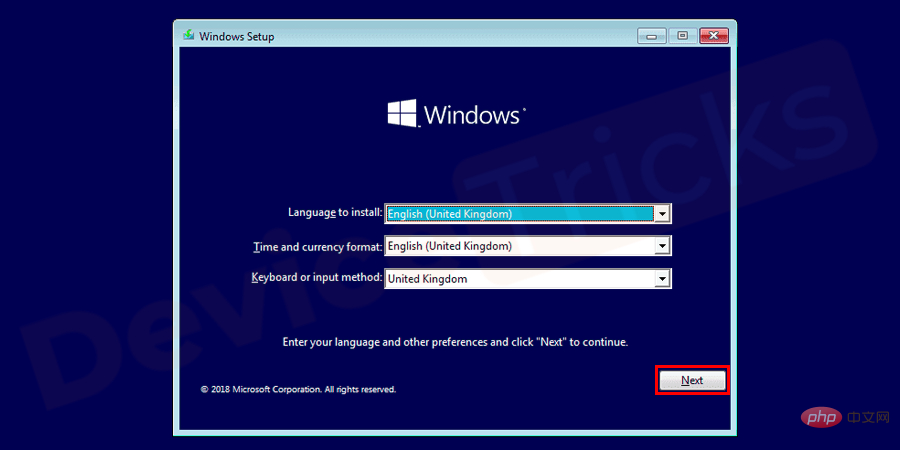
- Select the preferred drive for your Windows installation and click Next step. Usually, it is C:\, then click Next.
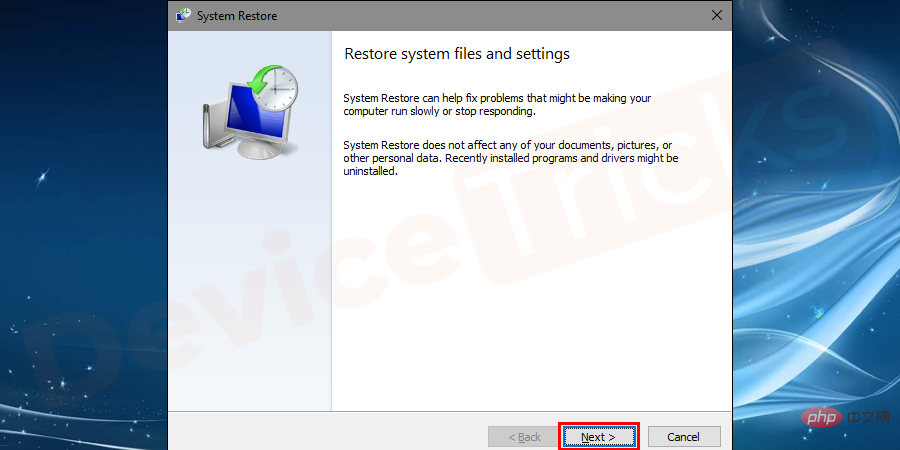
- Now, select System Restore from the System Recovery option box and Follow the on-screen System Restore WizardSelect a restore point.
- Click to finish and restore your PC.
Use bootrec.exe to rebuild the boot configuration data
- Insert the Windows 10 installation CDandrestartcomputer.

- When the message "Press any key to boot from the CD or DVD" pops up. The system will boot from the installation CD.
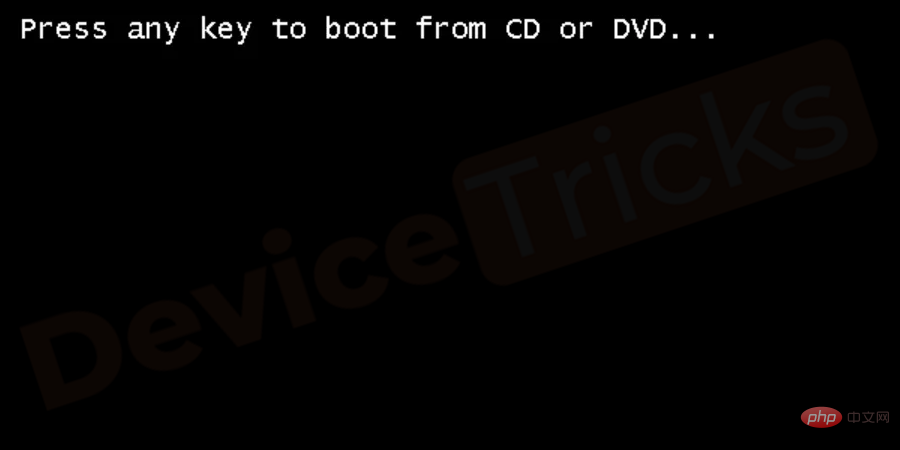
- After setting the language, time, and keyboard method, select "Repair your computer" from the menu.
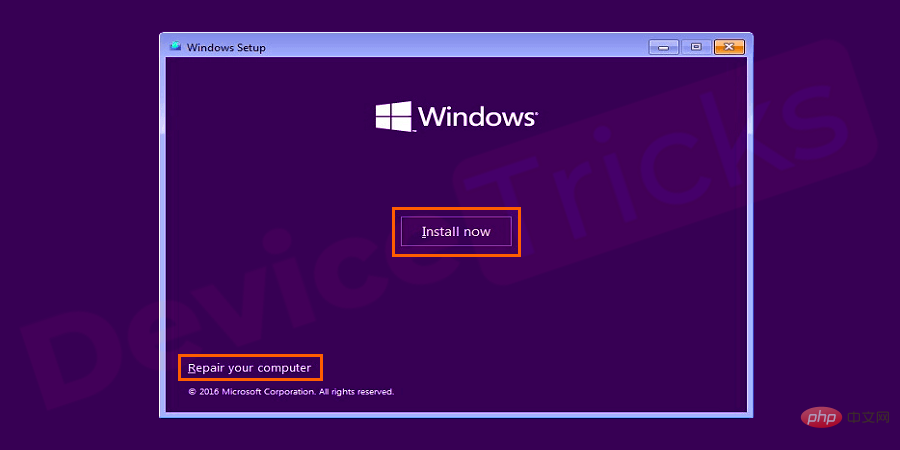
- Normally navigate to your preferred Windows installation drive which is c:\ and click the Next button and select the Command Prompt option.
- Enter the bootrec /rebuildbcd command in the window and press the Enter key to run the program.
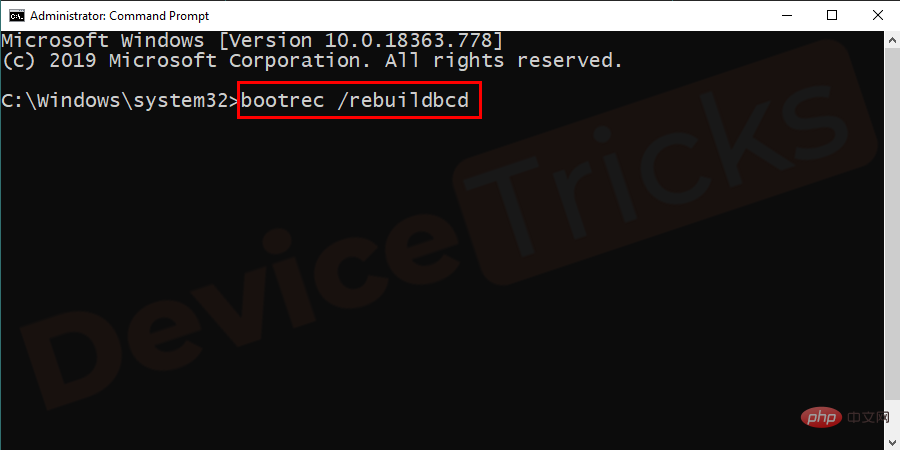
The above is the detailed content of How to fix BOOTMGR missing error in Windows 10?. For more information, please follow other related articles on the PHP Chinese website!

Hot AI Tools

Undresser.AI Undress
AI-powered app for creating realistic nude photos

AI Clothes Remover
Online AI tool for removing clothes from photos.

Undress AI Tool
Undress images for free

Clothoff.io
AI clothes remover

AI Hentai Generator
Generate AI Hentai for free.

Hot Article

Hot Tools

Notepad++7.3.1
Easy-to-use and free code editor

SublimeText3 Chinese version
Chinese version, very easy to use

Zend Studio 13.0.1
Powerful PHP integrated development environment

Dreamweaver CS6
Visual web development tools

SublimeText3 Mac version
God-level code editing software (SublimeText3)

Hot Topics
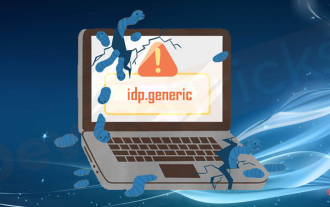 What is idp generic malware? Is it a virus or a false positive?
May 14, 2023 pm 01:04 PM
What is idp generic malware? Is it a virus or a false positive?
May 14, 2023 pm 01:04 PM
It's Sunday afternoon and you're enjoying your favorite game on your PC. Your game is almost over but is suddenly interrupted by a pop-up window. When you see the warning message “IDP.Generic threat detected” from your antivirus program, you feel annoyed and worried at the same time. Is it a virus or just a warning? So confused that you somehow managed to get to this page on the internet. Don’t worry, we will resolve your concerns immediately. What does IDP mean? IDP is the identity detection protection mechanism of antivirus programs, which prevents computers from being stolen by Trojans or viruses from personal data related to your identity, such as your bank credentials, important documents, and ID cards. When an antivirus program fails to detect a file type and therefore raises a warning, it usually
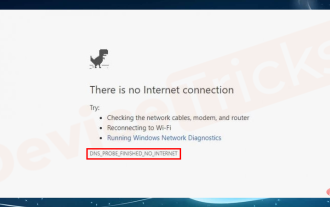 'DNS Probe Finished No Internet' Error in Google Chrome - How to Fix?
Apr 18, 2023 pm 09:31 PM
'DNS Probe Finished No Internet' Error in Google Chrome - How to Fix?
Apr 18, 2023 pm 09:31 PM
Imagine you're working on a presentation that's due tomorrow, and you find the perfect web page that contains all the statistics you've been searching for hours. Once you open it, instead of a web page, you see a small T-Rex with a small DNS_PROBE_FINISHED_NO_INTERNET error written underneath it. How frustrating can it be when DNS probing starts with no internet? Like a fireman, I will try to quickly address all of your pressing questions related to this error. What is DNS_Probe_Finished_No_Internet error? DNS_PROBE error is very common for Google Chrome users, it is mainly
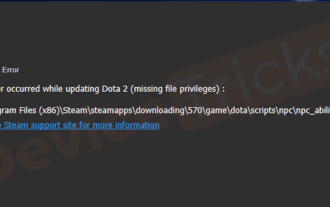 How to fix Steam missing file permissions error?
May 19, 2023 pm 04:03 PM
How to fix Steam missing file permissions error?
May 19, 2023 pm 04:03 PM
Steam is a gaming platform that offers action-packed games, adventure games, and more. In short, it is an ideal hub for gamers where they can find all types of games. There is no doubt that Steam is a great application but some users fail to access the platform efficiently and the reason behind it is an issue namely “Steam Missing File Permissions”. So don’t worry if you are in the same list as the problem is very common and with some quick solutions you can resolve it in no time. But before going further into the solution section, let’s figure out what is the reason behind “Steam update missing file permissions” issue. Once we figure out the cause, then it's easy to fix
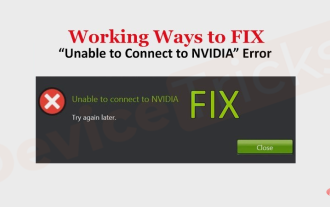 How to fix Unable to connect to NVIDIA error in Windows?
May 04, 2023 am 08:40 AM
How to fix Unable to connect to NVIDIA error in Windows?
May 04, 2023 am 08:40 AM
"Unable to connect to NVIDIA, try again later" error displayed on the screen means that the GeForceExperience application cannot connect to NVIDIA, thus causing such issues. Most of the time the error notification looks like Unable to connect to NVIDIA Please try again later or Unable to connect to NVIDIA Check your Internet connection Many users are facing this issue and you are not the only one reporting GeForceExperience cannot open error. So, to solve the same problem, there are some fruit






