
Excel is designed to allow you to copy data from one spreadsheet to another. It is also designed to allow you to call data from other spreadsheets, allowing you to mix and match your data. The formula you use might reference data in another spreadsheet file, and Excel can pull out the information when needed.
These are links in Excel. The name doesn't get much more complicated than that. A link simply creates a connection between your current worksheet and data saved elsewhere.
The question is - what happens if you send the XLSX file to someone else? Links to these other files will not work. Your data will be incomplete. Thankfully, there are a few methods you can try to break links in Excel to allow you to move the files. We'll explain it in detail below.
You usually end up in Excel when a formula references a cell elsewhere (in another worksheet or file) See link. You can break these links by removing the formulas and replacing them with the values they return.
You can do this by copying the data containing formulas (and Excel links) and pasting them. However, it's not as simple as a few keyboard commands. We'll explain how to do this below.
Break links in Excel by copying and pasting:
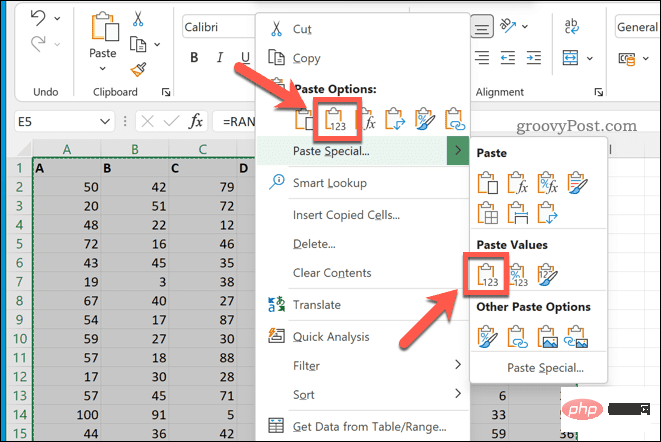
If you followed these steps correctly, the cells should look exactly the same. However, if you select one of these, you should see the formula disappear, leaving only the returned answer. This means the link is broken and you can save the file to share elsewhere.
Copying and pasting formulas in Excel is the fastest way to remove a link, but it's a crude method. It will paste all formulas in use - even those that don't contain links.
If you only want to replace formulas that contain links, you can use the Edit Links tool. This will replace the formula with the value it returns, but will not replace any formulas that don't use links.
To break a link in Excel using Edit Links:
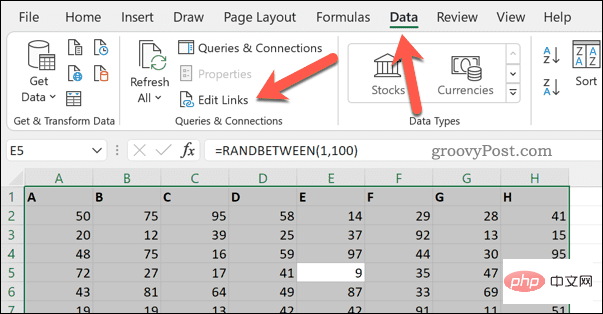
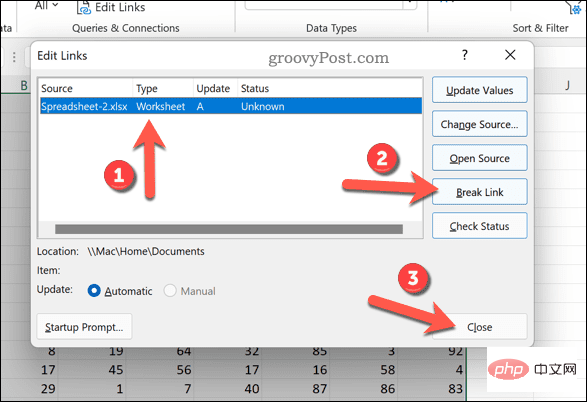
After removing the link, be sure to save your document by pressing File > Save As.
If you followed the above steps correctly, you should be able to break the link in Excel. You can now send files to others without worrying about lost or incomplete data.
New to Excel? You might want to try these Excel tips. Breaking links isn't the only useful way to use the copy and paste feature, either. You can also try some Excel copy and paste techniques to help improve your workflow.
The above is the detailed content of How to unlink in Excel?. For more information, please follow other related articles on the PHP Chinese website!




