
1.项目结构
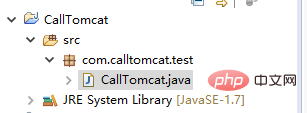
2.calltomcat.java
package com.calltomcat.test;
import java.io.bufferedreader;
import java.io.ioexception;
import java.io.inputstreamreader;
public class calltomcat {
public static void main(string[] args) {
//string command = "e:\\apache-tomcat-7.0.76\\bin\\startup.bat";//启动tomcat命令
//string command = "e:\\apache-tomcat-7.0.76\\bin\\tomcat7w.exe";//启动tomcat命令,仅限windows版本,无弹框
string command = "e:\\apache-tomcat-7.0.76\\bin\\shutdown.bat";//关闭tomcat命令
calltomcat calltomcat = new calltomcat();
try {
calltomcat.callcommand(command);
} catch (ioexception e) {
system.out.println("执行命令时出错:" + e.getmessage());
}
}
/**
* 执行命令
*
* @throws ioexception
*/
private void callcommand(string command) throws ioexception {
runtime runtime = runtime.getruntime();//返回与当前的java应用相关的运行时对象
//指示java虚拟机创建一个子进程执行指定的可执行程序,并返回与该子进程对应的process对象实例
process process = runtime.exec(command);
runtime.gc();//运行垃圾回收器
string line = null;
string content = "";
bufferedreader br = new bufferedreader(new inputstreamreader(process.getinputstream()));
while((line = br.readline()) != null) {
content += line + "\r\n";
}
system.out.println(content);
}
}3.效果预览
3.1 执行开启命令

3.2 执行关闭命令
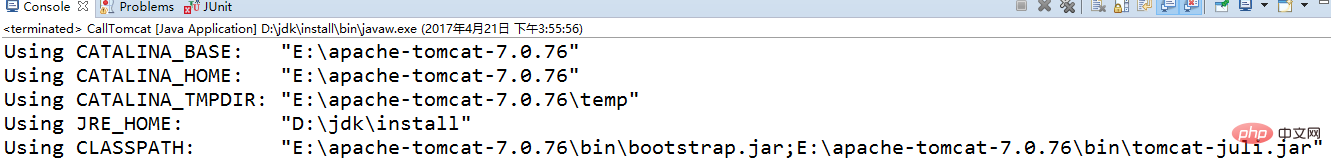
4.常见错误
执行代码后可能出现:
the catalina_home environment variable is not defined correctly
this environment variable is needed to run this program
此时需设置环境变量:
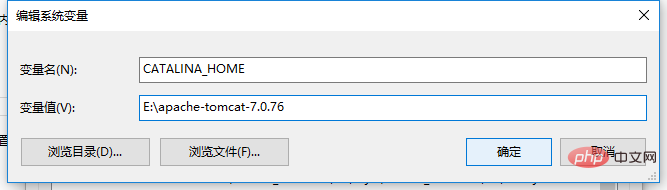
本人设置后运行依然报错,但是将电脑注销一下再次运行即可。
5.说明
若是执行startup.bat会自动出现弹框,但是若执行tomcat7w.exe(根据tomcat版本有所不同)则不会出现弹框。--仅windows版本,其他版本无.exe文件。
The above is the detailed content of How to start and shut down Tomcat server using Java?. For more information, please follow other related articles on the PHP Chinese website!




