
Microsoft has released the new Windows 11 Insider Preview Build 2516 for Insiders in the Dev Channel. The new Windows 11 Insiders Preview Build makes it easier to see your Microsoft 365 subscription in Windows 11. Build 2516 will allow users to view all supported Microsoft 365 Office products authorized to their account. They can view details about their product or install Office by clicking the View Details button on the Microsoft Account Management page in Settings.
It’s worth noting that not all Dev Channel Insiders have access to the new features mentioned above. Microsoft says it's testing the update with a small group of Insiders before rolling it out to everyone.
The latest Windows 11 Insider Preview includes many bug fixes and improvements. However, there are some known issues that you must be aware of before installing the update.
New Features
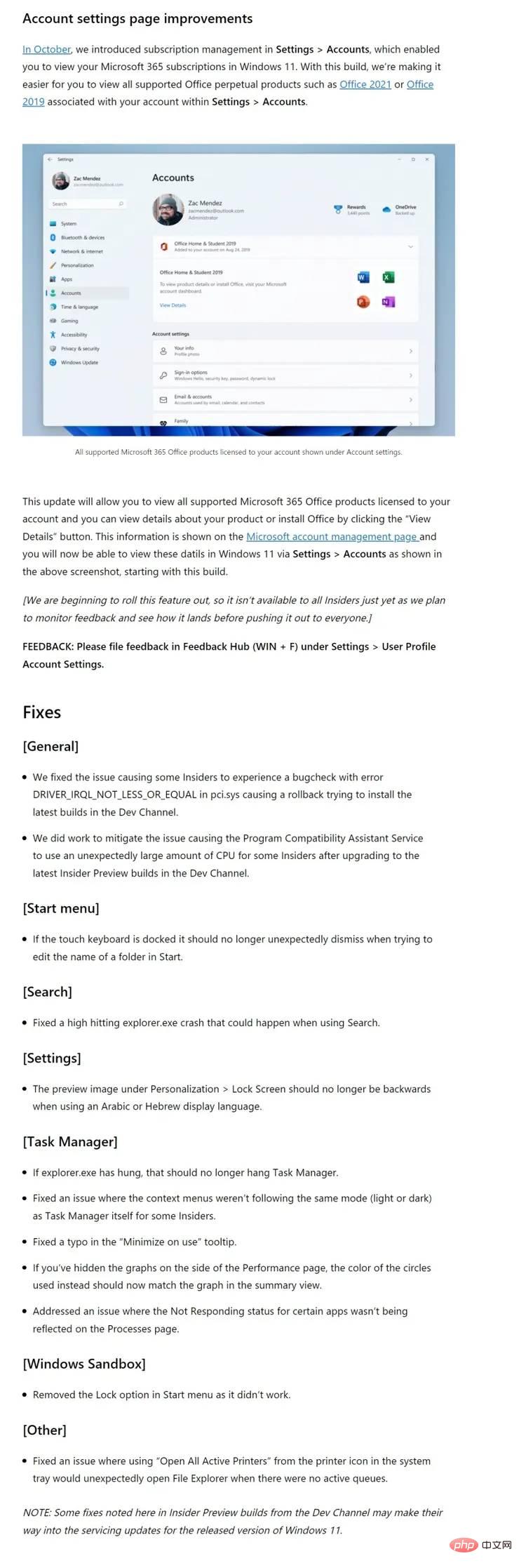
Known Issues
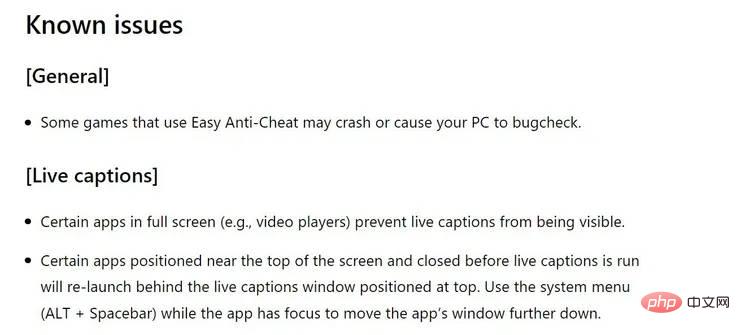
The above is the detailed content of Microsoft Windows 11 Insider Preview Build 25126 adds a new feature. For more information, please follow other related articles on the PHP Chinese website!
 How to turn off real-time protection in Windows Security Center
How to turn off real-time protection in Windows Security Center
 How to modify the text on the picture
How to modify the text on the picture
 What is the difference between wechat and WeChat?
What is the difference between wechat and WeChat?
 How to solve parse error
How to solve parse error
 How to download nvidia control panel
How to download nvidia control panel
 Advantages of plc control system
Advantages of plc control system
 Connected but unable to access the internet
Connected but unable to access the internet
 ajax tutorial
ajax tutorial




