

Recently I encountered a problem. I needed to transform my avatar into anime style. My first thought at that time was to find ready-made wheels.
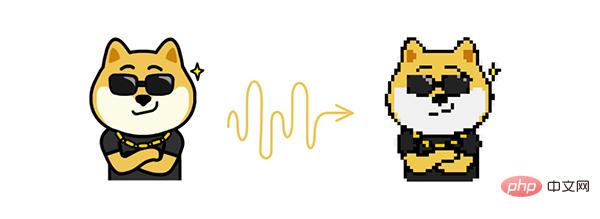
▲Convert pictures to pixel style
Converting avatars to anime style is to convert real photos into real photos while maintaining the original image information and texture details. Convert to anime/cartoon style non-photorealistic image. At present, in addition to Baidu API, there are many open source libraries on Github that we can use directly.
Among them, AnimeGAN is a research from Wuhan University and Hubei University of Technology. It uses a combination of neural style transfer and generative adversarial network (GAN). The effect is very consistent with our needs.
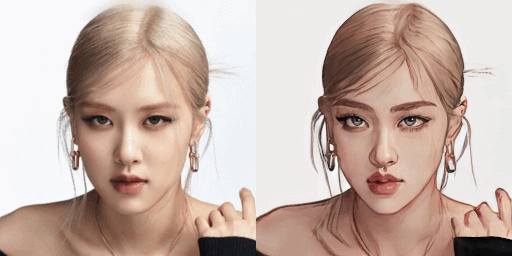
#AnimeGAN first used the Tensorflow framework, but after querying the information, it was found that the project already supports the PyTorch framework.

Address: https://github.com/bryandlee/animegan2-pytorch
And I happened to have implemented Weibo comment sentiment analysis based on PyTorch before. So it won’t be a burden to use, and you don’t have to install libraries.
PyTorch is an open source Python machine learning library based on Torch for applications such as natural language processing. This deep learning framework can be applied in many directions such as numerical modeling, image modeling, text modeling, audio modeling, etc.

Installing Pytorch will be more troublesome than other libraries. If you go to the official installation and download, you need to get the installation command that suits you based on the actual configuration.

If you find that the download speed is slow or you encounter various problems through the above steps, you might as well try the following website:
https:/ /download.pytorch.org/whl/torch_stable.html
Website view:

After installing the Pytorch framework, We can clone the animegan2-pytorch project locally/download it directly:
git clone https://github.com/bryandlee/animegan2-pytorch
Download to the local directory at the end of the article as shown below:
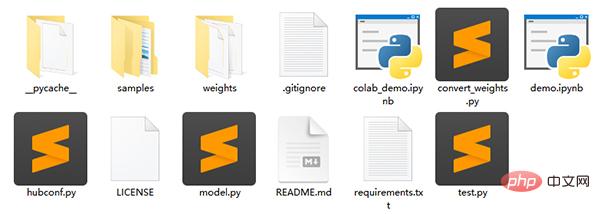
The weights folder contains four weights. Select the corresponding weight to achieve the animation style migration you want. Picture examples are stored in the inputs folder under samples, which can be used directly to test the waters. In addition, I also created a new output folder under the same path to store the processed images.
Next, we only need to run the test.py script in the command line to call the project. The specific command format is as follows:
python test.py --checkpoint [model file path] --input_dir [directory where the input image is located] --output_dir [output directory] --device [device selection, cpu or cuda]
Actual operation:
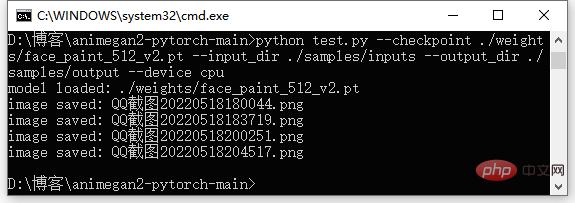
Since it is like realizing face animation migration, I used the weights of face_paint_512_v1.pt and face_paint_512_v2.pt respectively. The effect is as shown in the figure below:
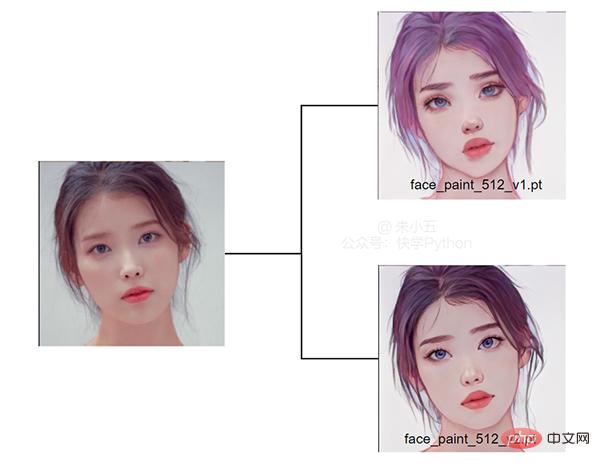
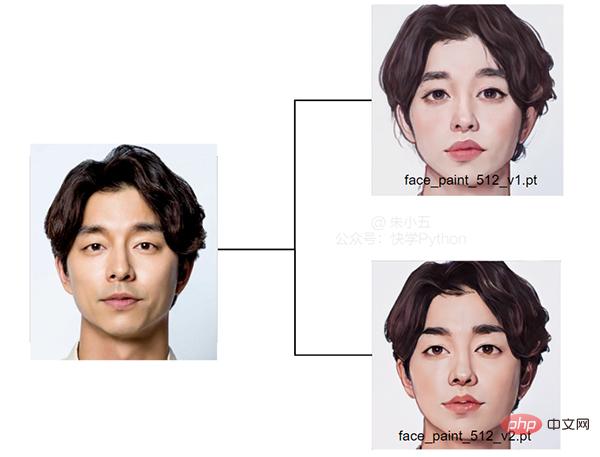 ##Actual effect②
##Actual effect②
Personally, I feel that the finished product with the weight of face_paint_512_v2.pt is more in line with my animation style What do you think of the imagination?
Finally, I also tried paprika.pt to migrate landscape pictures to animation.
 ▲Original picture
▲Original picture
The effect is as shown below:

▲Rendering
If you are interested in converting avatars/pictures into anime style, you might as well give it a try~
Attention!
Notice!
What if after reading this article, you don’t want to install Pytorch, but want to directly create your own comic face?
You can open this URL on your computer: https://huggingface.co/spaces/akhaliq/AnimeGANv2. This is an online AnimeGANv2 APP. You can convert it directly without installing any framework locally.
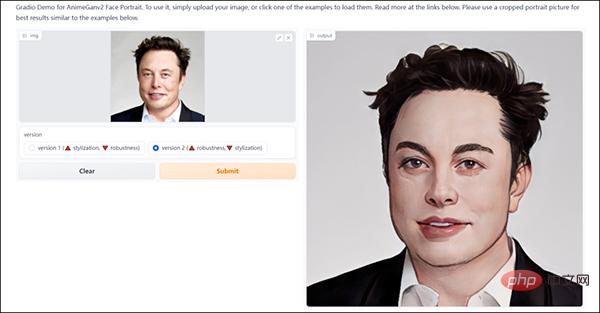
▲AnimeGANv2 website
The above is the detailed content of Use Python to convert photos into anime-style avatars.. For more information, please follow other related articles on the PHP Chinese website!




