iPhone SE 3 will be upgraded to 4GB RAM, the same level as iPhone 13
Although iPhone SE 3 has not yet been officially released, developers can already know the RAM capacity of iPhone SE 3 through Xcode. Developer Moritz Sternemann learned through Xcode 13.3 RC that iPhone SE 3 RAM has been increased to 4GB, while iPhone SE 2 RAM only has 3GB. In fact, the iPhone 13, iPhone 13 mini and iPad mini 6, which are also equipped with the A15 chip, are also equipped with 4GB RAM.

The above is the detailed content of iPhone SE 3 will be upgraded to 4GB RAM, the same level as iPhone 13. For more information, please follow other related articles on the PHP Chinese website!

Hot AI Tools

Undress AI Tool
Undress images for free

Undresser.AI Undress
AI-powered app for creating realistic nude photos

AI Clothes Remover
Online AI tool for removing clothes from photos.

Clothoff.io
AI clothes remover

Video Face Swap
Swap faces in any video effortlessly with our completely free AI face swap tool!

Hot Article

Hot Tools

Notepad++7.3.1
Easy-to-use and free code editor

SublimeText3 Chinese version
Chinese version, very easy to use

Zend Studio 13.0.1
Powerful PHP integrated development environment

Dreamweaver CS6
Visual web development tools

SublimeText3 Mac version
God-level code editing software (SublimeText3)
 How to buy stablecoins for Apple phones? Where to buy stablecoins for Apple phones?
Jul 24, 2025 pm 09:18 PM
How to buy stablecoins for Apple phones? Where to buy stablecoins for Apple phones?
Jul 24, 2025 pm 09:18 PM
Purchase USDT and other stablecoins on Apple phones, you must download the compliant exchange app through the overseas Apple ID and complete the authentication and conduct transactions. The specific steps are as follows: 1. Use Apple ID in the non-mainland region to log in to the App Store; 2. Download recommended platforms such as OKX, Binance, Huobi (HTX), Gate.io or KuCoin; 3. Complete registration and identity authentication (KYC); 4. Enter the "Buy Coin" or "C2C/P2P Transaction" page to select USDT; 5. Filter merchants according to the payment method and place orders; 6. Pay through Alipay, WeChat or bank card and confirm transactions; 7. Wait for the merchant to put the coins into the account, and the entire process is completed.
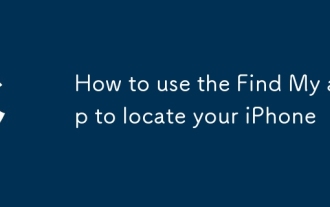 How to use the Find My app to locate your iPhone
Aug 05, 2025 pm 06:04 PM
How to use the Find My app to locate your iPhone
Aug 05, 2025 pm 06:04 PM
OpentheFindMyapponanotherAppledeviceorgotoiCloud.comtolocateyourlostiPhoneaslongasit'spoweredonandconnectedtotheinternet.2.UsetheDevicestabtoselectyourmissingiPhoneandviewitscurrentorlastknownlocationonamap.3.Playasoundtohelpfinditnearby,enableLostMo
 iOS Binance Trading Platform APP download v3.0.5 Detailed steps to install Binance APP on Apple mobile phone
Jul 23, 2025 pm 11:33 PM
iOS Binance Trading Platform APP download v3.0.5 Detailed steps to install Binance APP on Apple mobile phone
Jul 23, 2025 pm 11:33 PM
1. First download the iOS version of the APP through Binance official website; 2. Click to install and wait for the application icon to appear on the desktop; 3. If the prompt is prompted for "untrusted enterprise-level developer" when opening for the first time, you need to enter "Settings-General-V PN and Device Management"; 4. Find the Binance developer name in the "Enterprise APP" and click "Trust"; 5. After completing the trust, you can return to the desktop to start the APP normally; if the certificate expires, you need to download and install again and repeat the trust steps. Be sure to always obtain the application through official channels to ensure the security of the asset. After the entire process is completed, you can successfully use the Binance APP to register or log in.
 Forgot iPhone passcode
Jul 26, 2025 am 09:53 AM
Forgot iPhone passcode
Jul 26, 2025 am 09:53 AM
If you forget your iPhone password, you can try the following methods: 1. Use iTunes/Finder to enter recovery mode to restore the device (must be connected to the computer); 2. If you enable "Find My iPhone", you can erase the device through iCloud; 3. Contact Apple customer service for assistance (need to provide a purchase certificate). The first two of the above methods will clear the data. It is recommended to backup regularly in the future and enable the search function.
 What to do if you drop your iPhone in water
Jul 25, 2025 am 04:34 AM
What to do if you drop your iPhone in water
Jul 25, 2025 am 04:34 AM
IfyouriPhonegetswet,immediatelyremoveitfromwater,avoidshakingorpressingbuttons,turnitoff,donotchargeorpluganythingin,dryitproperlywithoutrice,andavoidcommonmistakes.First,retrievethephonequicklyandkeepitstilltopreventwaterfromseepingdeeper.Next,power
 Tutorial on installing BInance Bian APP in iOS system_How to set network and permissions on Apple phones
Jul 31, 2025 pm 09:21 PM
Tutorial on installing BInance Bian APP in iOS system_How to set network and permissions on Apple phones
Jul 31, 2025 pm 09:21 PM
iOS users need to first enter the download area through the official website to download the Binance APP. 1. Switch the network proxy to automatic and enter a trusted PAC address; 2. Change the Apple ID area to a non-restricted area such as Singapore and fill in the corresponding address; 3. Search Binance in the App Store and download it; 4. If you cannot download it, you can use the TestFlight tool to install it through the invitation code; 5. Turn on notifications and cellular network permissions after installation; 6. Enable Face ID or Touch ID in the APP to enhance account security. The above steps are applicable to the latest iOS system, which can ensure that iPhone users complete the installation smoothly and use the Binance app normally.
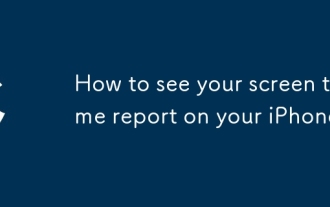 How to see your screen time report on your iPhone
Aug 06, 2025 pm 02:43 PM
How to see your screen time report on your iPhone
Aug 06, 2025 pm 02:43 PM
OpentheSettingsapponyouriPhoneandtapScreenTime.2.ViewyourScreenTimereport,whichdisplaysdailyandweeklyusage,includingtotaldevicetime,appcategoryusage,notificationsreceived,andpick-upfrequency.3.Switchbetween“ThisDay”and“Last7Days”fordifferenttimeframe
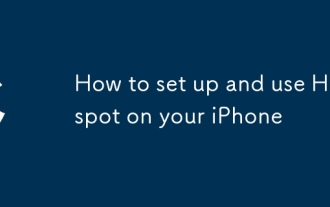 How to set up and use Hotspot on your iPhone
Jul 31, 2025 pm 06:19 PM
How to set up and use Hotspot on your iPhone
Jul 31, 2025 pm 06:19 PM
Open the iPhone's "Settings" application, enter "Personal Hotspot" and turn on "Allow Others to Join". You need to set a Wi-Fi password and network name for the first time; 2. Other devices can connect to hotspots through Wi-Fi, Bluetooth or USB: Select the iPhone's network on the device and enter a password. Bluetooth method needs to be paired first and then shared the network through Bluetooth. Connect the computer with a data cable to trust the device; 3. You can change the Wi-Fi password in the settings, change the hotspot name by modifying the iPhone name, monitor the usage of cellular data, and close the hotspot in time after use to save power and ensure safety; when encountering problems, you can try restarting the device, checking signals, reconnecting the network or resetting network settings






