
One of the potentially life-saving features of the Apple Watch is fall detection paired with automatic emergency SOS calls. Whether you never enabled it or later turned it off, continue to learn how Apple Watch fall detection works, how to customize it, and how to use it.
Apple Watch fall detection is available to anyone 18 and older, with the option to enable it only during exercise or all the time.
This feature is automatically turned on for people over 55 years old. But it's not just valuable for seniors, even younger users have seen Apple Watch fall detection save their lives.
While it may be an important safety feature, Apple notes that it "cannot detect all falls," and that the Apple Watch may interpret "high-impact" activities as falls and trigger false alarms.
Here’s Apple’s description of the feature:
If Apple Watch SE or Apple Watch Series 4 or later detects a severe fall while you’re wearing the watch, it will gently Tap your wrist, sound an alarm and display an alert. You can choose to contact emergency services or dismiss the alert by pressing the Digital Crown, tapping Off in the upper left corner, or tapping "I'm fine."
You can do this by going to the Health app on your iPhone > Browse tab > Other Data > Falls to view your fall history (excluding times when you reported that you didn't fall).
Here are the procedures to enable fall detection:
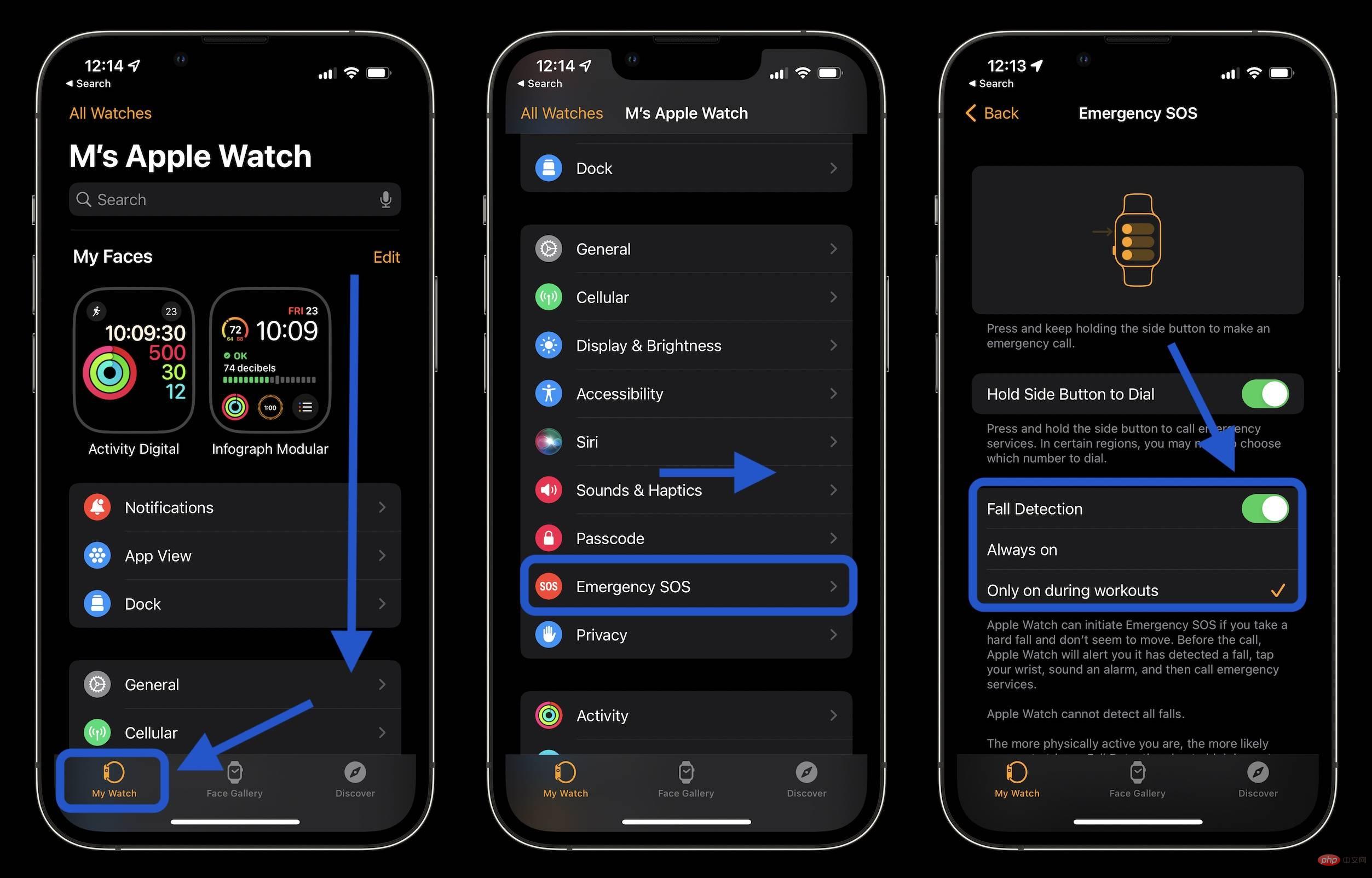
Here are more details about making emergency SOS calls with fall detection:
If your Apple Watch detects that you are moving, it will wait for you to respond to the alert and will not automatically call emergency services. If your watch detects that you have been stationary for about a minute, it will automatically place a call.
After the call ends, your watch sends a message with your location to your emergency contacts, letting them know that your watch detected a serious fall and called emergency services. Your watch gets your emergency contacts from your medical ID.
The above is the detailed content of Apple Watch Fall Detection Principles, Setup, and Usage Guide. For more information, please follow other related articles on the PHP Chinese website!




