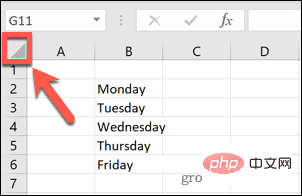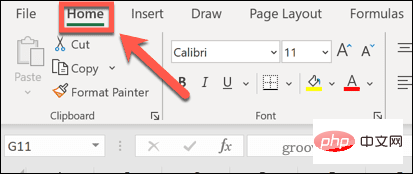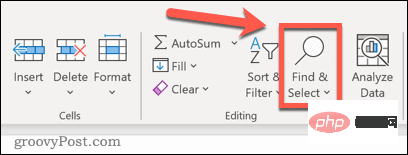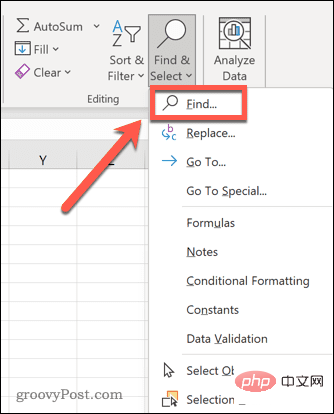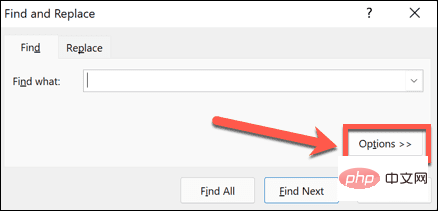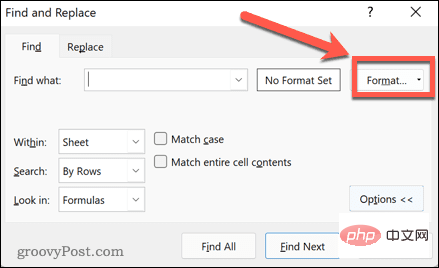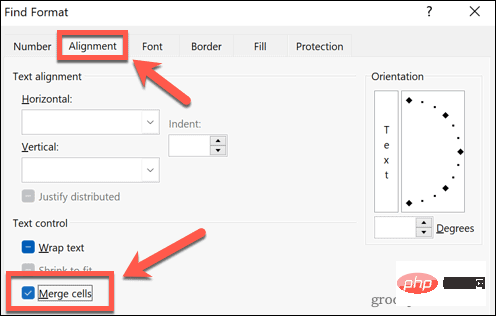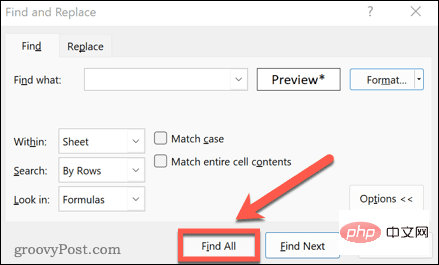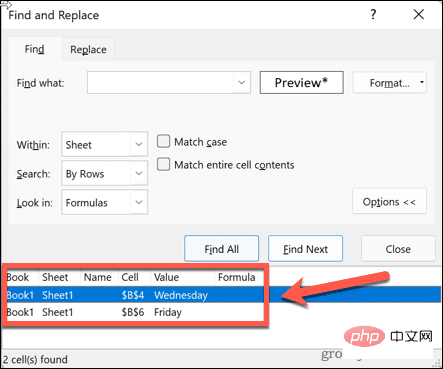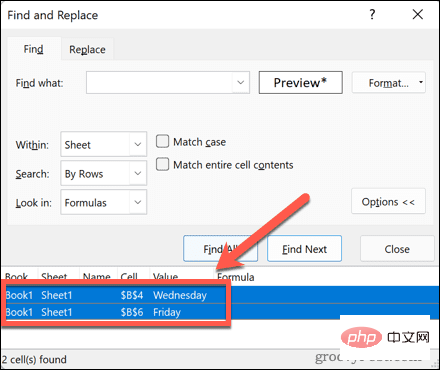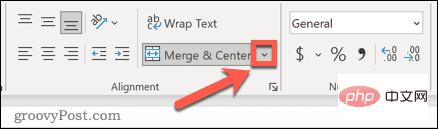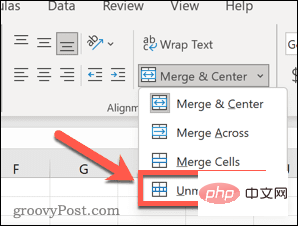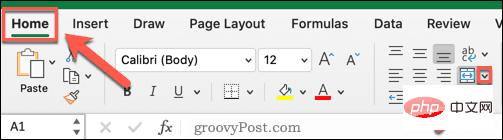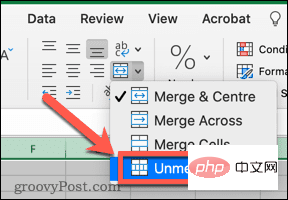How to find merged cells in Excel on Windows
Before you can delete merged cells from your data, you need to find them all.It's easy to do this using Excel's Find and Replacetool.
Find merged cells in Excel:
- Highlight the cell where you want to find merged cells. To select all cells, click in an empty space in the upper left corner of the spreadsheet or pressCtrl A.
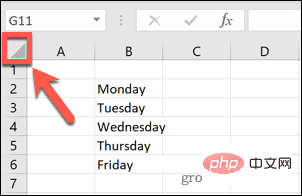
- Click on theHometab.
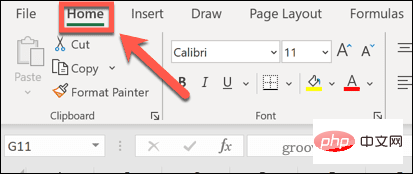
- Click theFind and Selecticon.
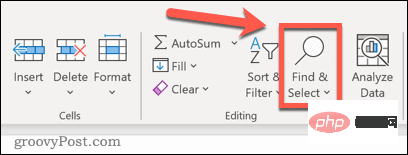
- Selectto find.
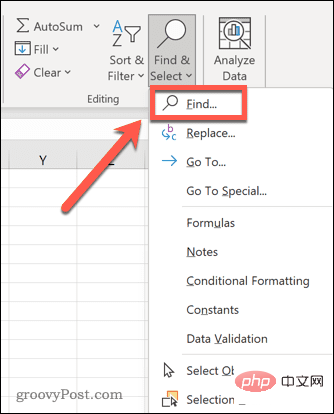
- Click theOptionsbutton.
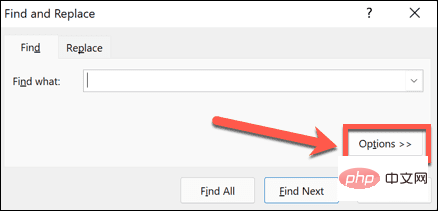
- At the end of theFind Whatsettings, clickFormat.
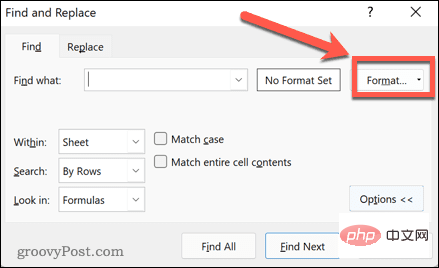
- Under theAlignmenttab, clickMerge Cells. It should contain a check mark rather than a line. ClickOKto confirm theFormatsettings.
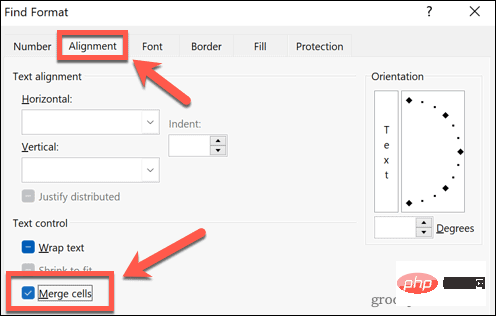
- Clickto find all.
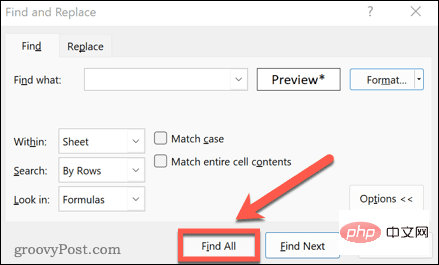
- All merged cells will be listed at the bottom of the window. Clicking on the result will take you to that cell.
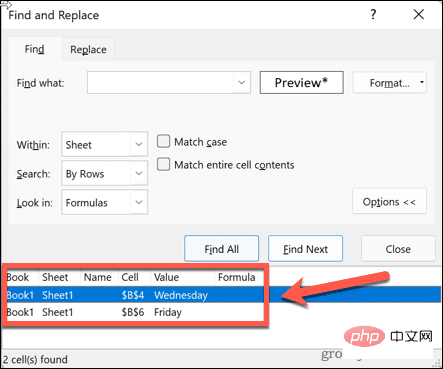
How to Unmerge Cells in Excel on Windows
Now that we have found them, you need to know how to delete merged cells in Excel grid.
Unmerge cells in Excel:
- Follow the steps above to find all merged cells in your selection.
- Select all found cells by clicking on the top result, holdingShift, and clicking on the bottom result. This will select all found merged cells.
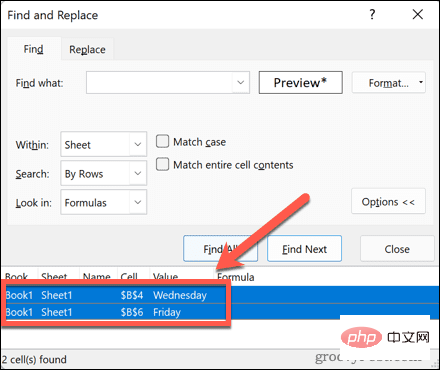
- In theHome tab, click the down arrow next to theMerge & Centertool.
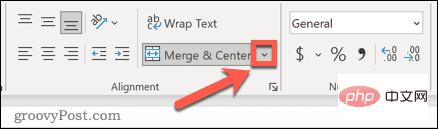
- SelectUnmerge cells.
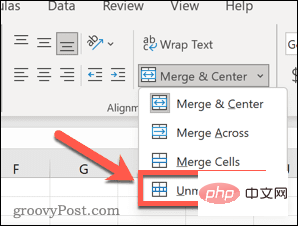
- Your cells are now unmerged.
How to find and fix merged cells in Excel for Mac
The frustrating thing is that if you are using a Mac, there is no easy way to do this in Excel Find the merged cells. When using theFind and Replacetool, theFormatoption does not exist, so you cannot search for cells based on merged cells. Since you can't easily search for merged cells, deleting all merged cells in the worksheet is your only option.
To delete merged cells in Excel for Mac:
- Select the range of cells from which you want to remove merged cells or select all cells by clicking the empty space in the upper left corner of the spreadsheet or pressingCmd A.
- In theHome tab, click the down arrow next to theMerge & Centericon.
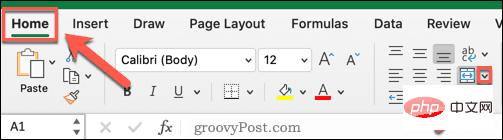
- SelectUnmerge cells.
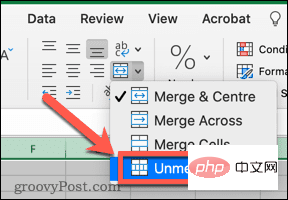
- All cells in the selected data will be unmerged.
Troubleshooting in Excel
Learning how to find merged cells in Excel can help you fix errors when sorting your data.
If you have additional questions, help is at hand. Learn how to find and remove circular references in Excel, or how to fix Excel if it keeps crashing. If you're tired of being told there's something wrong with your spreadsheet, you can even ignore all errors in Excel.
The above is the detailed content of How to find and delete merged cells in Excel. For more information, please follow other related articles on the PHP Chinese website!