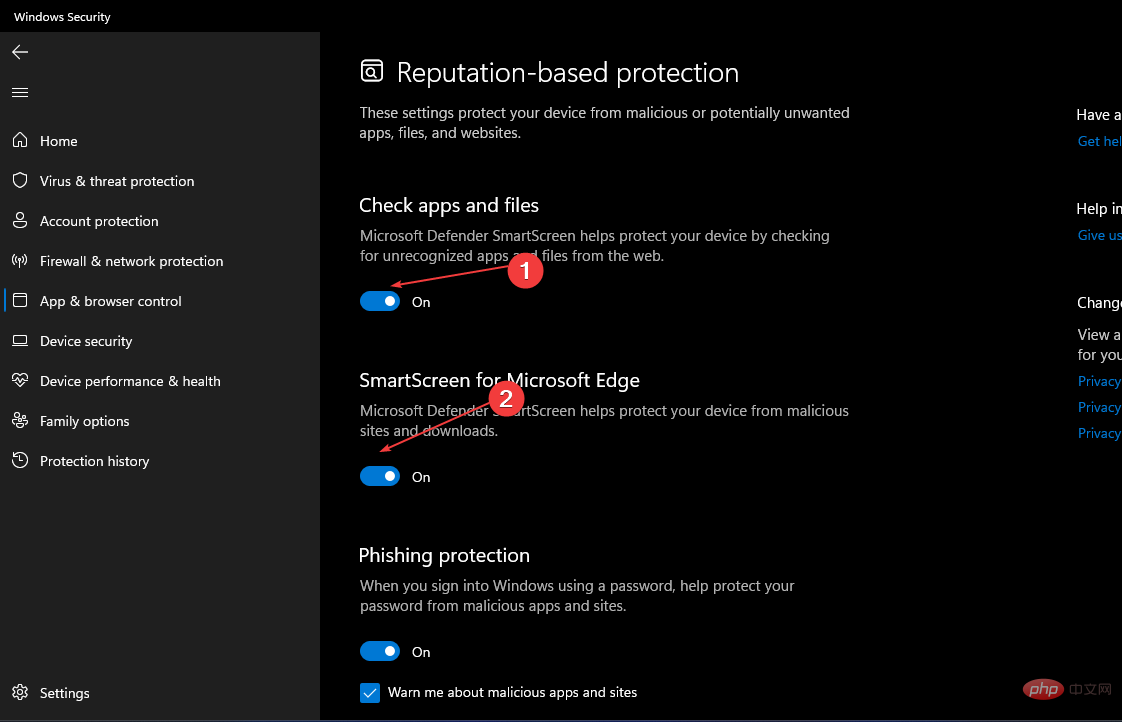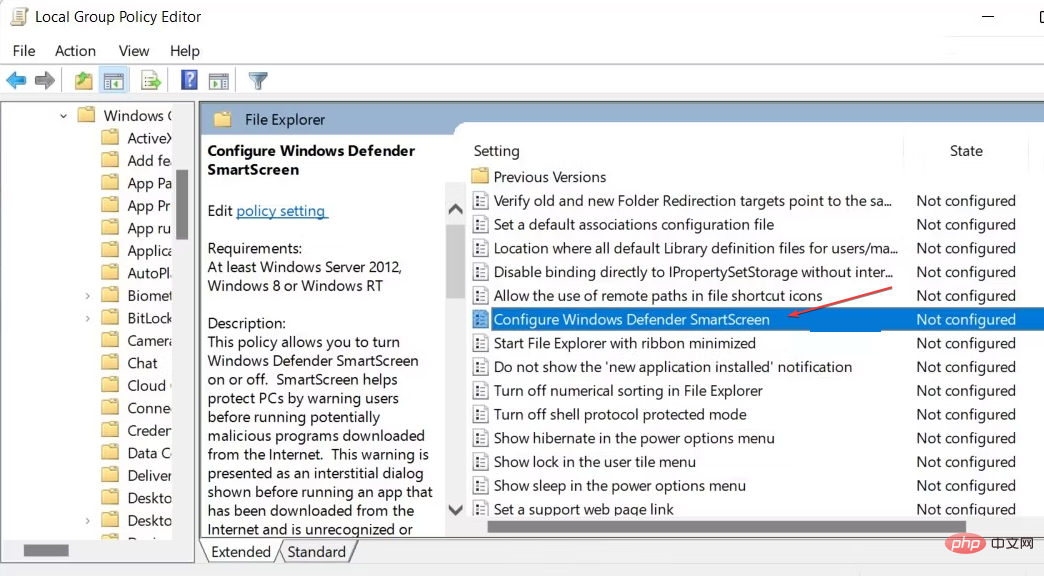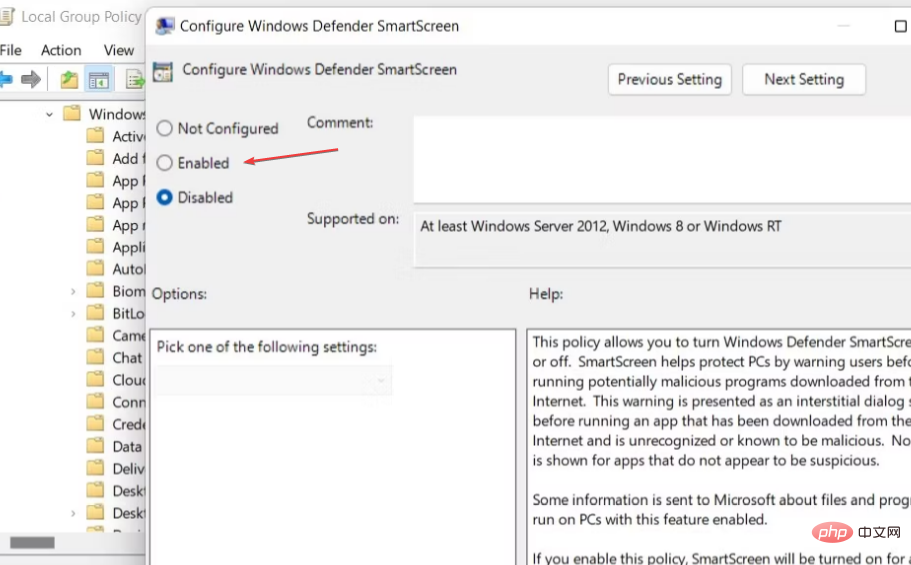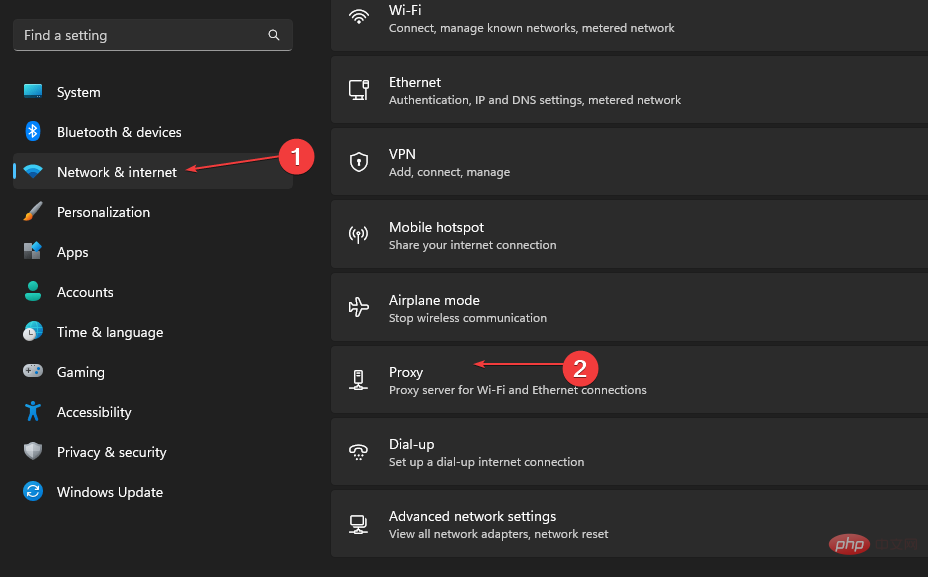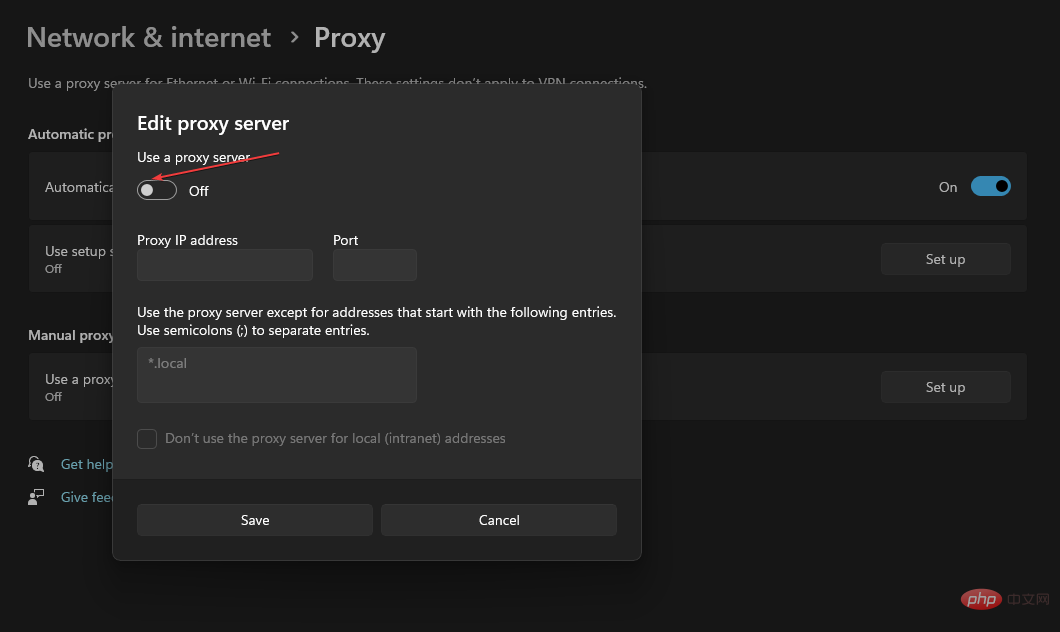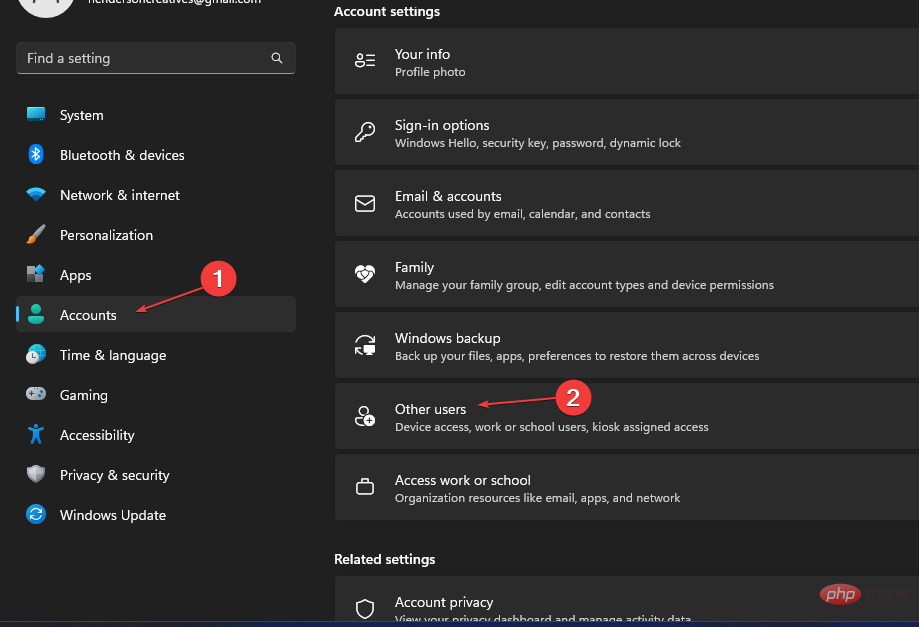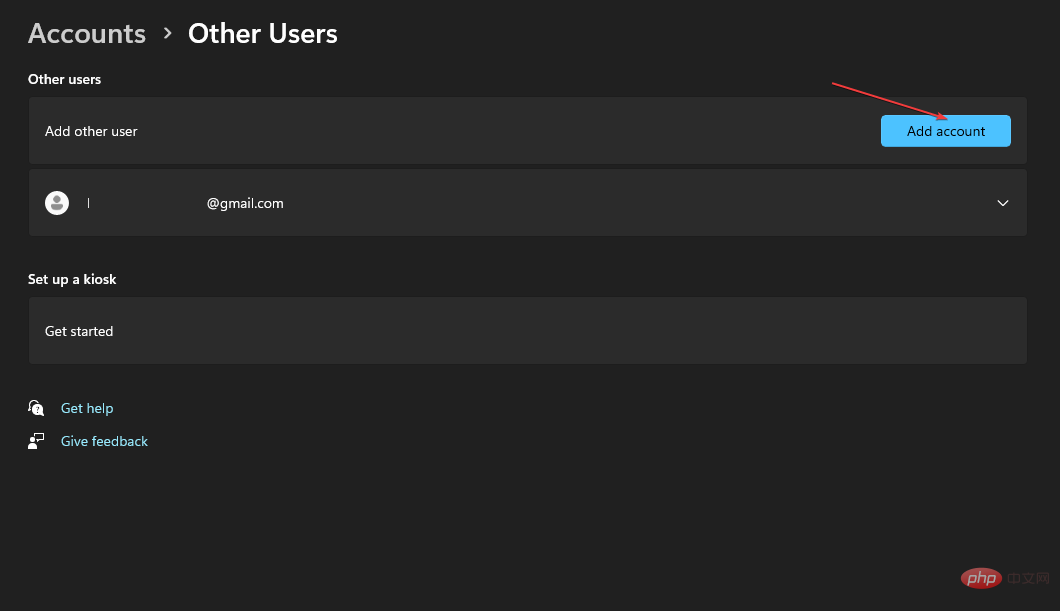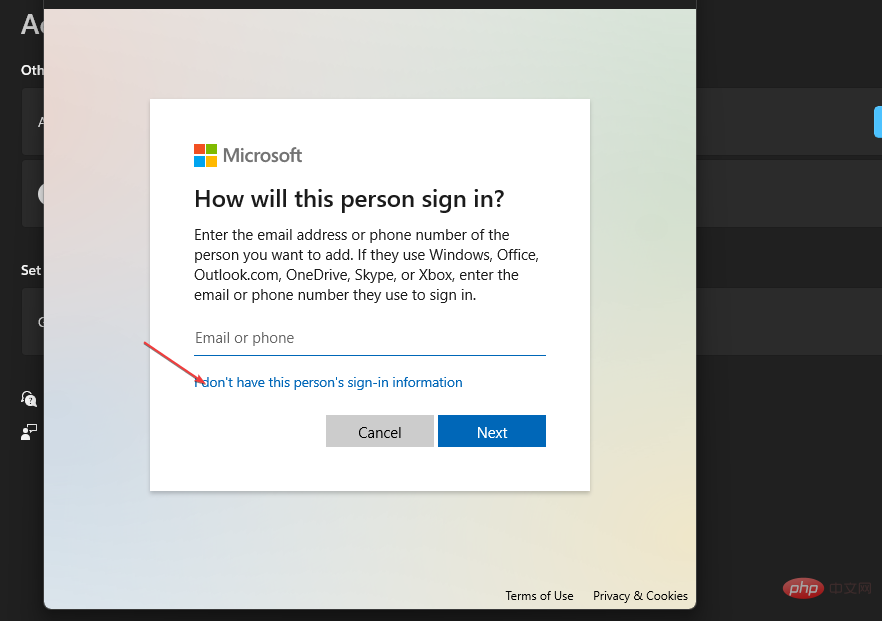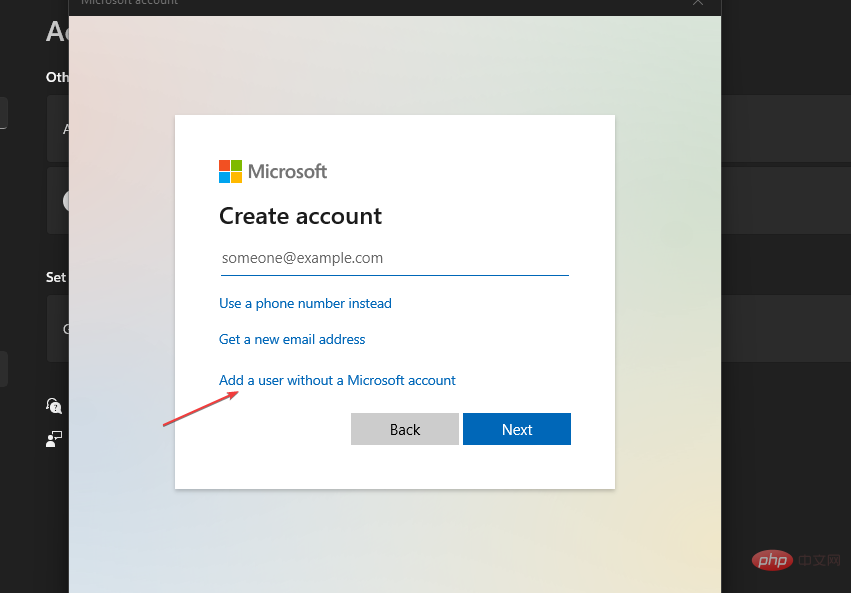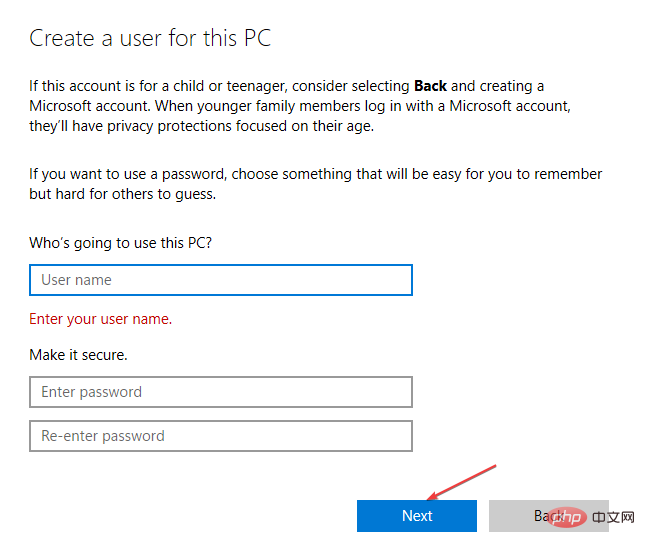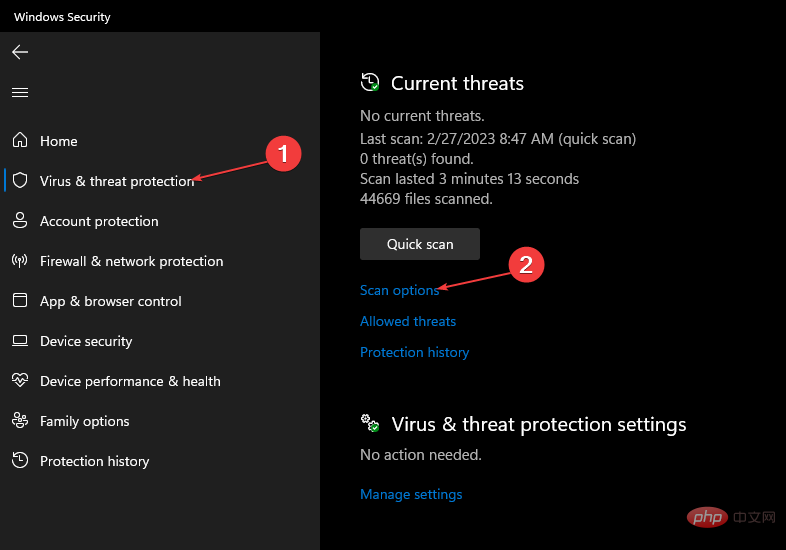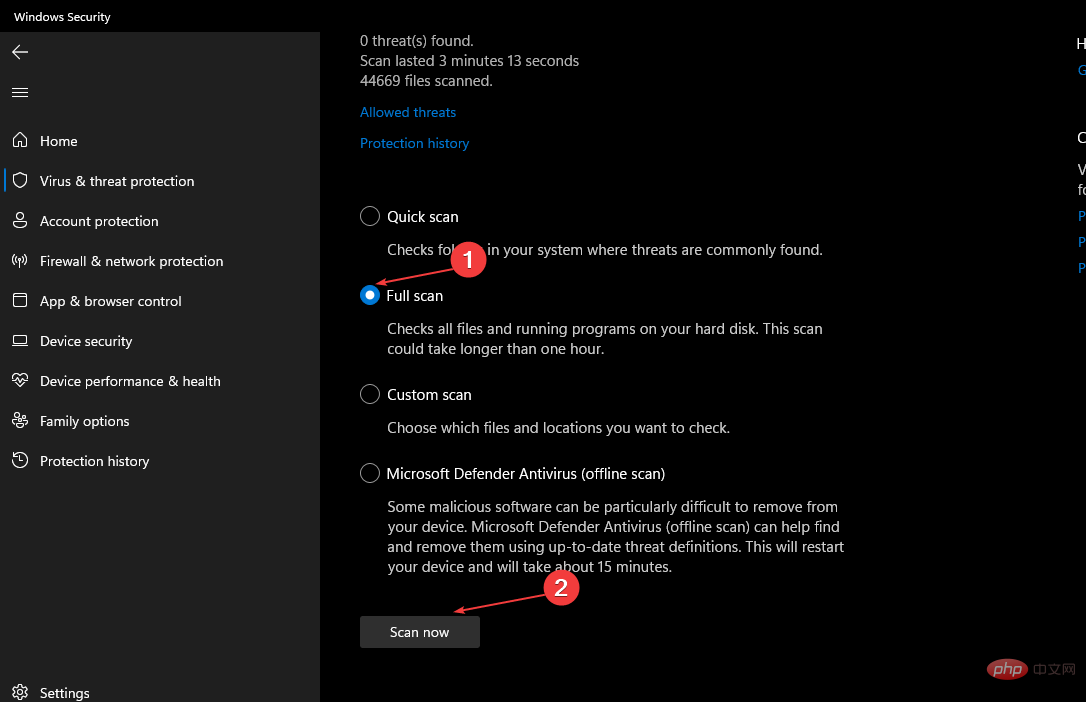Can't access Windows SmartScreen: How to unblock it
SmartScreen is a built-in, cloud-based anti-malware security feature that prevents devices from downloading or browsing potentially harmful websites. However, this feature may block other activities, causing the "Windows Smart Screen is now inaccessible" error on your PC.
Also, we have a detailed guide on how to fix unsafe downloads blocked by SmartScreen error message on Windows 11.
What causes the Windows Smart Screen cannot be accessed error?
Immediately cannot access the smart screen error when trying to install a program on Windows 11. Some of the factors responsible are:
- Network connection issues – Windows SmartScreen is a cloud-based anti-malware software that requires a stable and secure network connection. Therefore, errors may occur when there is network congestion or other network-related issues on the system's internet.
- Smart Screen Settings Issue – Disabling the Windows Smart Screen component of your computer sometimes prompts an error because the service cannot connect.
- A proxy server is being used on your computer – Using a proxy server may cause a “SmartScreen cannot be accessed” error on your computer. This is because Smart Screen is not compatible with proxy servers.
- Virus and Malware Attacks – Program installation can cause Windows Smart Screen errors due to viruses or malware on your computer.
Nonetheless, we will discuss the effective steps to resolve the “Smart Screen can’t be accessed now” error message on Windows 11.
What should I do if I can't access Windows SmartScreen?
Perform the following preliminary checks:
- Close background applications running on your computer.
- Check your network connection.
- Disable third-party antivirus software.
- Restart Windows in Safe Mode and check if the error persists.
If the SmartScreen error message persists, try the following solutions:
1. Enable Windows Smart Screen in Defender Options
- Left click single Click the Start button, type Windows Security, and then click Apply to start it.
- Select "Application and Browser Controls". Click the Reputation-based protection settings link.

- Toggle the following switches in reputation-based protection:
- Check apps and files
- SmartScreen for Microsoft Edge
- Potentially unwanted apps Block
- Smart Screen for Microsoft Store Apps

- Close the page and restart your PC and check if the SmartScreen cannot be accessed error persists.
Expert Tip:
Some PC problems are difficult to solve, especially when they involve corrupted repositories or missing Windows files. If you are having trouble fixing errors, your system may be partially corrupted.
We recommend installing Restoro, a tool that will scan your machine and determine what the fault is.
Click here to download and start repairing.
Turning on reputation-based protection will enable the Windows SmartScreen in Defender option.
2. Open Windows Defender Smart Screen
- Press the key to open the "Run" dialog box, type gpedit.msc, and then press to open Group Policy. WindowsREnter
- Navigate to:
<strong>Computer Configuration\Administrative Templates\Windows Components\ File Explorer</strong> - Double-click the "Configure Windows Defender SmartScreen" option.

- Check the Single option button in the upper left corner is enabled, and then click the OK button in the lower corner of the screen.

The above steps will turn on Smart Screen by enabling the "Configure Windows Defender Smart Screen" option.
3. Disable the proxy server in Windows settings
- Press the key to start Settings. WindowsI
- Select Network & Internet and click the Proxy option.

- Turn off Use proxy server to disable it and click the Save button.

- Restart your PC and check if the “Cannot Access Smart Screen” error persists.
Disabling the proxy server on your computer will fix any interference it causes with SmartScreen. Read how to fix the proxy when it's not turned off on Windows 11.
4. Create a new user account
- Press the key to open the "Settings" application. WindowsI
- Click Accounts and select Other Users from the right pane.

- Go to the Other Users tab and click Add Account.

- Click the "I don't have login information for this person" link on the new screen.

- Select "Add users without Microsoft accounts."

- Fill in the necessary spaces and click the Next button.

- Click the Change Account Type button.
- Select Administrator on the new page and click OK.
- Restart your computer and check if the error persists.
Using a new account on your computer can resolve any account-related issues that are preventing SmartScreen from working properly.
5. Run Windows Defender scan
- Left-click the "Start" button, type Windows Security Center, and then click . Enter
- Click Virus & Threat Protection from the menu and select Scan options.

- Then, select Full Scan and click the Scan Now button and wait for the scan to complete.

Running a Windows Defender scan will find and remove any malware and viruses that are causing the error. Read how to fix Windows virus and threat protection not working on Windows 11.
Alternatively, check out our guide on Windows Defender SmartScreen blocking unrecognized apps and how to fix it.
The above is the detailed content of Can't access Windows SmartScreen: How to unblock it. For more information, please follow other related articles on the PHP Chinese website!

Hot AI Tools

Undress AI Tool
Undress images for free

Undresser.AI Undress
AI-powered app for creating realistic nude photos

AI Clothes Remover
Online AI tool for removing clothes from photos.

Clothoff.io
AI clothes remover

Video Face Swap
Swap faces in any video effortlessly with our completely free AI face swap tool!

Hot Article

Hot Tools

Notepad++7.3.1
Easy-to-use and free code editor

SublimeText3 Chinese version
Chinese version, very easy to use

Zend Studio 13.0.1
Powerful PHP integrated development environment

Dreamweaver CS6
Visual web development tools

SublimeText3 Mac version
God-level code editing software (SublimeText3)

Hot Topics
 1794
1794
 16
16
 1740
1740
 56
56
 1591
1591
 29
29
 1474
1474
 72
72
 267
267
 587
587
 Csgo HD blockbusters enter_Csgo HD blockbusters online viewing address
Jun 04, 2025 pm 05:15 PM
Csgo HD blockbusters enter_Csgo HD blockbusters online viewing address
Jun 04, 2025 pm 05:15 PM
Entering CSGO HD blockbuster mode requires four steps: 1. Update the game client to the latest version; 2. Adjust the video settings to the highest parameters; 3. Start the game and enter high-definition mode; 4. Optimize performance and test adjustments. Through these steps, you can improve the gaming experience of CSGO and enjoy a clearer picture and a more immersive gaming environment.
 Top 10 Global Digital Currency Trading Platform Comprehensive Strength Ranking in 2025
May 29, 2025 pm 02:54 PM
Top 10 Global Digital Currency Trading Platform Comprehensive Strength Ranking in 2025
May 29, 2025 pm 02:54 PM
The reliable and safe currency spot trading platforms in 2025 include: 1. Binance, rich trading pairs, low fees, and advanced trading functions; 2. HTX Huobi, multiple trading pairs, low transaction fees, and friendly user interface; 3. OKX, multiple trading pairs, low transaction fees, and multiple trading tools; 4. Coinbase; 5. Kraken...
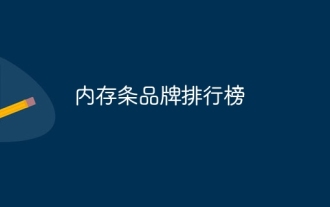 Memory stick brand ranking
Jun 04, 2025 pm 04:09 PM
Memory stick brand ranking
Jun 04, 2025 pm 04:09 PM
Here are the top 10 well-known memory stick brands on the market: Samsung: Excellent performance and stability Kingston: Durability and reliability Zhiqi: High speed and overclocking capabilities Corsair: High performance, cooling and aesthetics Inruida: High cost performance and reliability Viagra: Wide product line Shadow: Performance and appearance for gamers Avatar: High cost performance Kintech: Innovative design and RGB lighting Bainaohui: Low price and reliable performance
 What to do if the Apple phone cannot be turned on? Solution to the Apple phone cannot be turned on
May 29, 2025 pm 08:24 PM
What to do if the Apple phone cannot be turned on? Solution to the Apple phone cannot be turned on
May 29, 2025 pm 08:24 PM
If the iPhone cannot be turned on, you can solve the following methods: 1. Forced restart: For iPhone 8 and later models, quickly press and release the volume up key, then quickly press and release the volume down key, and finally press and hold the side button until you see the Apple logo. 2. Check the battery level: Connect the phone to the charger for at least 15 minutes, and then try to turn it on. 3. Contact Apple customer service or go to Apple's authorized service center for repairs. 4. Use recovery mode: Connect your computer, use iTunes or Finder, press and hold the side button until the logo connected to iTunes appears, and select "Recover". 5. Check for physical damage: Check for cracks, depressions or other damage to the phone. If so, it is recommended to go to the maintenance center for treatment as soon as possible.
 Top 10 latest rankings for global crypto asset exchanges, rankings of preferred spot trading platforms
May 29, 2025 pm 03:06 PM
Top 10 latest rankings for global crypto asset exchanges, rankings of preferred spot trading platforms
May 29, 2025 pm 03:06 PM
The reliable and safe currency spot trading platforms in 2025 include: 1. Binance, rich trading pairs, low fees, and advanced trading functions; 2. HTX Huobi, multiple trading pairs, low transaction fees, and friendly user interface; 3. OKX, multiple trading pairs, low transaction fees, and multiple trading tools; 4. Coinbase; 5. Kraken...
 Binance Exchange app official download Binance latest download tutorial
May 23, 2025 pm 05:36 PM
Binance Exchange app official download Binance latest download tutorial
May 23, 2025 pm 05:36 PM
The official Binance app can be downloaded from Android and iOS devices. Android users need to visit Binance official website to download the apk file and install it; iOS users can search and download it in the App Store. After downloading, users can log in to the app through their email or mobile phone number.
 Ouyi Exchange App Official Download Ouyi Exchange Official Website Portal
May 29, 2025 pm 06:30 PM
Ouyi Exchange App Official Download Ouyi Exchange Official Website Portal
May 29, 2025 pm 06:30 PM
Official download guide for Ouyi Exchange app: Android users can download it through the Google Play Store, and iOS users can download it through the Apple App Store. Visit the official website www.ouyiex.com to register and log in. Both the application and the official website provide rich transaction and management functions.
 Solution to the application cannot be installed after iOS system update
May 29, 2025 pm 08:42 PM
Solution to the application cannot be installed after iOS system update
May 29, 2025 pm 08:42 PM
To solve the problem that the app cannot be installed after the iOS system is updated, you can use the following steps: 1. Clean the system cache: Go to "Settings" > "General" > "IPhone Storage", uninstall infrequently used apps and restart the device. 2. Solve through downgrade: Download the previous version of iOS firmware and use iTunes or Finder to downgrade. 3. Contact Apple customer service: provide serial number, seek professional help and backup data.