Microsoft releases Windows 11 build 25140 in Dev channel with fixes
Microsoft is rolling out a new version of Windows 11 to Insiders registered in the Dev channel, bringing the build number to 25140. After last week's build introduced tabs in File Explorer, this update is more modest and focused on fixes for various issues.
One of the more obvious improvements has to do with Euphemia fonts, which include some languages that use Canadian syllabic scripts, such as Inuktitut. The upgraded font makes more than 200 characters more legible and improves their on-screen rendering, plus it supports new characters that are part of the Unicode 14 standard.
Other than that, it's all fixes, including some focused on File Explorer tabs. Oddly, this feature still hasn't fully rolled out to Insiders in the Dev channel, although some users in the Beta channel have also been able to try it out. This is in line with Microsoft's guidance for the Insider program, but oddly, users who signed up specifically to try out the latest features still have to wait for them to be enabled, while other users can already try them out.
There are also known issues with this release, including one that may cause games using Easy Anti-Cheat technology to crash. Questions like this are a constant in the development channel as it is almost always used to test builds in the early stages of development. Currently, there's really no reason for most people to join the channel, as they'll be stuck with unstable builds for a while, and there aren't many noteworthy features unique to the dev channel. You can view the full list of fixes and known issues below.
Windows 11 Build 25140 Fix
[File Manager]
- Fix that caused some people to accidentally see Issue with error 0x80070026.
- Fixed an issue where the color of the active tab did not match the command bar below it.
- Fixed an issue where dragging to rearrange tabs was sometimes not possible.
- Fixed an issue that could cause artifacts in the Windows thumbnail preview in the taskbar if File Explorer was maximized and you minimized it using WIN M.
[Settings]
- If you rename a drive label in System > Storage > Disks & Volumes, the current drive name will now be pre- Populate the dialog box.
[Input]
- Fixed an issue where selecting English (New Zealand) in OOBE unexpectedly resulted in selecting the Arabic (101) keyboard.
- Setting language bar hotkeys to switch input directly to a specific non-IME input method should now work.
- Some languages do not support text-to-speech. When an admin user attempts to install one of the languages using the new Install-Language CopyToSettings command, some settings such as the new user account locale, input (keyboard), and UPLL (User Preferred Language List) are not updated. This issue has now been fixed.
- Fixed an issue that caused the Batang, BatangChe, Gungsuh, and GungsuhChe fonts to not render Korean correctly when using Office online applications when these fonts did not exist locally on your PC.
[Task Manager]
- Fixed a crash that could occur when switching modes in a page other than the process page.
- We have made a small adjustment to the intensity of the colors used in the heatmaps on the Processes page.
[Others]
- Fixed the issue where calls to CopyAcceleratorTable and CreateAcceleratorTable would fail if the LPACCEL parameter was the address of an odd index in the ACCEL structure array question.
- Fixed an x64 emulation issue on ARM64 that could cause some applications to crash on launch with error code 0xc0000409.
- Fixed an issue that caused audio to stop playing in some apps after one minute.
Windows 11 build 25140 Known Issues
[General]
- Windows Insider Experience on Surface Pro X devices Members will try to restore black screen from hibernation on this build. You need to power cycle (long power button to power off) to get back into the device. Insiders on these devices are advised to pause flight until we release a version with this fix.
- We are investigating reports that Mica Material and Acrylic blur effects are rendering incorrectly in operating system surfaces such as the Start Menu, Notification Center, and other areas.
- We are investigating reports that shutting down through the Start menu does not work for some Insiders and restarts unexpectedly.
- Some games that use Easy Anti-Cheat may crash or cause your PC to crash.
[File Manager]
- The up arrow in the File Explorer tab is misaligned. This will be fixed in a future update.
- [New] We are investigating reports that when using dark mode (e.g., from the command line) and launching File Explorer in certain ways, files are unexpectedly displayed in light mode The body of the resource manager.
[Widget]
- [New] We are fixing a problem that caused widget preferences (temperature units and fixed Widgets) unexpectedly reset to default values.
[Live Subtitles]
- Some full-screen apps (such as video players) prevent live subtitles from displaying.
- Certain applications located near the top of the screen and closed before running live captions will relaunch behind the live caption window located at the top. Use the system menu (ALT Spacebar) while the application has focus to move the application's window further down.
If you're looking forward to what's next in Windows 11, the Beta and Release Preview channels are currently testing Windows 11 version 22H2, and the Beta channel also has access to the File Explorer tab. It's not entirely clear whether this feature will be part of Windows 11 version 22H2 when it officially launches, but it appears to be the case.
The above is the detailed content of Microsoft releases Windows 11 build 25140 in Dev channel with fixes. For more information, please follow other related articles on the PHP Chinese website!

Hot AI Tools

Undresser.AI Undress
AI-powered app for creating realistic nude photos

AI Clothes Remover
Online AI tool for removing clothes from photos.

Undress AI Tool
Undress images for free

Clothoff.io
AI clothes remover

AI Hentai Generator
Generate AI Hentai for free.

Hot Article

Hot Tools

Notepad++7.3.1
Easy-to-use and free code editor

SublimeText3 Chinese version
Chinese version, very easy to use

Zend Studio 13.0.1
Powerful PHP integrated development environment

Dreamweaver CS6
Visual web development tools

SublimeText3 Mac version
God-level code editing software (SublimeText3)

Hot Topics
 1384
1384
 52
52
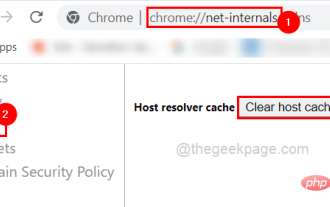 Fix: ERR_ADDRESS_UNREACHABLE error in Google Chrome
May 15, 2023 pm 06:22 PM
Fix: ERR_ADDRESS_UNREACHABLE error in Google Chrome
May 15, 2023 pm 06:22 PM
Several Windows users have complained that when they try to access some websites on Google Chrome browser on their systems, they are unable to access the web pages. It also displays a message on the browser saying "The site cannot be reached" with error code ERR_ADDRESS_UNREACHABLE. There could be many potential reasons behind this issue, it could be due to website server issues, proxy server settings, unstable internet connection, etc. If you encounter similar problems, don't panic. After deeply analyzing the problem in this article, we got a bunch of solutions. Before proceeding, try the following workarounds: Try checking if the user is trying to access the site from other devices and there are no issues, then this
 Can't use MSI Afterburner in Windows 11? Try the following fixes.
May 09, 2023 am 09:16 AM
Can't use MSI Afterburner in Windows 11? Try the following fixes.
May 09, 2023 am 09:16 AM
MSIAfterburner is an overclocking tool suitable for most graphics cards. Apart from that, you can also use it to monitor the performance of your system. But some users reported that MSIAfterburner is not working in Windows 11. This may be due to several reasons, which we discuss in the following sections. However, when this happens, it prevents you from changing the performance or monitoring it while playing the game. As expected, this poses a significant challenge to gamers. That’s why we’ve dedicated this tutorial to help you understand the issue and walk you through the most effective fixes for MSIAfterburned not working in Windows 11 issue.
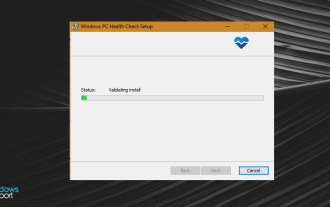 Fix: VAN 1067 error when running Valorant on Windows 11
May 22, 2023 pm 02:41 PM
Fix: VAN 1067 error when running Valorant on Windows 11
May 22, 2023 pm 02:41 PM
The operating system looks much better than its predecessor and has gamer-oriented features like AutoHDR and DirectStorage, but Valorant players have had some trouble launching the game. This is not the first issue faced by gamers earlier, Valorant not opening on Windows 11 is another issue plaguing them but we have covered the ways to fix it. Now it seems that Valorant players who switched to Windows 11 are facing issues due to Secure Boot and TPM2.0 services, which causes the game menu to only show an exit option while running. Many users are getting the VAN1067 error, but it shouldn't be a cause for alarm
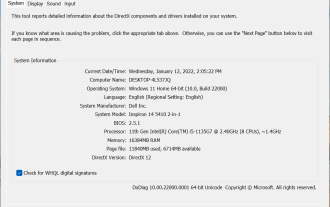 DirectX function GetDeviceRemovedReason fails with error
May 17, 2023 pm 03:38 PM
DirectX function GetDeviceRemovedReason fails with error
May 17, 2023 pm 03:38 PM
Almost every high-end game we play relies on DirectX to run efficiently. However, some users reported encountering the DirectX function GetDeviceRemovedReasonfailedwith followed by the error reason. The above reasons are not self-evident to the average user and require some level of research to determine the root cause and the most effective solution. To make things easier, we've dedicated this tutorial to this problem. In the following sections, we will help you identify the potential causes and walk you through the troubleshooting steps to eliminate the DirectX function GetDeviceRemovedReasonfailedwitherror. what causes
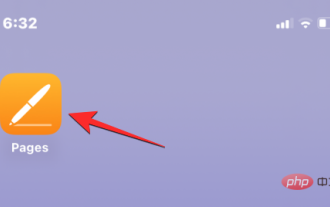 How to change font color on iPhone
May 13, 2023 pm 01:01 PM
How to change font color on iPhone
May 13, 2023 pm 01:01 PM
Color helps how we process things visually, so using a variety of colors in documents, emails, lock screens, and other elements looks better. As with font styles, choosing different font colors can be a good way to avoid text on your phone looking monotonous. How to Change Font Color in Pages App You can change the text color of a document on your iPhone, or you can do it by opening the Pages app on iOS. Within Pages, click the document you want to open. If the document is open in screen view, click the Edit button in the upper right corner. The selected document will now enter editing mode. To change the font color of text in this document, click the desired text to highlight it. Highlight
 Solution to win10 snmp installation failure error code 0x8024402C
Feb 13, 2024 am 08:30 AM
Solution to win10 snmp installation failure error code 0x8024402C
Feb 13, 2024 am 08:30 AM
The snmp protocol is a simple network management protocol. This protocol can support the network management system and is used to monitor whether the devices connected to the network have any situation that causes management concern. However, many users have recently reported that the win10 installation of snmp failed with the error code 0x8024402C. what to do? Users can start Powershell as an administrator to set up. Let this site carefully introduce to users the solution to the error code 0x8024402C when installing snmp in win10. Solution to win10 snmp installation failure error code 0x8024402C 1. Start Powershell as administrator 1. The first step is to run the win10 system
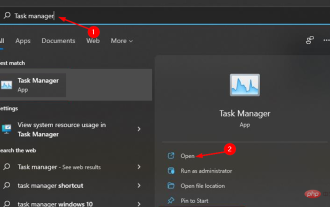 3 Ways to Fix System Idle Process High CPU in Windows 11
Apr 28, 2023 pm 07:49 PM
3 Ways to Fix System Idle Process High CPU in Windows 11
Apr 28, 2023 pm 07:49 PM
The system idle process helps make your computer more efficient and responsive by freeing up resources used by other programs and processes. However, you may have noticed that sometimes, your computer's CPU usage is high for system idle processes. System Idle Process High CPU may consume a lot of system resources instead of helping your system run at its peak. This can be a problem for gamers with limited hardware. This problem also occurs when your PC is running for a long time or when you are using multiple programs at the same time and the CPU usage suddenly rises to 100%. Fortunately, you can easily fix high CPU issues in Windows 11. Why is my CPU usage so low in Windows 11
 Detailed tutorial on installing Carla on Ubuntu 20.04 system.
Feb 19, 2024 pm 08:20 PM
Detailed tutorial on installing Carla on Ubuntu 20.04 system.
Feb 19, 2024 pm 08:20 PM
Carla is an open source autonomous driving simulation platform designed for developing and testing autonomous driving algorithms. The following is a detailed tutorial for installing Carla on Ubuntu20.04 system: Install dependencies: Open a terminal window and run the following command to install Carla’s dependencies: sudoaptupdatesudoaptinstall-ybuild-essentialclang-10llvm-10python3-pippython3-devlibpng-devlibjpeg-devlibtiff5-devlibopenexr -devlibhdf5-devlibsquish-de




