
Microsoft released its latest build in the new Canary channel for Windows 11 Insiders. Perhaps the biggest highlight of new version 25324 is the debut of SHA-3 support. But often, in addition to announced features, these Insider builds also reveal upcoming hidden changes that haven't yet been made public. The latest version is no exception.
Twitter user Xeno noticed that Microsoft has now updated the ReFS file system in build 25324 to version 3.10 from the previous version 3.9. Compared to New Technology File System, or NTFS, ReFS promises more resiliency, higher performance, such as on virtual machines (VMs), and higher data size support (up to 35PB vs. 256TB on NTFS), among other benefits.
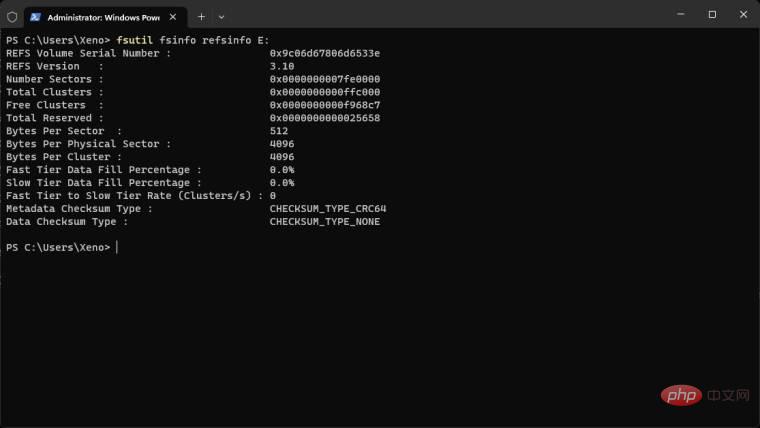
Microsoft has made some progress in adding ReFS support on Windows 11. The company is also working on allowing operating systems to be installed on ReFS volumes, a feature that remains hidden and requires a special speed ID to enable.
In addition to this, Microsoft has also added the option to create a ReFS-based "Dev Drive" or devvol (presumably a Developer Volume) from within the Settings app (which has seen a lot of improvements recently). These Dev Drives may be designed to act as developer environments and appear to allow developers to create virtual hard disks (VHDs). If you think about it, VHD/VHDx development volumes based on ReFS make a lot of sense because the file system is optimized to speed up VMs.
In this latest Canary release, Dev Drives can be enabled using ViveTool (latest version 0.3.3). In addition to the previous Developer Volumes, there is now a new "Dynamic Developer Volume" in the new version. These can be enabled using Speed ID via the following steps:
NOTE: Unannounced features are often primitive, unstable, or marginally unavailable. Back up important data before enabling it with the ViveTool app. Remember, using stable Windows 11 is the best way to ensure your system remains as bug-free as possible.
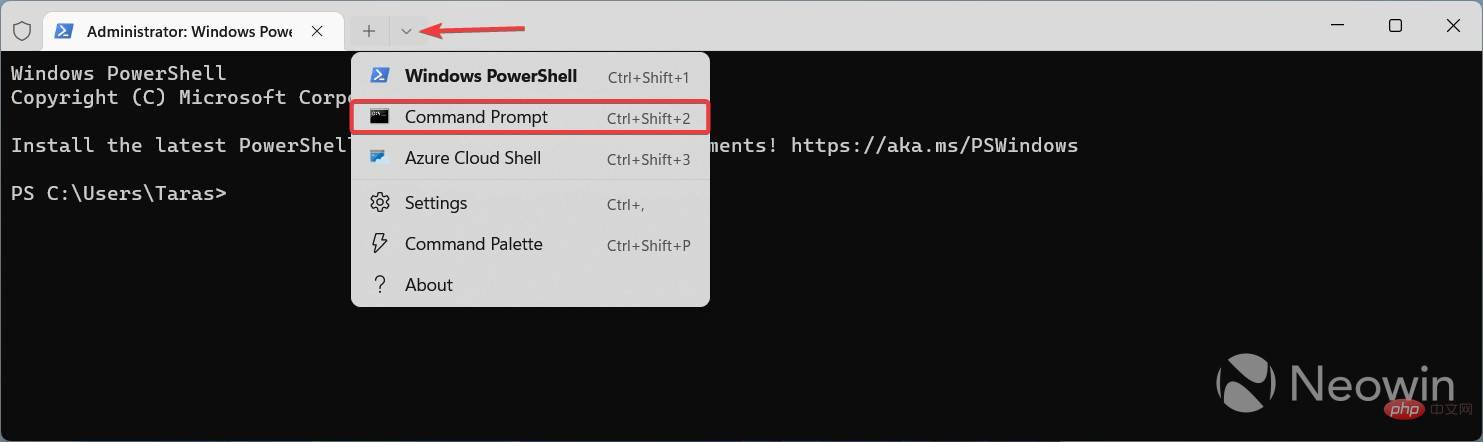
To restore the previous state, repeat the above steps and replace /enable with /disable in the commands of steps 5 and 6.
The above is the detailed content of Microsoft quietly updates Windows 11 ReFS file system version in latest Canary build. For more information, please follow other related articles on the PHP Chinese website!




