
<dependency>
<groupId>com.alibaba</groupId>
<artifactId>fastjson</artifactId>
<version>1.2.66</version>
</dependency>1. Create a test Entity
import lombok.Data;
import java.io.Serializable;
/**
* @类名 WeChatBusinessLicenseInfo
* @描述 营业执照/登记证书信息(测试用)
* @版本 1.0
* @创建人 XuKang
* @创建时间 2021/12/24 10:43
**/
@Data
public class LkWeChatBusinessLicenseInfo implements Serializable {
private static final long serialVersionUID = 1582941630439552458L;
private String businessLicenseCopy;
private String businessLicenseNumber;
private String merchantName;
private String legalPerson;
private String companyAddress;
private String businessTime;
public LkWeChatBusinessLicenseInfo(){
this.businessLicenseCopy = "1";
this.businessLicenseNumber = "2";
this.merchantName = "3";
this.legalPerson = "4";
this.companyAddress = "5";
this.businessTime = "6";
}
}2. Convert the entity to a json string and see the effect before conversion
System.out.println(JSONObject.toJSONString(new LkWeChatBusinessLicenseInfo()));
{
"businessLicenseCopy":"1",
"businessLicenseNumber":"2",
"businessTime":"6",
"companyAddress":"5",
"legalPerson":"4",
"merchantName":"3 "
}
3. We need to convert to an underlined key, for example, convert businessLicenseCopy to business_license_copy
We need to modify the entity and add the annotation @JSONField
import com.alibaba.fastjson.JSONObject;
import com.alibaba.fastjson.annotation.JSONField;
import lombok.Data;
import java.io.Serializable;
/**
* @类名 WeChatBusinessLicenseInfo
* @描述 营业执照/登记证书信息(测试用)
* @版本 1.0
* @创建人 XuKang
* @创建时间 2021/12/24 10:43
**/
@Data
public class LkWeChatBusinessLicenseInfo implements Serializable {
private static final long serialVersionUID = 1582941630439552458L;
@JSONField(name = "business_license_copy")
private String businessLicenseCopy;
@JSONField(name = "business_license_number")
private String businessLicenseNumber;
@JSONField(name = "merchant_name")
private String merchantName;
@JSONField(name = "legal_person")
private String legalPerson;
@JSONField(name = "company_address")
private String companyAddress;
@JSONField(name = "business_time")
private String businessTime;
public LkWeChatBusinessLicenseInfo(){
this.businessLicenseCopy = "1";
this.businessLicenseNumber = "2";
this.merchantName = "3";
this.legalPerson = "4";
this.companyAddress = "5";
this.businessTime = "6";
}
}4. Add annotations and print the converted json
System.out.println(JSONObject.toJSONString(new LkWeChatBusinessLicenseInfo()));
{
"business_license_copy":"1",
"business_license_number":"2",
"business_time":"6",
"company_address":"5",
"legal_person":"4",
"merchant_name":"3"
}
1. The json we output and print is like this
{
"business_license_copy":"1",
"business_license_number ":"2",
"business_time":"6",
"company_address":"5",
"legal_person":"4",
"merchant_name":"3"
}
We want to reorder the keys in a certain order
2. Add the sorting ordinal to the @JSONField annotation
import com.alibaba.fastjson.JSONObject;
import com.alibaba.fastjson.annotation.JSONField;
import lombok.Data;
import java.io.Serializable;
/**
* @类名 WeChatBusinessLicenseInfo
* @描述 营业执照/登记证书信息(测试用)
* @版本 1.0
* @创建人 XuKang
* @创建时间 2021/12/24 10:43
**/
@Data
public class LkWeChatBusinessLicenseInfo implements Serializable {
private static final long serialVersionUID = 1582941630439552458L;
@JSONField(name = "business_license_copy",ordinal = 1)
private String businessLicenseCopy;
@JSONField(name = "business_license_number",ordinal = 2)
private String businessLicenseNumber;
@JSONField(name = "merchant_name",ordinal = 3)
private String merchantName;
@JSONField(name = "legal_person",ordinal = 4)
private String legalPerson;
@JSONField(name = "company_address",ordinal = 5)
private String companyAddress;
@JSONField(name = "business_time",ordinal = 6)
private String businessTime;
public LkWeChatBusinessLicenseInfo(){
this.businessLicenseCopy = "1";
this.businessLicenseNumber = "2";
this.merchantName = "3";
this.legalPerson = "4";
this.companyAddress = "5";
this.businessTime = "6";
}
}3. Output and print the conversion Entity:
System.out.println(JSONObject.toJSONString(new LkWeChatBusinessLicenseInfo()));
{
"business_license_copy":"1",
"business_license_number" :"2",
"merchant_name":"3",
"legal_person":"4",
"company_address":"5",
"business_time":"6"
}
##Summary: In addition to @JSONField, rename also includes @JsonProperty and @SerializedName; @JsonProperty is mainly used for input parameter conversion and Json string serialization into Java Object; @SerializedName changes the field values of default serialization and default deserialization;
Common usage scenarios of @JSONField annotationApplication scenarios:
When we interact with the front end, the fields that the front end wants are different from the field names we provide. At this time, one solution is to modify the entity class, but if the entity class is used more, then change it The cost is too high, so you can use the annotation @JSONField to achieve the replacement effect. The usage is as follows:@JSONField(name = "size_new") private int size;
{
size: 5,
weight: 10,
colour: "red"
}import com.alibaba.fastjson.JSON;
import com.alibaba.fastjson.annotation.JSONField;
public class AppleDO {
@JSONField(name = "size_new")
private int size;
@JSONField(name = "weight_new")
private int weight;
@JSONField(name = "colour_new")
private String colour;
public int getSize() {
return size;
}
public void setSize(int size) {
this.size = size;
}
public int getWeight() {
return weight;
}
public void setWeight(int weight) {
this.weight = weight;
}
public String getColour() {
return colour;
}
public void setColour(String colour) {
this.colour = colour;
}
}public static void main(String[] args) {
String json = "{\n" +
" size_new: 5,\n" +
" weight_new: 10,\n" +
" colour_new: \"red\",\n" +
"}";
AppleDO appleDO = JSON.parseObject(json, AppleDO.class);
System.out.println(appleDO.getSize());
System.out.println(appleDO.getWeight());
System.out.println(appleDO.getColour());
}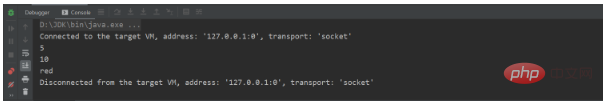
boolean serialize() default true; boolean deserialize() default true;
@JSONField(name = "size_new", serialize = false, deserialize = true) private int size;
@JSONField(serialzeFeatures= SerializerFeature.WriteMapNullValue)
@JSONField(name = "size_new", ordinal = 3) private int size; @JSONField(name = "weight_new", ordinal = 1) private int weight; @JSONField(name = "colour_new", ordinal = 2) private String colour;
AppleDO apple = new AppleDO();
apple.setSize(6);
apple.setWeight(12);
apple.setColour("green");
String appleStr = JSON.toJSONString(apple);
System.out.println(appleStr);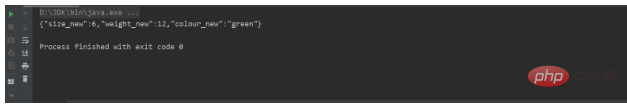

The above is the detailed content of How to solve the problem of renaming and ordering @JSONField object fields in Java. For more information, please follow other related articles on the PHP Chinese website!




