
Do you watch sports? Do you use Google or rely on other sites to get live scores when a match/contest is going on? Well, if you're using Microsoft Edge, you probably don't have to do that anymore.
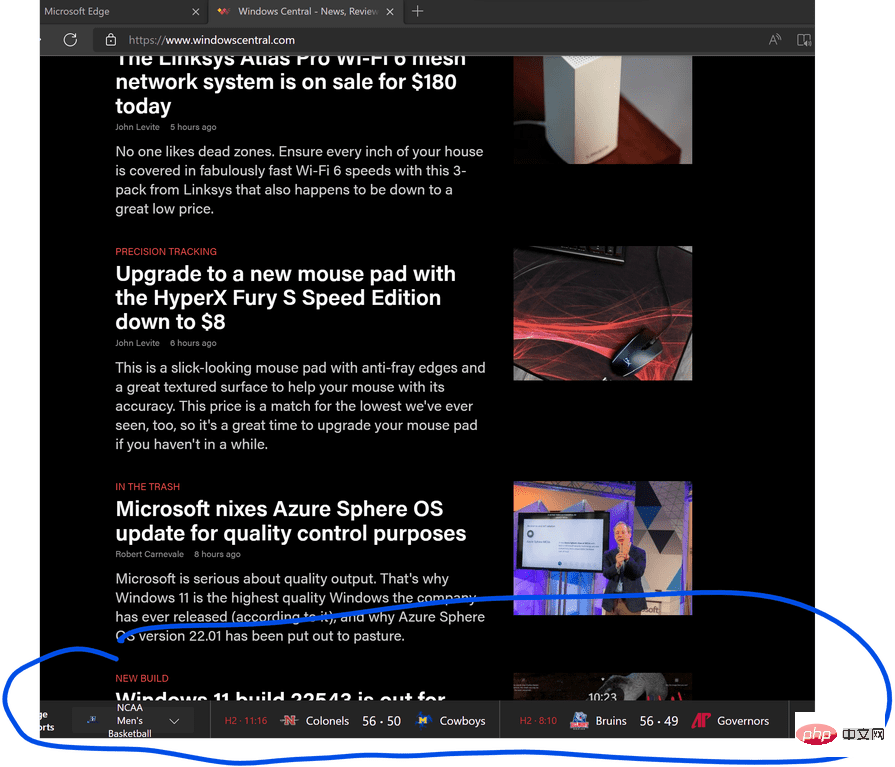
The Redmond company is testing a Sports Ticker for browsers that will display live scores and news at the bottom of the current tab. The feature was discovered by a user who noticed a horizontal bar at the bottom of the browser window that contained some information about ongoing NCAA men's basketball games.
The person wanted to know how to disable the option, and two Microsoft representatives responded to the post confirming that it was an ongoing New features are being tested in the browser's developer/canary channel. Interestingly, the Sports Ticker pops up when users visit the website, although they say it randomly appears a few times, even on new tabs.
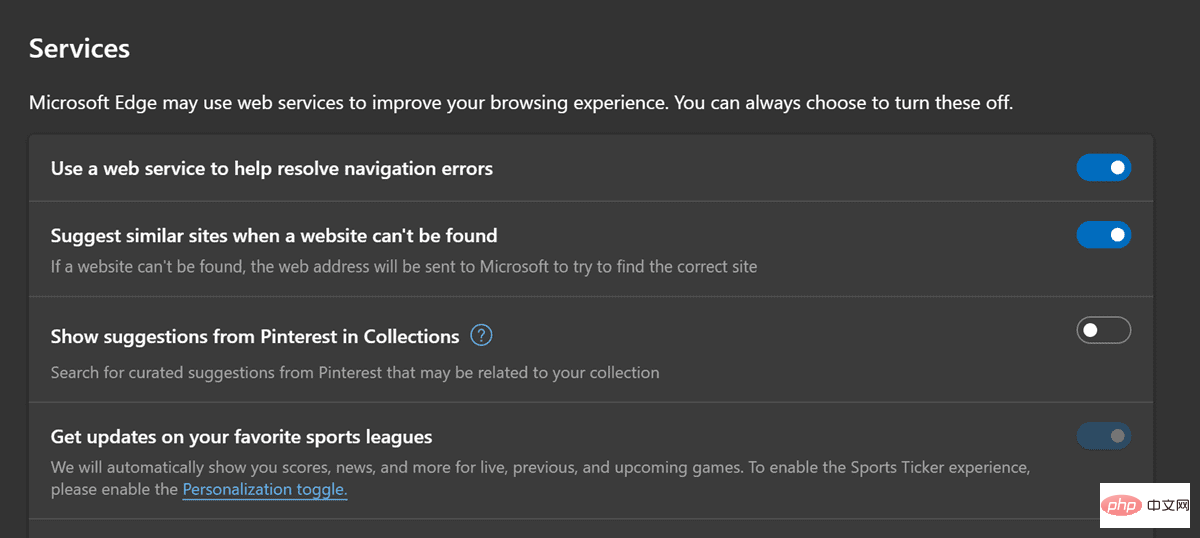
Another screenshot from the user shows an option under the Settings > Privacy > Services page. The setting is labeled "Get updates from your favorite sports leagues." The description of the option mentions that the Sports Ticker will be displayed whenever possible, rather than while the game is in progress. It will display information related to previous and upcoming matches, as well as news relevant to your team.
The feature appears to be enabled even if the user does not choose to personalize the experience. But Microsoft has patched server changes to prevent sports cards from showing up (in their personalized feeds) to users who don't follow sports. From what I can tell from the screenshot, the sports ticker is pulling information from Bing and/or MSN Sports.
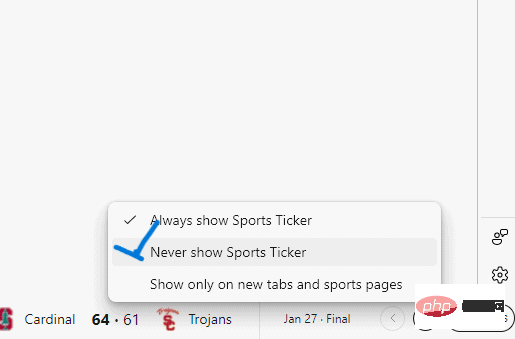
For those who don't like this kind of clutter, such a feature may be considered bloatware. The good news is that sports tickers can be disabled, as confirmed by a screenshot from a Microsoft representative. Right clicking on the code bar will allow the user to toggle the Sports Ticker. Alternatively, you can set it to only appear when opening a new tab or sports page.
For some time now, Microsoft has been working on giving Windows users an easy way to access news. The biggest change related to this is the introduction of the Widgets panel in Windows 11, although we did see it debut earlier as the News and Weather toolbar on Windows 10. Edgebar is another example of the content delivery services the company specializes in.
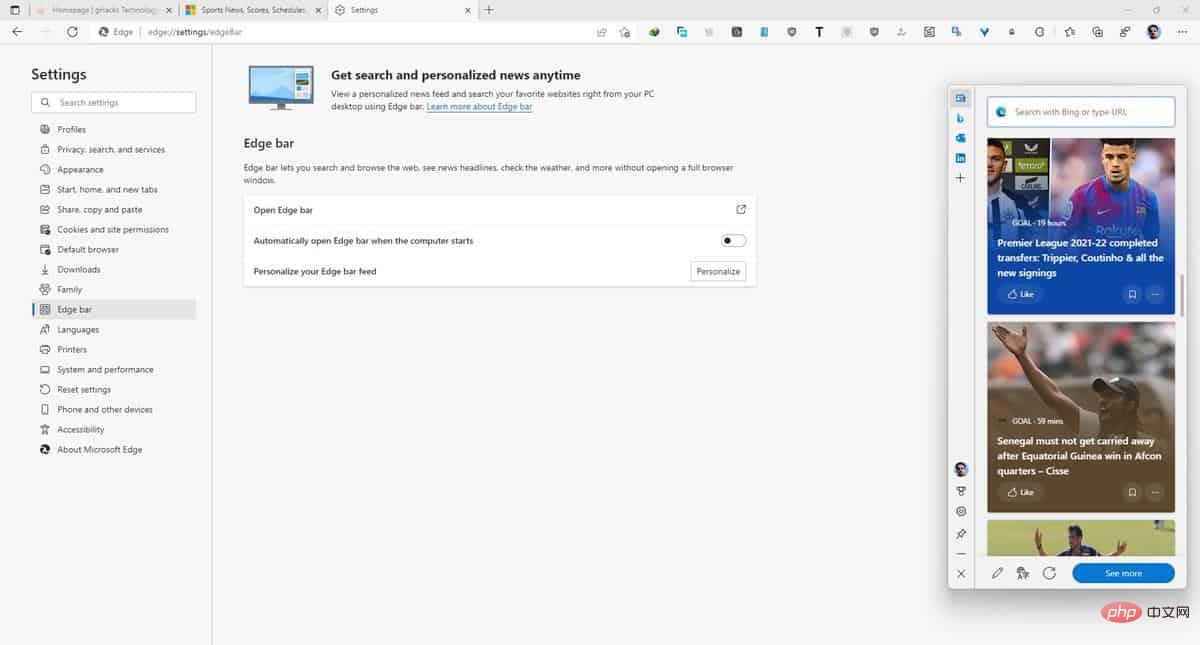
Neither the sports card nor the options associated with it are available to me, but that may be because Microsoft has moved it back to A/B testing for limited users . The Microsoft Edge Sports Code is useful if you're a sports fan and want to know the latest scores when you don't have access to TV or live streams or when you're at work/school.
The above is the detailed content of Microsoft Edge is testing Sports Ticker to show live scores, news on all pages/new tabs. For more information, please follow other related articles on the PHP Chinese website!




