
Microsoft Edge 100 was released a few days ago and is essentially a security update. The Redmond company stresses that the latest version improves browser performance with a more optimized version of Sleeping Tabs.
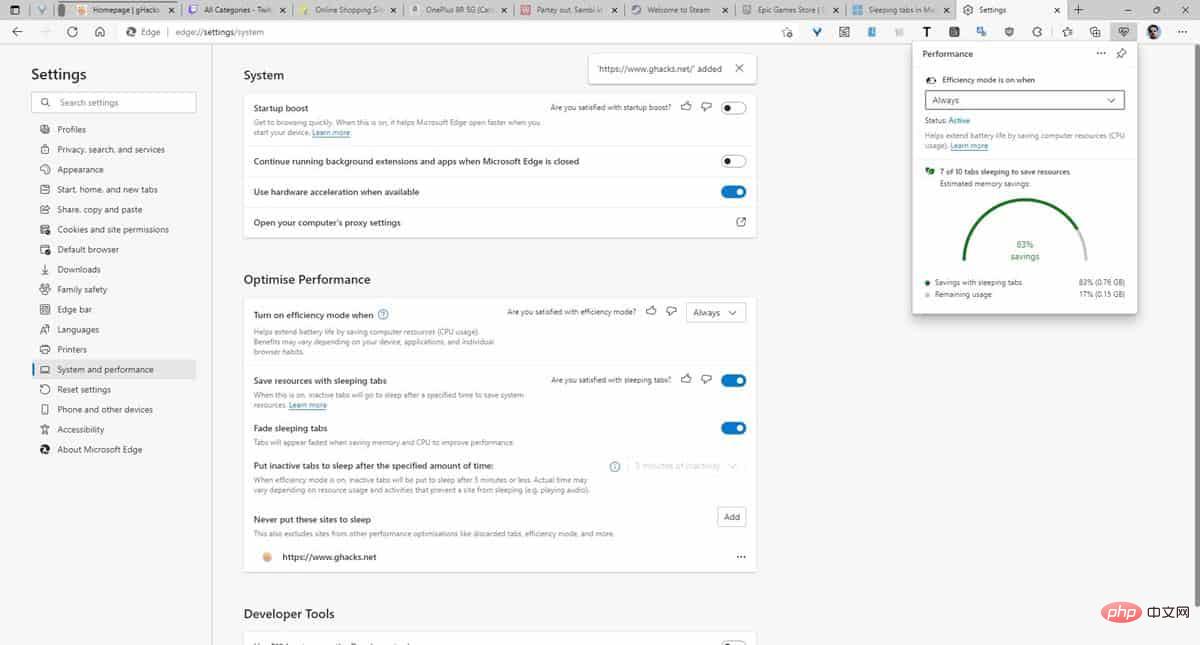
The feature debuted in September 2020, when Edge Canary 87 was released. It is rolling out to all users in Edge 89 in March 2021. When you browse the internet and hoard many tabs, the browser starts consuming more resources, resulting in slower system performance. Sleeping Tabs monitors the tabs you haven't used for a while, i.e. idle tabs, and automatically snoozes them. This is also called Tab Unloading, Tab Discarding, or Tab Snoozing. Edge isn't the only browser to support it natively, it's also a feature you'll find in Google Chrome, Mozilla Firefox, Opera, and Vivaldi. Waterfox G4.1.0 released yesterday adds tag uninstallation and allows you to manually pause tags. Brave Browser is the only browser that does not support native Tab Snoozing, but this can be easily fixed by using an extension like Auto Tab Discard.
I think we can agree that hibernating tabs is a convenient feature, and Microsoft Edge 100 improves it even further. The company's announcement said Edge will hibernate 8% more tabs to save even more resources. How does this work? Pages that share a browsing instance with another page will go to sleep. This allows Sleeping Tabs to save up to 85% of memory and 99% of CPU usage on average. Changing the Efficiency mode in the Performance pop-up panel to Always will pause tabs faster.
It's pretty impressive, and if you're interested in crunching numbers, you might like this. Edge 100 adds a new performance monitor, giving users a way to see how sleep tabs help save system resources. To access it, click on the three-dot menu and select Performance. This will open a popup window showing the number of tabs that are hibernating, as well as a graphical indicator showing the memory savings percentage and remaining usage of hibernating tabs. You can pin Performance Monitor on top to keep an eye on resource usage. This is a decent way to monitor your system, although Windows' Task Manager still beats it because you can get a breakdown of resource usage on a per-tab basis.
There is no way to manually put a tab to sleep, although users have requested the feature on Microsoft's Feedback Center. You can whitelist a site in the Optimize performance section of the edge://settings/system page. This will prevent Edge from pausing tabs in the site, which is useful for sites you use for email, instant messaging, sports sites that automatically refresh to update scores, etc. You can set a tab to pause after a specific duration, such as 5 minutes. Toggle
Don’t like this feature? You can turn off sleeping tabs in Edge from the settings page.
Edge 100 also brings new features, such as the ability to preview PDF files using File Explorer and Microsoft Outlook powered by Edge's Web View, as well as support for viewing digitally signed PDFs.
The above is the detailed content of Microsoft Edge 100 improves Sleeping Tabs feature to save more resources and allows you to monitor its performance. For more information, please follow other related articles on the PHP Chinese website!




