
Since we are going to use Microsoft services, we need a Microsoft account to use Bing AI. Luckily, making one is easy. Just go to the Microsoft Account page (Sign Up) and create one for yourself. You'll need to provide some standard details and verify your email, but after that you should be good to go.
The new Bing AI chatbot is now available with limited access. Therefore, you will need to join the waiting list to enter. While it's not ideal, it's currently the only way to start using the new Bing AI on your web browser.

After you create your Microsoft account, make sure to log in with that account. Once done, go to the official Microsoft Bing website (Join) and click on the “Join Waitlist” button.
The last requirement is also the most important requirement for using the new Bing on all browsers. We will use an extension called " Bing for all browsers " to enable this handy feature. To complete these requirements, proceed to download Bing for all browsers (Chrome and Firefox) . Those looking for the repository can check out the Github page (visit).
Now that everything is ready, let’s start setting up and using the new Bing AI chatbot on a browser other than Microsoft Edge. Just follow the steps below to learn how it works.
1. Open a new tab in your browser and click the Bing browser extension next to the address bar. Once opened, click the "Open Bing Chat" button.
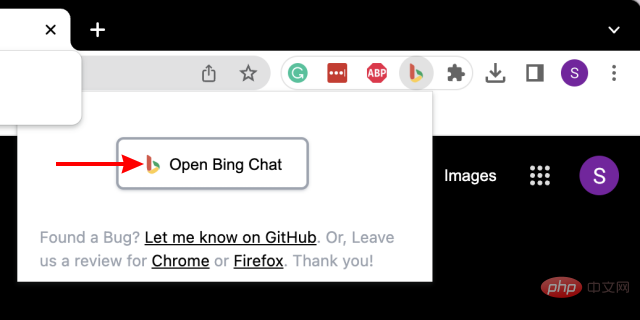
#2. You will most likely be logged out of your Microsoft account, so you will only be logged into the Microsoft Bing home screen. Once there, click the "Log In" button in the upper right corner.
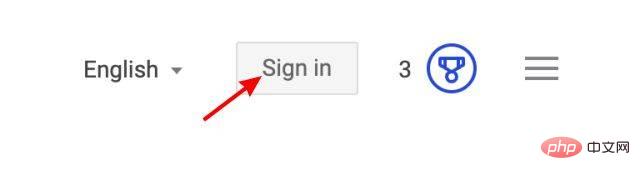

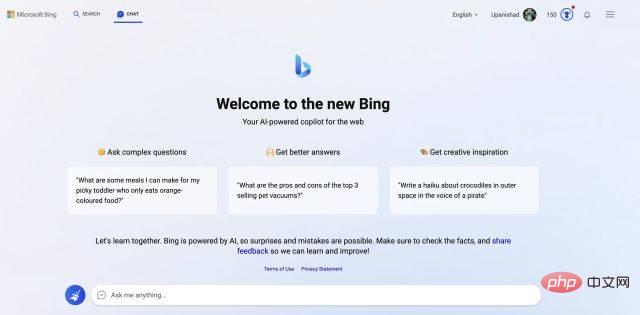
easy. This extension launches Bing quickly and without any issues. I was able to chat with the AI chatbot multiple times without crashing the browser or extension. Additionally, I even installed Bing AI on Firefox and it works great there too. So, no matter which browser you use, it’s safe to say that you can use the MS Bing AI bot there.
The above is the detailed content of How to use Microsoft Bing AI chat in any web browser (How it works). For more information, please follow other related articles on the PHP Chinese website!
 Application of artificial intelligence in life
Application of artificial intelligence in life
 What is the basic concept of artificial intelligence
What is the basic concept of artificial intelligence
 How to recover permanently deleted files on computer
How to recover permanently deleted files on computer
 How to use row function
How to use row function
 How to solve the problem of forgetting the power-on password of Windows 8 computer
How to solve the problem of forgetting the power-on password of Windows 8 computer
 what is index
what is index
 php development tools
php development tools
 Data Structure and Algorithm Tutorial
Data Structure and Algorithm Tutorial




