
Apple today released the third beta version of macOS Monterey 12.3 and iPadOS 15.4. These updates include the long-awaited Universal Controls feature, which today’s beta of macOS Monterey 12.3 continues to iterate on — specifically when it comes to controls in System Preferences.
While the premise of Universal Control Center is that there is an almost-to-no setup process, the reality is that sometimes you need to adjust feature settings to your liking. In previous macOS Monterey 12.3 betas, these controls were hidden in the Advanced options in the Display pane of the System Preferences app.
However, today’s release of macOS Monterey 12.3 beta 3 provides a dedicated toggle for Universal Control in the main interface of the Display section of System Preferences. This makes the options more accessible, especially for users who may not want to go into advanced menus to adjust common controls.
Clicking the Universal Controls toggle in System Preferences displays the same options that have been there since the feature first launched:
You can adjust these settings for every iPad or Mac you own that supports Universal Control. Here are a few different options:
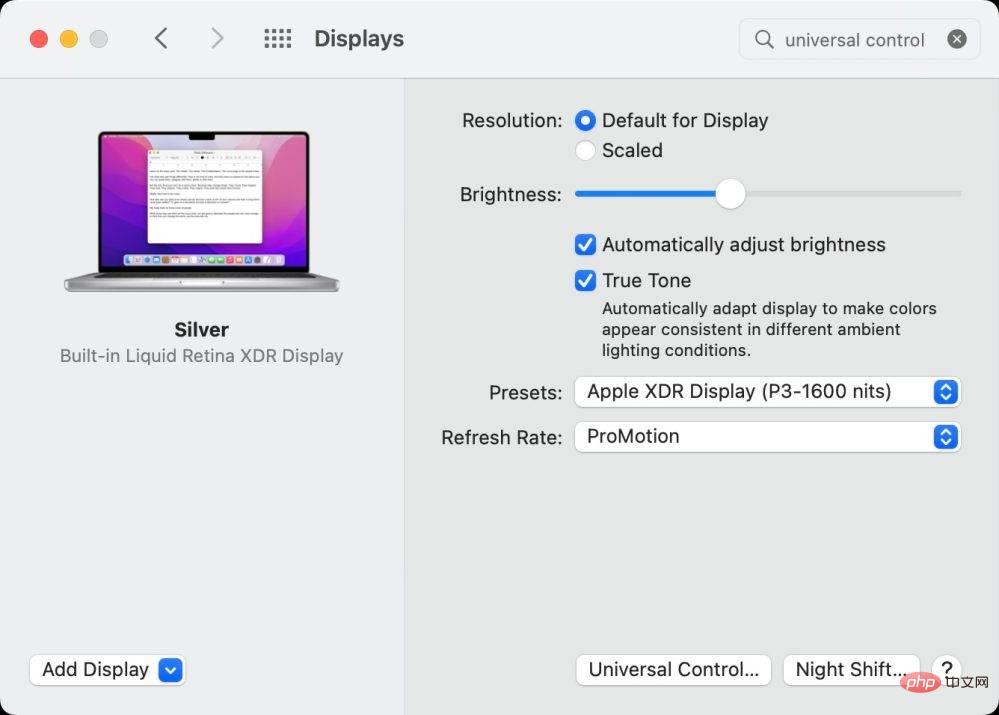
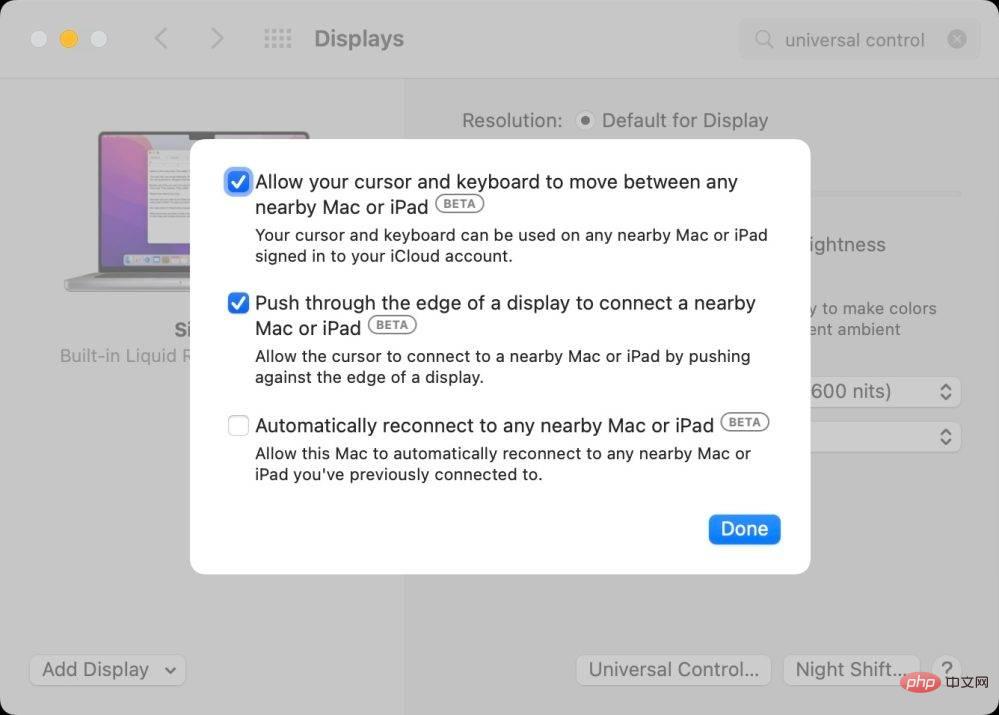
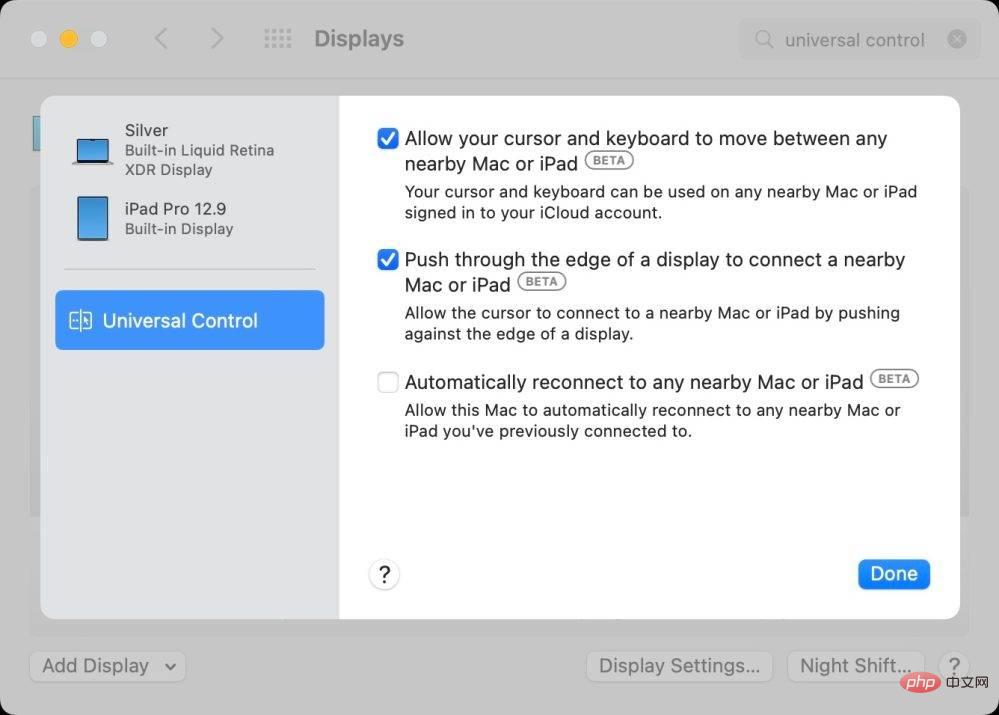
The above is the detailed content of macOS Monterey 12.3 beta 3 adjusts universal controls in System Preferences. For more information, please follow other related articles on the PHP Chinese website!




