
First, you need toset upApple Pay Later. Follow these steps:
You have30 daysfrom the date of approval to use your available amount. Apple Pay Later lending has a one-time use policy. The amount between the amount you spend and the approved amount cannot be used for other purchases.
Apple Pay Later is a new feature that lets you buy items and pay for them over time using Apple Pay. It's a convenient and flexible way to manage your spending and budget. Here's how toApplyand use Apple Pay Later when making a purchase:
Users can easily track, manage and pay loans within the wallet app. They can see the total amount due for all loans as well as upcoming payments in a calendar view. They will also receive notifications via their wallet and email before each payment is due. Users will need to link a debit card from the e-wallet as their loan repayment method.
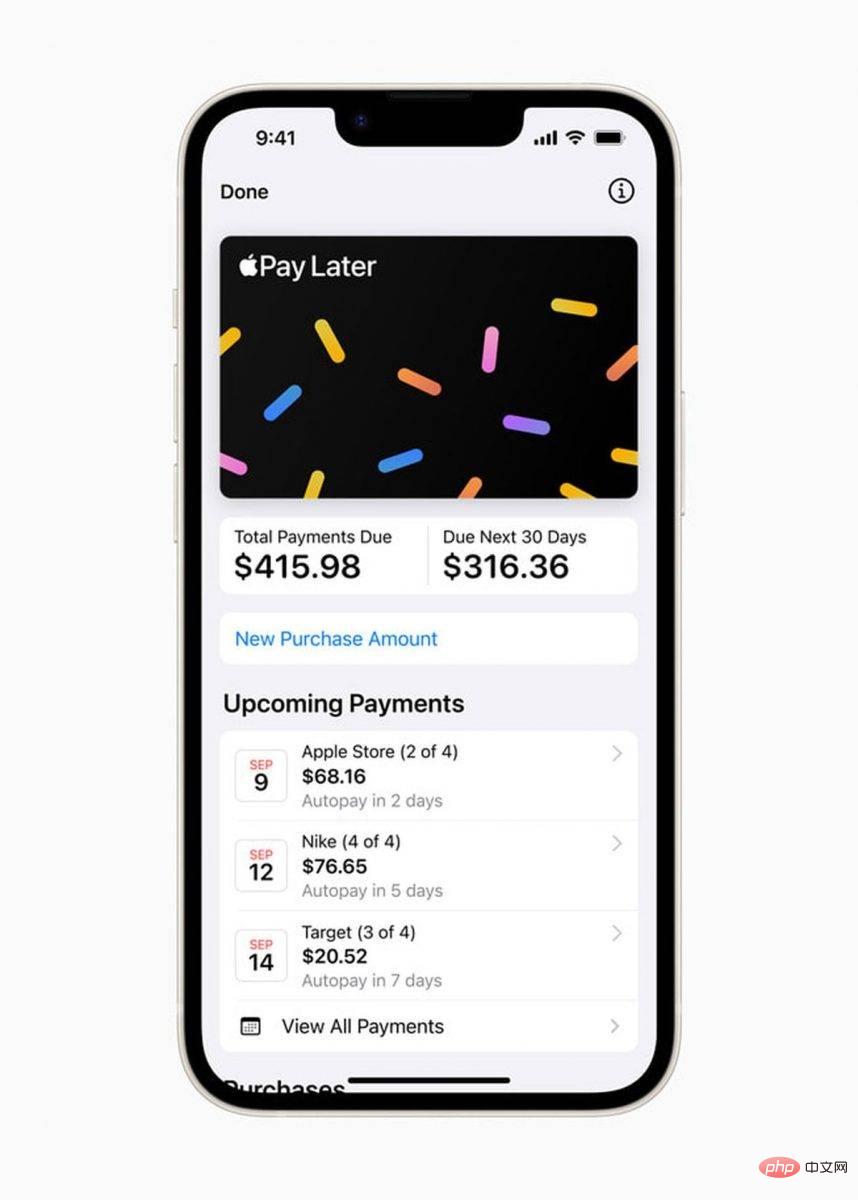
# Certain purchases may have a one-time interest charge or interest charge depending on your payment plan.
The above is the detailed content of How to use Apple Pay later: Set up, sign up, and buy. For more information, please follow other related articles on the PHP Chinese website!
 What does Apple LTE network mean?
What does Apple LTE network mean? The role of Apple's Do Not Disturb mode
The role of Apple's Do Not Disturb mode How to solve the problem that Apple cannot download more than 200 files
How to solve the problem that Apple cannot download more than 200 files Reasons why website access prompts internal server error
Reasons why website access prompts internal server error How to close port 135
How to close port 135 Detailed explanation of imp command in oracle
Detailed explanation of imp command in oracle how to hide ip address
how to hide ip address spuninst
spuninst



