
How to close Pinduoduo’s Pinxiaoquan?Pinduoduo is a shopping platform that can bring you a lot of discounts, and its Pinxiaoquan function can even add discounts on the platform It is an affordable function for sharing and communicating with each other. However, some users feel that this function affects their social interaction and want to turn off this function. Below, the editor will bring you a tutorial on how to turn off Pinduoduo Xiaoquan.

1. Open Pinduoduo and click to enter "Personal Center".

2. After entering, select "Settings".
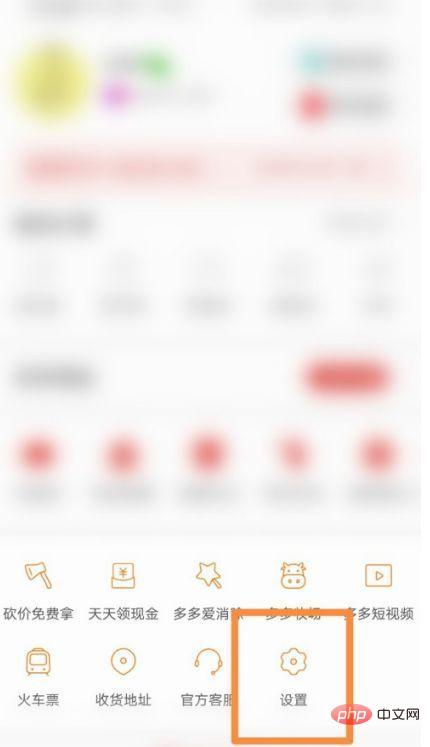
3. After entering the settings, click "Pin Xiaoquan Settings".

4. Click "Close Circle" and select the reason (you can choose whatever you want).

5. After selecting the reason, click "Close Pinxiaquan" again.

The above is the entire content ofHow to close Pinduoduo Pinxiaquan - Tutorial on closing Pinduoduo Pinxiaquan. For more exciting content, please pay attention to the golang learning website.
The above is the detailed content of How to close the small circle in Pinduoduo - Tutorial on closing the small circle in Pinduoduo. For more information, please follow other related articles on the PHP Chinese website!




