Is github safe?
With the continuous development of the Internet, open source code hosting platforms have become an essential tool for developers. Among them, GitHub, as the world's largest open source code hosting platform, has also received much attention for its security issues. So, is GitHub safe?
First of all, we need to understand the basic structure and security measures of GitHub. GitHub is built by the Git version control system and is a web-based Git repository hosting service that provides code version control, code hosting, collaboration and management tools. For security measures, GitHub has adopted multiple protection measures, such as 2FA two-factor authentication, SSH and HTTP encrypted transmission, etc. At the same time, GitHub also has a dedicated security team responsible for responding to and solving vulnerability issues.
Although GitHub has taken multiple protection measures, in the open source community, anyone can access the code base on GitHub. This means that developers must ensure the security of their code base. If there are vulnerabilities in the code base, hackers may exploit the vulnerabilities to attack the system, resulting in data leakage or other serious consequences. Therefore, developers need to pay attention to protecting their code base and strengthen control over the deployment process.
At the same time, an important function on GitHub is to contribute code. Although this feature is very useful for the open source community and developers, it also brings certain security risks. Because contributors can submit code at will, there may be malicious code or sensitive information in it. In order to solve this problem, GitHub introduced the Pull Request function to ensure that the code will be merged after being reviewed.
In addition to the above problems, GitHub will also have other security risks. For example, user passwords are leaked, malicious scripts are injected, or used to store stolen data, etc. However, these threats usually have little to do with the security nature of GitHub itself. In actual use, users need to prevent these risks: use strong passwords, change passwords regularly, only host secure codes, apply for 2FA authentication, review Pull Requests in a timely manner, etc.
To sum up, GitHub, as a leading open source code hosting platform, has corresponding protection measures for security issues. But because developers and contributors are not always able to keep codebases stable and secure, users need to take appropriate precautions. In the long run, only by continuously strengthening security performance and responding to vulnerability issues in a timely manner can GitHub continue to maintain its leadership position worldwide.
The above is the detailed content of Is github safe?. For more information, please follow other related articles on the PHP Chinese website!

Hot AI Tools

Undress AI Tool
Undress images for free

Undresser.AI Undress
AI-powered app for creating realistic nude photos

AI Clothes Remover
Online AI tool for removing clothes from photos.

Clothoff.io
AI clothes remover

Video Face Swap
Swap faces in any video effortlessly with our completely free AI face swap tool!

Hot Article

Hot Tools

Notepad++7.3.1
Easy-to-use and free code editor

SublimeText3 Chinese version
Chinese version, very easy to use

Zend Studio 13.0.1
Powerful PHP integrated development environment

Dreamweaver CS6
Visual web development tools

SublimeText3 Mac version
God-level code editing software (SublimeText3)
 How to Recover a Deleted Branch with Git Reflog
Jul 25, 2025 am 12:46 AM
How to Recover a Deleted Branch with Git Reflog
Jul 25, 2025 am 12:46 AM
Rungitreflog--date=localtoviewrecentreferencechangesandlocatethedeletedbranchbyitsnameorcommithash.2.Identifythecommithashjustbeforethe"Deletedbranch"messageinthereflogoutput.3.Recreatethebranchusinggitcheckout-bbranch-namecommit-hash,oruse
 Managing Large Monorepos with Git
Jul 25, 2025 am 12:39 AM
Managing Large Monorepos with Git
Jul 25, 2025 am 12:39 AM
Useshallowclonesandsparsecheckoutstoreduceclonetimeanddiskusagebyfetchingonlynecessaryhistoryandfiles.2.Structurethemonorepologicallybyserviceorteam,useCODEOWNERSforownership,andkeepbuildsmodularwithtoolslikeBazelorTurborepo.3.Employmonorepo-awaretoo
 How to Amend the Previous Git Commit Message
Aug 01, 2025 am 03:34 AM
How to Amend the Previous Git Commit Message
Aug 01, 2025 am 03:34 AM
Toamendthemostrecentcommitmessage,usegitcommit--amend-m"Yournewcommitmessage"ifthecommithasn’tbeenpushed;thisrewritesthelocalcommithistorywiththenewmessage.2.Toeditthemessageinyourdefaulteditor,rungitcommit--amendwithoutthe-mflag,allowingyo
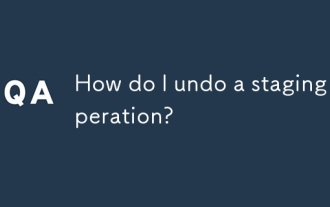 How do I undo a staging operation?
Aug 02, 2025 am 01:26 AM
How do I undo a staging operation?
Aug 02, 2025 am 01:26 AM
If you mistakenly add files to the temporary storage area in Git, you can use the gitrestore--staged or gitreset command to undo the operation. 1. To cancel the temporary storage of a single file, you can run gitrestore-staged file name or gitresetHEAD file name; 2. To cancel the temporary storage of all files at once, you can run gitrestore-staged. or gitreset; 3. If you have already submitted, you need to use gitreset-mixedHEAD~1 to undo the submission and keep the changes; 4. If you want to discard changes in the temporary storage and working directory at the same time, you can run gitrestore-staged-work
 How can I improve my Git skills and knowledge?
Aug 02, 2025 am 02:12 AM
How can I improve my Git skills and knowledge?
Aug 02, 2025 am 02:12 AM
To improve Git skills, you must first understand the basic concepts in depth and practice them hands-on. 1. Master the core commands such as gitadd, commit, push and branch management principles. 2. Through real project practice, simulate errors and resolve conflicts to accumulate experience. 3. Combine tools such as VSCode, diff tools and GUI client optimization process. 4. Learn resources in a targeted manner and focus on practical problems and new features. Continuous application and reflection make Git use gradually become an instinct.
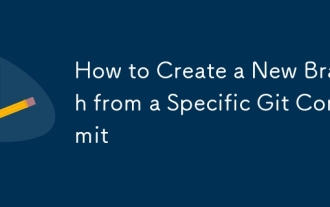 How to Create a New Branch from a Specific Git Commit
Jul 25, 2025 am 12:45 AM
How to Create a New Branch from a Specific Git Commit
Jul 25, 2025 am 12:45 AM
Use gitlog--oneline to get the target commit hash; 2. Execute gitswitch-c to create and switch directly from the commit to the new branch, without switching the current branch first - this method accurately creates a branch based on the specified commit, suitable for fixing old version bugs or stable point-based experiments, without affecting the original branch, and ending in full.
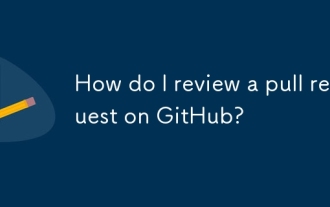 How do I review a pull request on GitHub?
Aug 05, 2025 am 08:37 AM
How do I review a pull request on GitHub?
Aug 05, 2025 am 08:37 AM
How to effectively review pull requests on GitHub? First of all, we must clarify the purpose of the PR, check the title, description and whether the task is related to it, and ensure that we understand the change intention. 1. Check for correctness, consistency, performance and security when reviewing the code and use inline comments to ask questions or suggestions. 2. Test the code locally if necessary, verify the function and find potential errors. 3. Decide to approve or require modification based on the review and test results, and communicate and feedback clearly. Following these steps improves code quality and facilitates collaboration.
 Comparing Git Submodules vs. Git Subtree
Jul 31, 2025 am 12:18 AM
Comparing Git Submodules vs. Git Subtree
Jul 31, 2025 am 12:18 AM
FormanagingexternaldependenciesinGit,usesubmoduleswhenyouneedpreciseversioncontrolandindependentprojecttracking,astheyreferencespecificcommitsandmaintainclearseparation,idealforactivelymaintaineddependencies;usesubtreewhensimplicityiskey,asitmergesex







