Teach you step by step how to use Node to connect to mongodb

To use Node.js to connect to MongoDB, you usually use the Mongoose Object Document Model (ODM) library. Let’s briefly introduce how to use Mongoose to connect to MongoDB.
Mongoose is a Node.js package that provides an interface for using the mongo database. It is a very lightweight npm package for use in applications. Mongoose has all the set of methods to connect and access data stored in a Mongo database.
react-giant: A react next.js mongodb learning project.
Install the Mongoose library
This is one of the necessary steps for Node.js project development. Use the npm command to install it. Enter the following command in the terminal to install:
npm install mongoose --save
Connecting to MongoDB
Usually when using a database, you need to establish a connection first. The connection is established in the following ways:
const mongoose = require("mongoose");
const connectDb = async () => {
await mongoose.connect("mongodb://localhost:27017/admin");
};
connectDb();In the above code , the mongoose.connect() function is used to establish a connection to MongoDB. The first parameter specifies the MongoDB connection URL, in the format mongodb://<host>:<port>/<database-name>?<options>, where < ;host> Specify the host name or IP address where MongoDB is located, <port>Specify the port number of MongoDB, <database-name> Specify the database to be connected The name, <options> is some configuration items, passed as parameters, such as ?useNewUrlParser=true&useUnifiedTopology=true. For databases that require username and password to connect, the <host> parameter method is username:password@127.0.0.1:27017. [Related tutorial recommendations: nodejs video tutorial, Programming teaching]
It should be noted that there are some differences in the connection methods of different versions of mongoose. The above code is It can be used normally in version
7.0.2.
Define models and schemas
When using Mongoose, you usually need to define a model and corresponding schema first. A model refers to a collection in MongoDB, and a schema specifies the structure and fields of each document in the collection. The following is a simple schema definition example:
const mongoose = require("mongoose");
const userSchema = new mongoose.Schema({
username: {
type: String,
required: true,
},
email: {
type: String,
required: true,
unique: true,
maxlength: [255, "Email length must be at most 255"],
},
ip: {
type: String,
required: true,
},
});
const User = mongoose.model("User", userSchema);CRUD operations
After defining the model and schema, you can use the model to perform CRUD (create, read, update, delete) operations. The following are some commonly used sample codes:
const mongoose = require("mongoose");
// 创建记录
async function createUsers() {
const result = await User.create({
username: "Quintion",
email: "quintiontang@gmail.com",
ip: "127.0.0.1",
});
return result;
}
// 查询文档列表
async function getUsers() {
const users = await User.find();
return users;
}
// 查询单个
async function getUser() {
const user = await User.find({
username: "Quintion",
});
return user;
}
// 删除记录
async function deleteUser() {
return await User.remove({
username: "Quintion",
});
}The above code is just a simple example. If you need a complete runnable code, you can check out the following project:
react- giant: A react next.js mongodb learning project.
For more node-related knowledge, please visit: nodejs tutorial!
The above is the detailed content of Teach you step by step how to use Node to connect to mongodb. For more information, please follow other related articles on the PHP Chinese website!

Hot AI Tools

Undress AI Tool
Undress images for free

Undresser.AI Undress
AI-powered app for creating realistic nude photos

AI Clothes Remover
Online AI tool for removing clothes from photos.

Clothoff.io
AI clothes remover

Video Face Swap
Swap faces in any video effortlessly with our completely free AI face swap tool!

Hot Article

Hot Tools

Notepad++7.3.1
Easy-to-use and free code editor

SublimeText3 Chinese version
Chinese version, very easy to use

Zend Studio 13.0.1
Powerful PHP integrated development environment

Dreamweaver CS6
Visual web development tools

SublimeText3 Mac version
God-level code editing software (SublimeText3)
 MongoDB vs. Oracle: Exploring NoSQL and Relational Approaches
May 07, 2025 am 12:02 AM
MongoDB vs. Oracle: Exploring NoSQL and Relational Approaches
May 07, 2025 am 12:02 AM
In different application scenarios, choosing MongoDB or Oracle depends on specific needs: 1) If you need to process a large amount of unstructured data and do not have high requirements for data consistency, choose MongoDB; 2) If you need strict data consistency and complex queries, choose Oracle.
 Various ways to update documents in MongoDB collections
Jun 04, 2025 pm 10:30 PM
Various ways to update documents in MongoDB collections
Jun 04, 2025 pm 10:30 PM
The methods for updating documents in MongoDB include: 1. Use updateOne and updateMany methods to perform basic updates; 2. Use operators such as $set, $inc, and $push to perform advanced updates. With these methods and operators, you can efficiently manage and update data in MongoDB.
 MongoDB's Purpose: Flexible Data Storage and Management
May 09, 2025 am 12:20 AM
MongoDB's Purpose: Flexible Data Storage and Management
May 09, 2025 am 12:20 AM
MongoDB's flexibility is reflected in: 1) able to store data in any structure, 2) use BSON format, and 3) support complex query and aggregation operations. This flexibility makes it perform well when dealing with variable data structures and is a powerful tool for modern application development.
 How to view all databases in MongoDB
Jun 04, 2025 pm 10:42 PM
How to view all databases in MongoDB
Jun 04, 2025 pm 10:42 PM
The way to view all databases in MongoDB is to enter the command "showdbs". 1. This command only displays non-empty databases. 2. You can switch the database through the "use" command and insert data to make it display. 3. Pay attention to internal databases such as "local" and "config". 4. When using the driver, you need to use the "listDatabases()" method to obtain detailed information. 5. The "db.stats()" command can view detailed database statistics.
 MongoDB vs. Oracle: Document Databases vs. Relational Databases
May 05, 2025 am 12:04 AM
MongoDB vs. Oracle: Document Databases vs. Relational Databases
May 05, 2025 am 12:04 AM
Introduction In the modern world of data management, choosing the right database system is crucial for any project. We often face a choice: should we choose a document-based database like MongoDB, or a relational database like Oracle? Today I will take you into the depth of the differences between MongoDB and Oracle, help you understand their pros and cons, and share my experience using them in real projects. This article will take you to start with basic knowledge and gradually deepen the core features, usage scenarios and performance performance of these two types of databases. Whether you are a new data manager or an experienced database administrator, after reading this article, you will be on how to choose and use MongoDB or Ora in your project
 Commands and parameter settings for creating collections in MongoDB
May 15, 2025 pm 11:12 PM
Commands and parameter settings for creating collections in MongoDB
May 15, 2025 pm 11:12 PM
The command to create a collection in MongoDB is db.createCollection(name, options). The specific steps include: 1. Use the basic command db.createCollection("myCollection") to create a collection; 2. Set options parameters, such as capped, size, max, storageEngine, validator, validationLevel and validationAction, such as db.createCollection("myCappedCollection
 Operation commands to sort documents in MongoDB collection
Jun 04, 2025 pm 10:27 PM
Operation commands to sort documents in MongoDB collection
Jun 04, 2025 pm 10:27 PM
In MongoDB, you can use the sort() method to sort documents in a collection. 1. Basic usage: Sort by specifying fields and sorting order (1 is ascending and -1 is descending), such as db.products.find().sort({price:1}). 2. Advanced usage: It can be sorted according to multiple fields, such as db.products.find().sort({category:1,price:-1}). 3. Performance optimization: Using indexing, avoiding oversorting and paging sorting can improve efficiency, such as db.products.createIndex({price:1}) and db.products.f
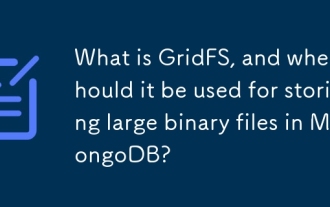 What is GridFS, and when should it be used for storing large binary files in MongoDB?
Jun 06, 2025 am 10:50 AM
What is GridFS, and when should it be used for storing large binary files in MongoDB?
Jun 06, 2025 am 10:50 AM
GridFS is a tool in MongoDB for storing and retrieving files with a size limit of more than 16MBBSON. 1. It divides the file into 255KB blocks, stores them in the fs.chunks collection, and saves the metadata in the fs.files collection. 2. Suitable situations include: more than 16MB of files, the need to manage files and metadata uniformly, access to specific parts of the file, and using MongoDB without introducing external storage systems. 3. GridFS is automatically stored in chunks when uploading, reorganizes files in order when reading, and supports custom metadata and multi-version storage. 4. Alternative solutions include: storing the file path in MongoDB and actually storing it in the file system,







