How does open source GitLab make money?
In recent years, the code hosting platform GitLab has been used by more and more enterprises and developers. So, how does GitLab make money? This article will discuss this topic.
GitLab is open source
First of all, what we need to understand is that GitLab is an open source software. This means that all GitLab code is public and anyone can freely obtain, use, modify and distribute it. There are many ways to make money from open source software, and GitLab is no exception.
GitLab’s source of income
- Enterprise Edition Subscription
The functions and services provided by GitLab’s Enterprise Edition are more advanced and professional than those of the Community Edition. So the charges are higher. The subscription method for the enterprise version is charged annually, and the charging standards vary according to the number of employees and needs of the subscribing company. Revenue from the Enterprise Edition is one of GitLab’s main sources of profit.
- Official hosting service
In addition to providing the software itself, GitLab also provides the official hosting service GitLab.com, where users can create projects for free and can upgrade to paid account to get more features and services. The management and maintenance of official hosting services cost GitLab a lot of money and manpower, and fees have become part of its profits.
- Joint promotion
GitLab establishes partnerships with some companies and promotes GitLab on their platforms. For example, GitLab has integrated with Google Cloud, Amazon Web Services and Microsoft Azure and provides GitLab hosting services on these platforms.
- Support and Consulting Services
GitLab provides official support and consulting services that enterprises can purchase to obtain more efficient technical support and training.
Summary
To sum up, GitLab’s profit methods are relatively diversified, but enterprise version subscriptions and official hosting service charges are the main sources of profit. In addition, GitLab generates revenue from various forms of collaboration and promotion, as well as other services. This diversified profit model is beneficial to GitLab’s development and long-term stability.
The above is the detailed content of How does open source GitLab make money?. For more information, please follow other related articles on the PHP Chinese website!

Hot AI Tools

Undress AI Tool
Undress images for free

Undresser.AI Undress
AI-powered app for creating realistic nude photos

AI Clothes Remover
Online AI tool for removing clothes from photos.

Clothoff.io
AI clothes remover

Video Face Swap
Swap faces in any video effortlessly with our completely free AI face swap tool!

Hot Article

Hot Tools

Notepad++7.3.1
Easy-to-use and free code editor

SublimeText3 Chinese version
Chinese version, very easy to use

Zend Studio 13.0.1
Powerful PHP integrated development environment

Dreamweaver CS6
Visual web development tools

SublimeText3 Mac version
God-level code editing software (SublimeText3)
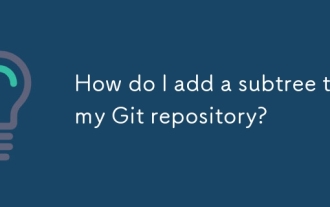 How do I add a subtree to my Git repository?
Jul 16, 2025 am 01:48 AM
How do I add a subtree to my Git repository?
Jul 16, 2025 am 01:48 AM
To add a subtree to a Git repository, first add the remote repository and get its history, then merge it into a subdirectory using the gitmerge and gitread-tree commands. The steps are as follows: 1. Use the gitremoteadd-f command to add a remote repository; 2. Run gitmerge-srecursive-no-commit to get branch content; 3. Use gitread-tree--prefix= to specify the directory to merge the project as a subtree; 4. Submit changes to complete the addition; 5. When updating, gitfetch first and repeat the merging and steps to submit the update. This method keeps the external project history complete and easy to maintain.
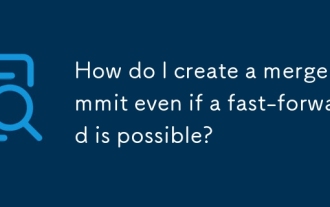 How do I create a merge commit even if a fast-forward is possible?
Jul 21, 2025 am 02:22 AM
How do I create a merge commit even if a fast-forward is possible?
Jul 21, 2025 am 02:22 AM
Use gitmerge --no-ff to force Git to create merge commits, even if you can fast forward. 1. Use the --no-ff parameter to preserve branch history and clarify the source of change; 2. This method is particularly useful during code review or auditing, and is often used in strict branch strategies such as GitFlow; 3. This operation can be automated by configuring alias or scripts, such as gitconfig--globalalias.merge-noff'!gitmerge-no-ff', thereby simplifying the process.
 How do I create and switch to a new Git branch in one command?
Jul 16, 2025 am 01:39 AM
How do I create and switch to a new Git branch in one command?
Jul 16, 2025 am 01:39 AM
Yes, you can use a command to create and switch to a new Git branch, the specific method is as follows: 1. Use gitswitch-c: This is a more modern and clear way, for example, gitswitch-cnew-feature will create and switch to a branch named new-feature immediately; 2. Use gitcheckout-b: This is an older but commonly used method, for example, gitcheckout-bnew-feature has the same effect as the former. Note: gitswitch was introduced in Git2.23, and old versions need to use gitcheckout. You can specify the branch based on other branches, such as gitswitch-cnew-
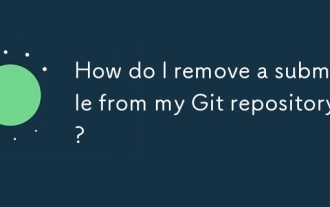 How do I remove a submodule from my Git repository?
Jul 19, 2025 am 01:19 AM
How do I remove a submodule from my Git repository?
Jul 19, 2025 am 01:19 AM
TocleanlyremoveaGitsubmodule,firstdeinitializeitwithgitsubmoduledeinit-fpath/to/submodule,thendeleteitsfilesviarm-rf.git/modules/path/to/submoduleandgitrm-fpath/to/submodule,andfinallyremoverelatedentriesfrom.git/configand.gitmodulesbeforecommittingt
 How to Recover a Deleted Branch with Git Reflog
Jul 25, 2025 am 12:46 AM
How to Recover a Deleted Branch with Git Reflog
Jul 25, 2025 am 12:46 AM
Rungitreflog--date=localtoviewrecentreferencechangesandlocatethedeletedbranchbyitsnameorcommithash.2.Identifythecommithashjustbeforethe"Deletedbranch"messageinthereflogoutput.3.Recreatethebranchusinggitcheckout-bbranch-namecommit-hash,oruse
 How do I configure Git with my username and email address?
Jul 23, 2025 am 02:57 AM
How do I configure Git with my username and email address?
Jul 23, 2025 am 02:57 AM
The method to set the Git username and mailbox is to use the gitconfig--globaluser.name and gitconfig--globaluser.email commands to configure the identity information globally. The specific steps are as follows: 1. Set the username: Run gitconfig--globaluser.name "YourName"; 2. Configure the mailbox: Run gitconfig--globaluser.email "your.email@example.com"; 3. Verify the settings: pass gitconfiguser.name and gitco
 When should I use git merge vs. git rebase?
Jul 22, 2025 am 02:43 AM
When should I use git merge vs. git rebase?
Jul 22, 2025 am 02:43 AM
Usegitmergetopreservehistoryandcollaboratesafely,especiallyforpublicbrancheslikemainordevelop.Usegitrebasetocreateaclean,linearhistorywhenworkinglocallybeforesharingchanges.Mergecreatesanewcommitthattiesbranchestogether,preservingthefullcontextofwhen
 How do I revert a specific commit (create a new commit that undoes the changes)?
Jul 20, 2025 am 01:41 AM
How do I revert a specific commit (create a new commit that undoes the changes)?
Jul 20, 2025 am 01:41 AM
To revoke a commit that has been pushed to a repository but keeps history, use gitrevert to create a new commit to reverse the changes to the specified commit. 1. Use gitlog--oneline to find the hash value of the target commit; 2. Execute gitrevert or such as gitrevertHEAD~2 to revoke a specific commit; 3. If there is a conflict, manually resolve it and continue with gitrevert--continue, or abort; 4. Submission information can be edited and confirmed; 5. For merged commits, the -m1 parameter needs to be added. This method is safe for shared branches and avoids problems caused by rewriting history.







