
Solution to the problem that the cad interface toolbar is gone: 1. Right-click on a blank space in the workspace, select "Options", then select the "Configuration" item in the options, and select "Reset" "Setting"; 2. It can be displayed by switching the CAD working environment.
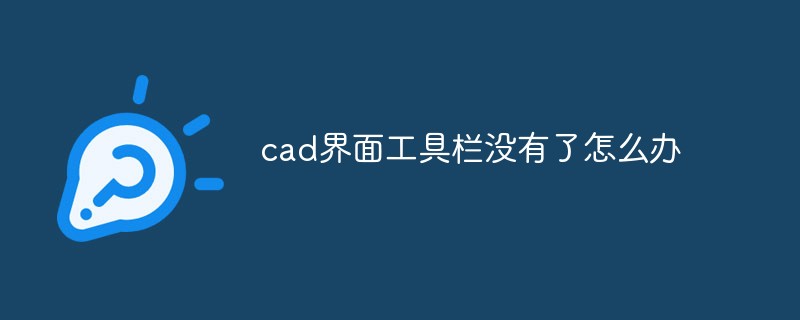
The operating environment of this tutorial: Windows 10 system, AutoCAD 2014, Dell G3 computer.
What should I do if the cad interface toolbar is gone?
Show the autocad toolbar and menu bar:
Open the CAD software, and then find that the toolbar or menu bar is not displayed. Some tools cannot be used conveniently, so bring it to yourself Inconvenient.
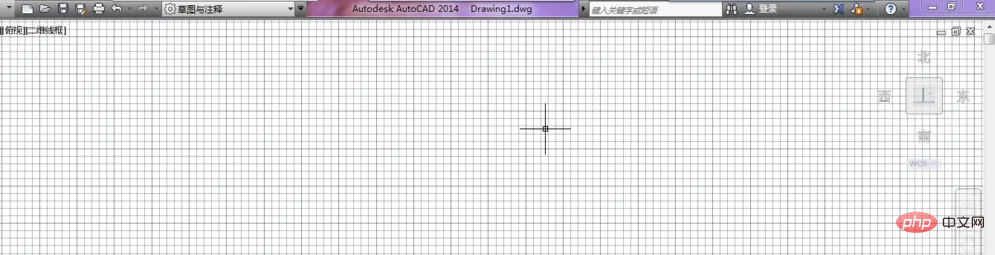
The first method:
We can display it through commands. We right-click the mouse in the blank space of the workspace and select "Options" ".
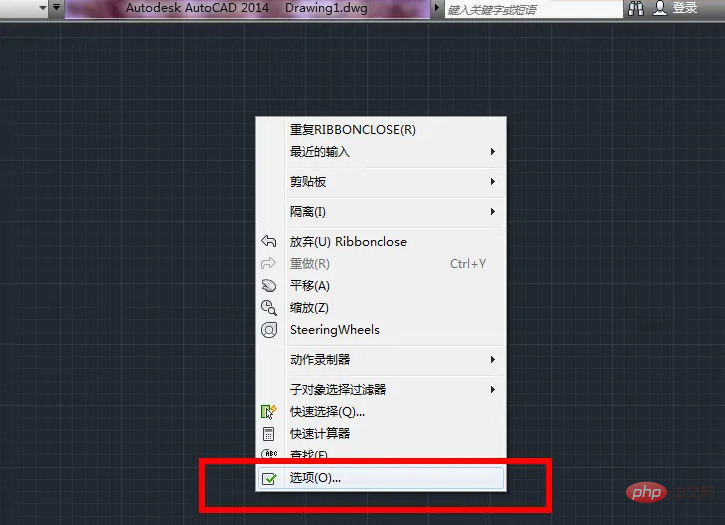
Select the "Configuration" item in the options and select "Reset".
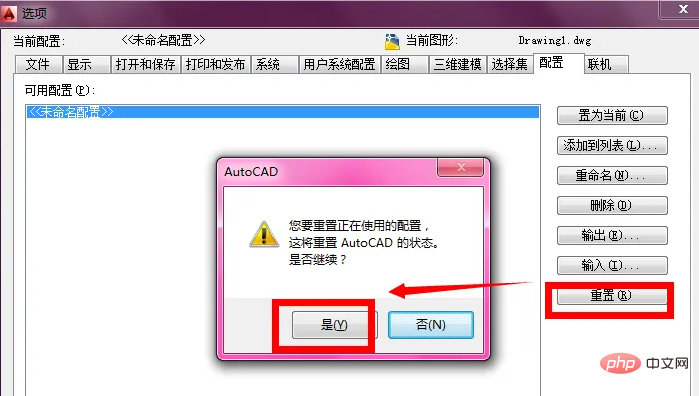
The restored state is as shown in the figure, the toolbar and menu bar appear:
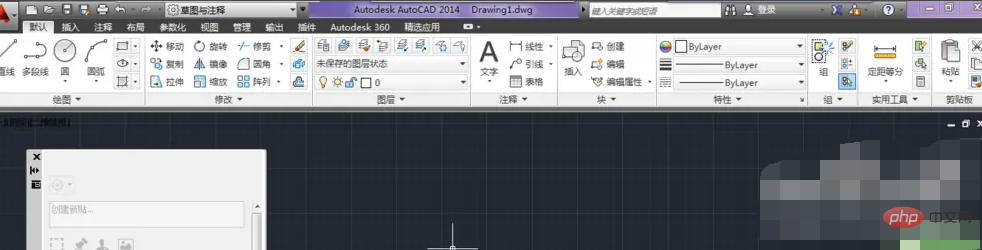
Second method:
We can display it by switching the CAD working environment.
Now it’s “Sketch and Annotation”, let’s switch it to another space first, such as “CAD Classic”.
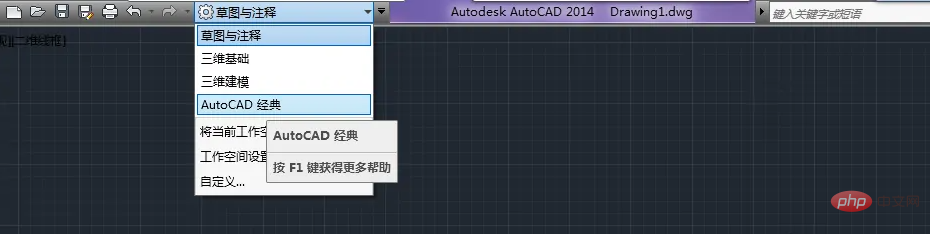
Then we switch back to "Sketch and Annotation", and the toolbar and menu bar appear.
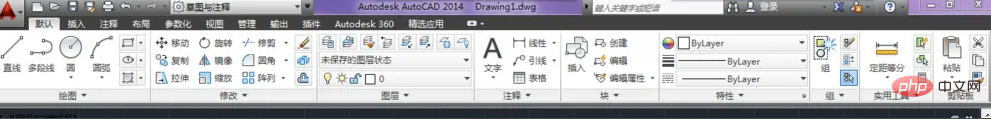
For more related knowledge, please visit theFAQcolumn!
The above is the detailed content of What should I do if the CAD interface toolbar is gone?. For more information, please follow other related articles on the PHP Chinese website!