
The cs voice key is the "K" key. The method to check the cs voice key is: 1. In the game settings interface, select "Keyboard/Mouse" and enter the special settings for keyboard and mouse; 2. Find "Communication Keys", then in the communication key setting interface, find the "Use Microphone" item and you will see that its key setting is "K".

The operating environment of this tutorial: Windows 10 system, CSGO2022, Dell G3 computer.
Which voice key is cs?
[K] key.
First, we open CSGO from STEAM (the same is true for logging in using the national server login). Then, we need to find the last gear-shaped icon in the column of options on the left side of the main panel, which represents [Settings], and we click on it.
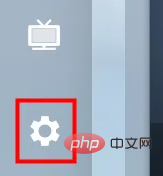
In the game settings interface, we can see that there are many major categories below. We select the first [Keyboard/Mouse] and enter the special settings for keyboard and mouse. middle.
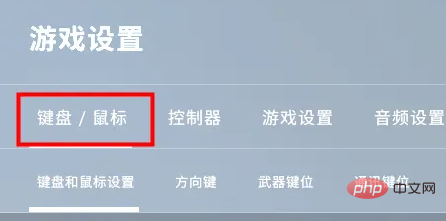
Next, in the keyboard and mouse setting interface, there are also many small categories. We click to select the fourth [Communication Keys]. (Of course, if you don’t choose this way, you can still see it by scrolling down, but this can save time searching)
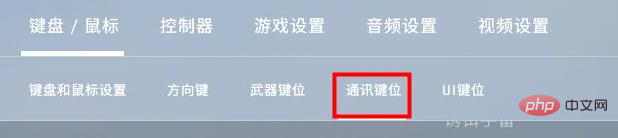
In the communication key setting interface, We can see that there is an item [Use Microphone], and its key setting is [K], so we only need to press [K] in the game to speak (provided your computer has a microphone).
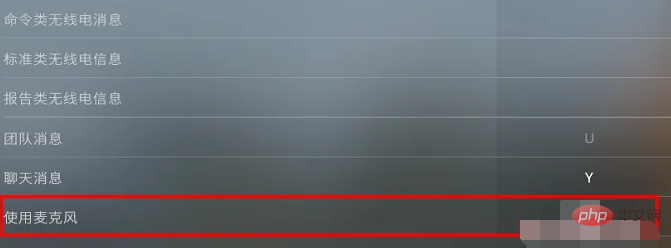
And if we want to modify this key position, just click on the area marked by the editor with a red box, and then click the key position you want to set. (For example, the mouse wheel key used by the editor here), you can set it successfully.
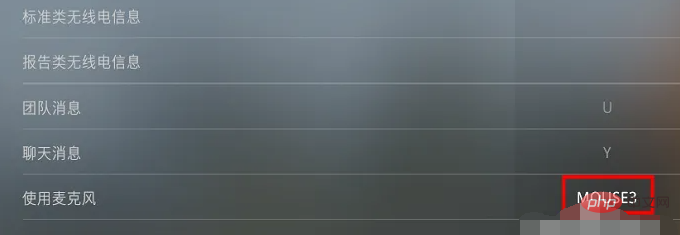
Of course, if you want to change all your settings to the initial settings , also very simple. We only need to click [Reset] in the lower right corner of the settings interface to restore!
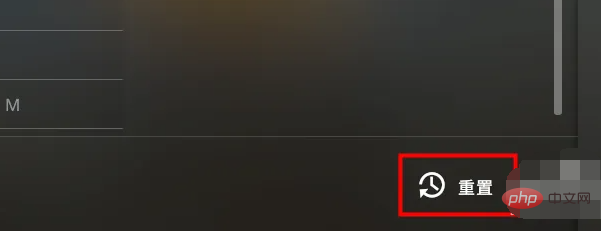
For more related knowledge, please visit theFAQcolumn!
The above is the detailed content of Which is the cs voice key?. For more information, please follow other related articles on the PHP Chinese website!
 Huobi.com
Huobi.com What to do if the documents folder pops up when the computer is turned on
What to do if the documents folder pops up when the computer is turned on Folder becomes exe
Folder becomes exe What is short selling?
What is short selling? Introduction to shortcut keys for minimizing windows windows
Introduction to shortcut keys for minimizing windows windows How to get the input number in java
How to get the input number in java How to clean up the computer's C drive when it is full
How to clean up the computer's C drive when it is full How to open scope permissions
How to open scope permissions